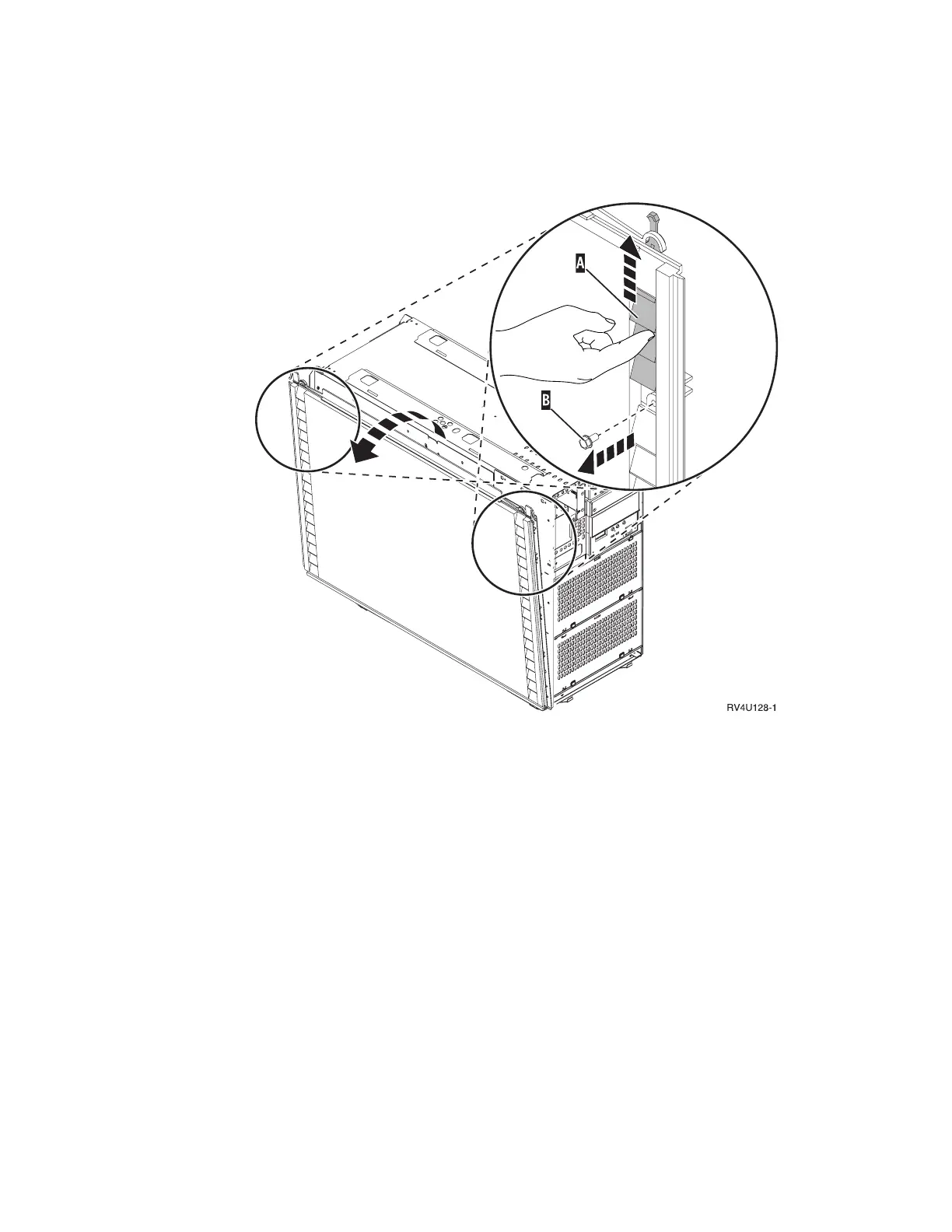c. Remove the two screws (B). The cover may fall if you do not hold on
to it.
d. Lift the cover out and up.
__ 6. CAUTION:
The battery is a lithium battery. Only trained service personnel may
replace this battery using the instructions in the Problem Analysis, Repair,
and Parts service manual. To avoid possible explosion, do not burn or
charge the battery. Exchange only with the IBM-approved part. Discard
the battery as instructed by local regulations. (RSFTC241)
Your system unit contains a battery.
Remove the access cover (Figure 31 on page 31) by doing the following:
a. Remove all slotted-head screws that are labeled A and B on the access
cover. As you remove the screws:
v Keep them in a group (for example, in a small container).
v Make sure that you note from where you removed the screws.
This will make reinstalling the screws easier.
b. Grip the cover, pull toward you, and lift it out.
Figure 30. Removing the system unit side cover
30 Setting Up Your 5065 or 5066 Expansion Unit V4R5
