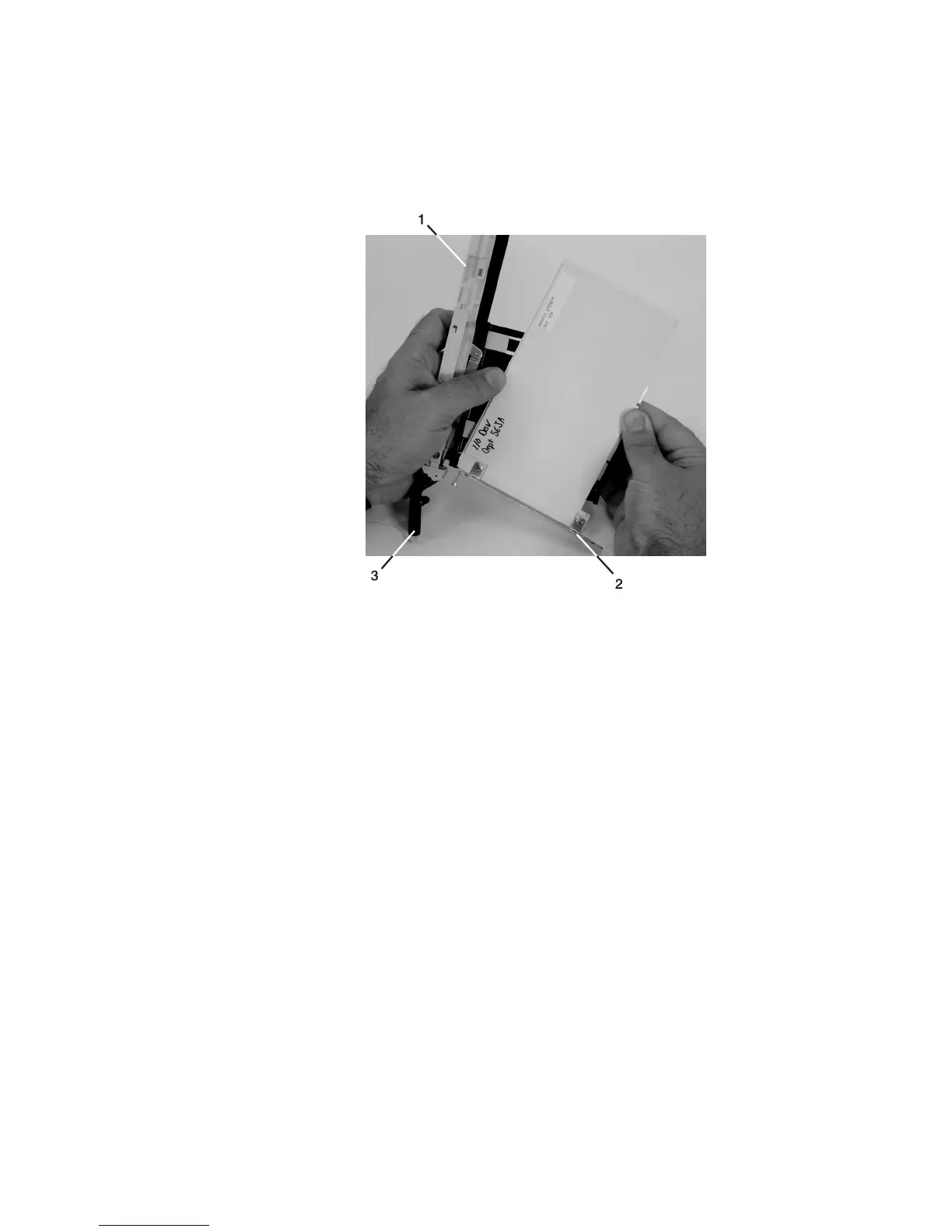2. Remove the adapter or blank filler from the cassette linkage assembly by rotating
the bottom of the tailstock out, as shown in the following illustration. Store the
adapter or blank filler in a safe place.
1 Cassette Linkage Assembly 3 Handle
2 Bottom of Tailstock
3. The PCI adapter cassette assembly removal procedure is complete. To install a new
adapter or blank filler in the cassette, go to “Installing a Hot-Pluggable PCI Adapter”
on page 69.
84 Eserver pSeries 7311 Model D10 and Model D20 Service Guide
