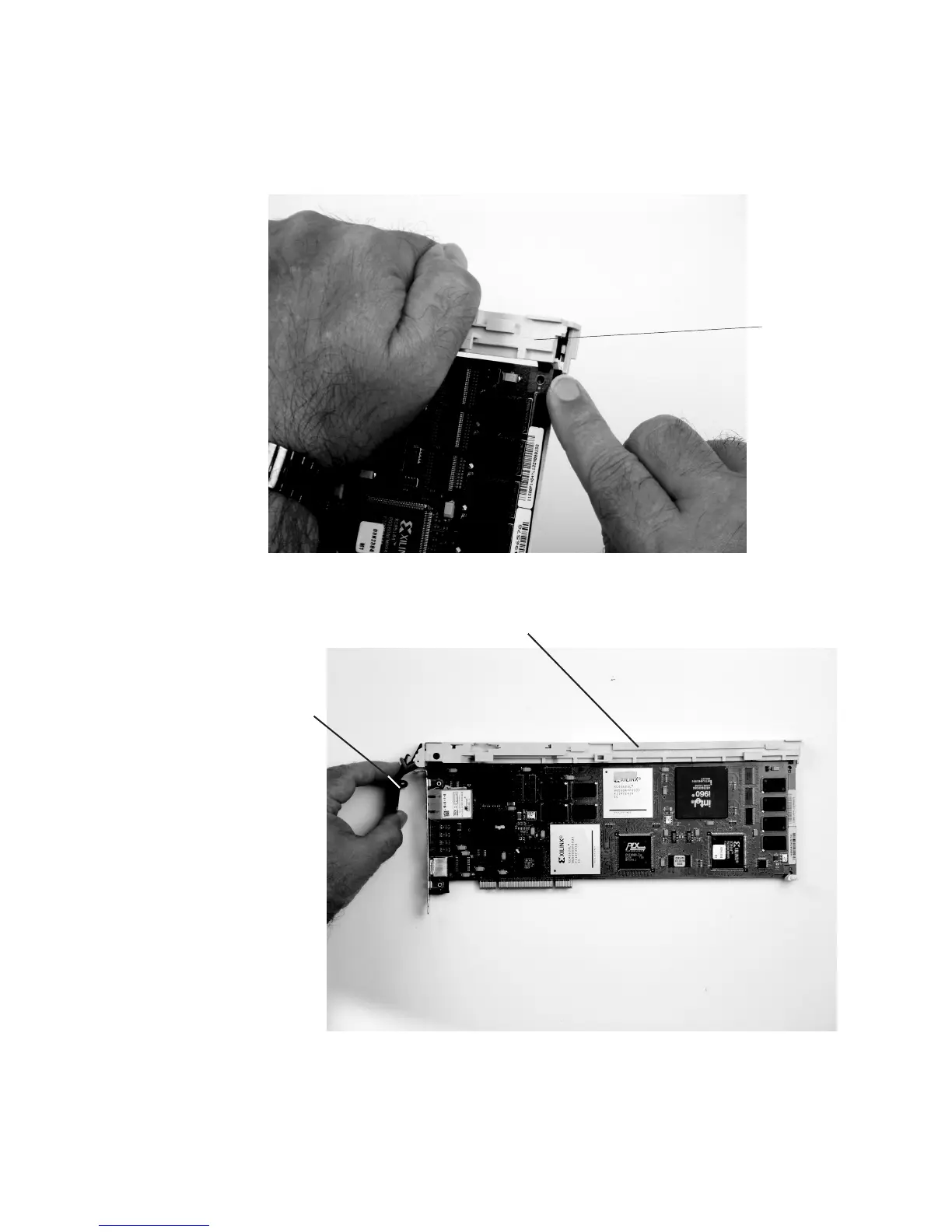Ensure the right end of the cassette linkage rail moves up into the cassette as
shown below.
Right End
of Cassette
Linkage
h. Position the adapter and cassette assembly with the handle on the left (in the
down position) and the top facing away from you.
Handle
Top of Cassette
i. Install the cover on the cassette assembly:
1) Place the cassette cover on the cassette assembly as shown below and
slide the cover toward the handle until the hole in the cover aligns with the
110 Eserver pSeries 7311 Model D10 and Model D20 Service Guide
