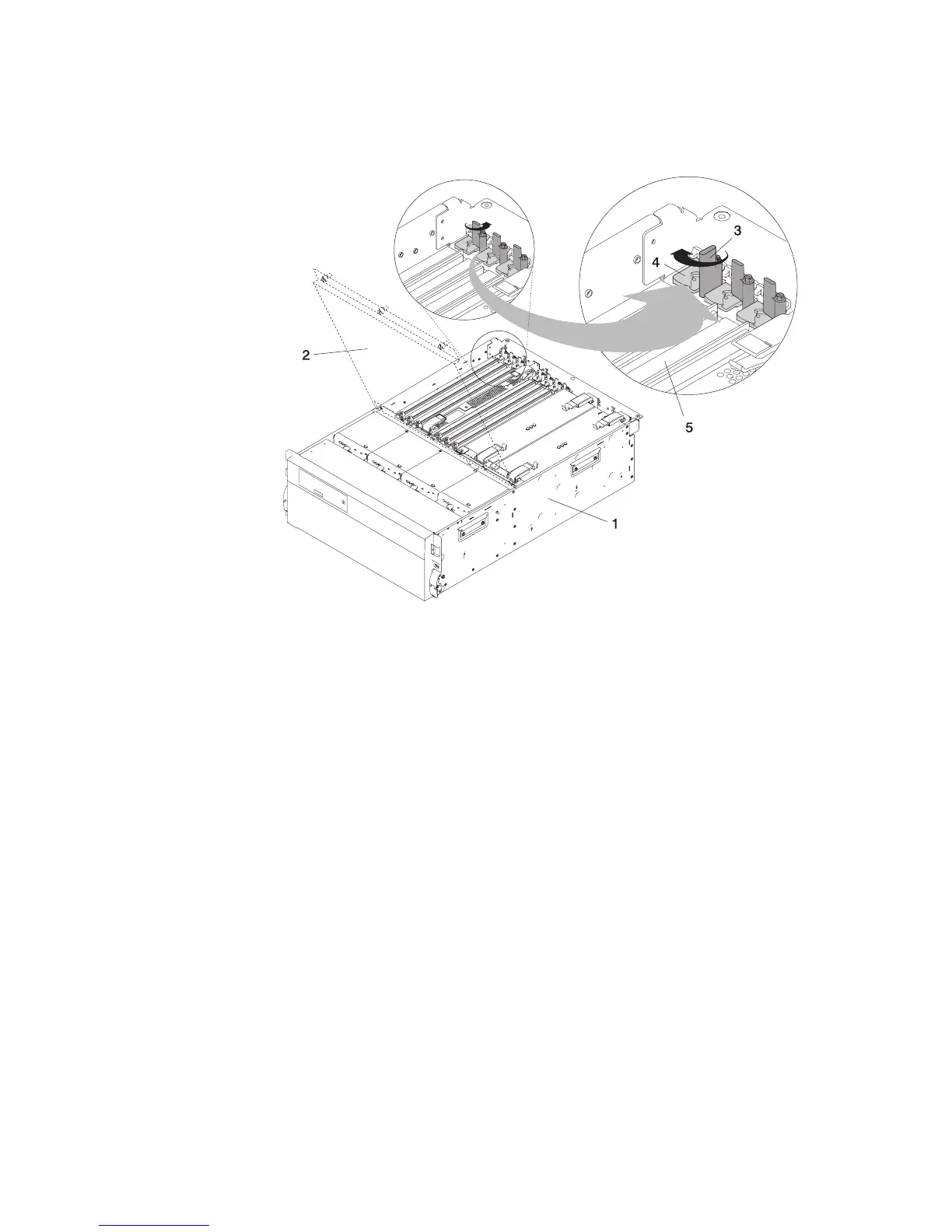19. Turn the retainer clip and lift the adapter retaining seat off the adapter.
1 Model D20
2 Service Access Cover
3 Retainer Clip
4 Retainer Seat
5 PCI Adapter
20. Carefully grasp the adapter by the edges and pull it straight out from the PCI riser
card.
21. If you are not installing another adapter in this slot, place an expansion slot cover
in the adapter slot opening.
22. Lower the plastic retainer seat over the PCI adapter face plate.
23. Rotate the locking latch clockwise until it clicks into the locked position.
24. Continue to follow the screen instructions until you receive a message that the
adapter removal is successful. Successful removal is indicated by the OK message
displayed next to the Command field at the top of the screen.
152 Eserver pSeries 7311 Model D10 and Model D20 Service Guide
