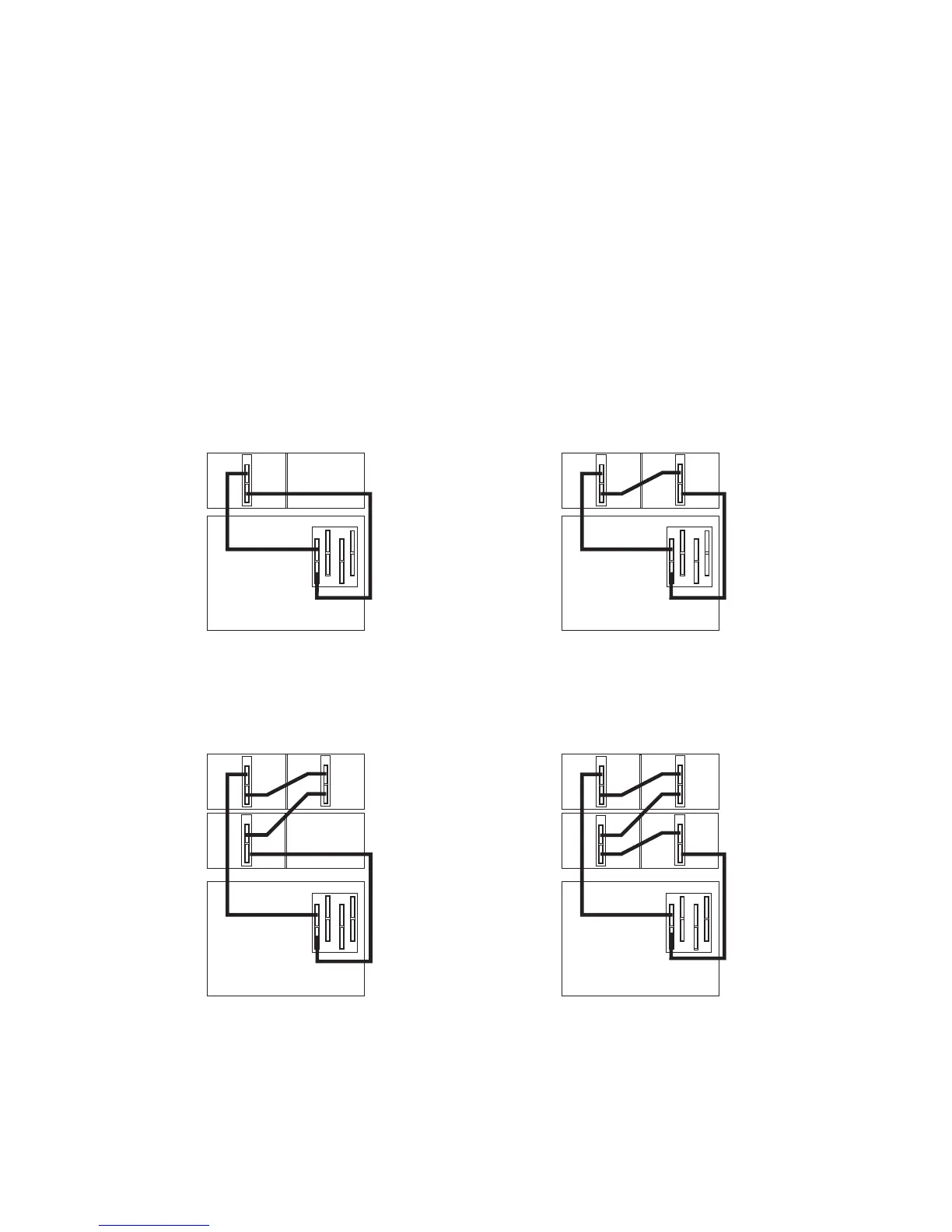RIO Cabling
I/O subsystems are connected to the processor subsystem through remote I/O (RIO)
cable loops. The cable loops are connected to ports that are available from the rear of
the processor subsystem. The RIO cables are connected in loops so that the system
has two paths to each I/O subsystem.
Up to four I/O subsystems can be connected to a system using one RIO loop. The
system can have up to four RIO loops. Eight I/O drawers can be connected to the
processor subsystem in a variety of cabling configurations. For optimum performance,
connect the RIO loops in a configuration that spreads multiple I/O drawers across as
many RIO loops as possible. For valid cabling examples, see the following illustrations.
One I/O Subsystem, Two I/O Subsystems:
The illustration on the left shows one I/O
subsystem drawer connected to the system unit. The illustration on the right shows two
I/O subsystem drawers connected to the system unit using one RIO loop.
0
1
0
1
0
1
1
0
2
1
Three I/O Subsystems, Four I/O Subsystems:
The illustration on the left figure
shows three I/O subsystem drawers connected to the system unit using one RIO loop.
The illustration on the right shows four I/O subsystem drawers connected to the system
unit using one RIO loop.
0
0
1
1
0
0
0
0
0
0
0
1
1
1
1
1
1
1
8 Eserver pSeries 7311 Model D10 and Model D20 Service Guide