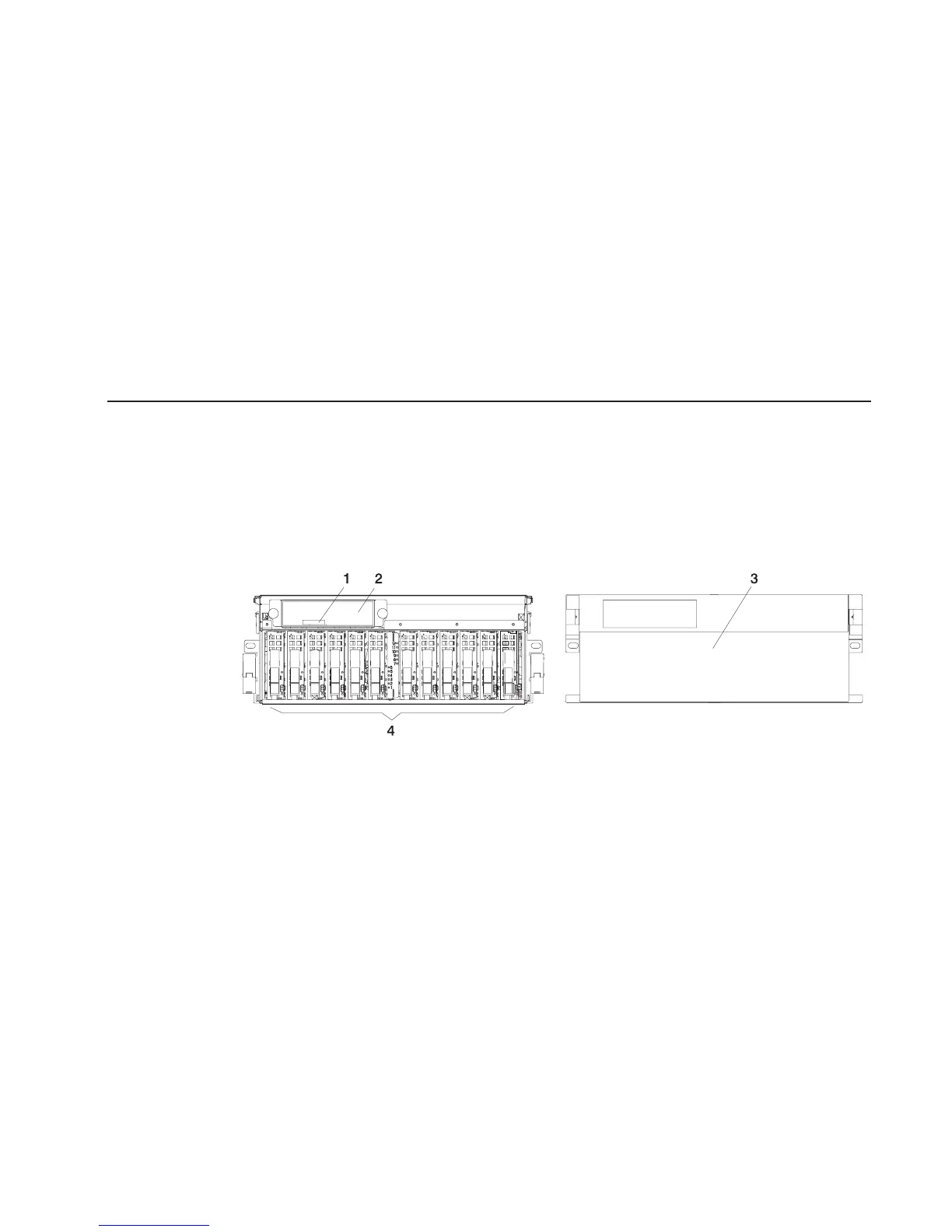Model D20 Cooling
Four blowers are mounted on the top of the I/O subsystem to provide cooling.
Attention: The four cooling blowers mounted on top of the Model D20 are hot-plug.
The one exception is when your subsystem has only one power supply either installed
or functioning, in which case you
must
shut down the system and subsystem. Failure to
do so will automatically shut down the system.
D20 Input/Output Ports
The connector ports on the rear of the Model D20 I/O subsystem are used to connect
the RIO cables, the SPCN cables, and the rack-beacon LED.
D20 I/O Subsystem Locations
The system uses physical location codes to provide mapping of the failing field
replaceable units. The location codes are produced by the processor subsystem’s
firmware and AIX. For information about how to read a location code, see the service
guide for the processor subsystem to which your I/O subsystem is connected.
Model D20 Front View
1 Serial Number 3 Model D20 Front Bezel
2 Operator Panel 4 Disk Drives (maximum quantity
12 )
Chapter 1. Reference Information
19