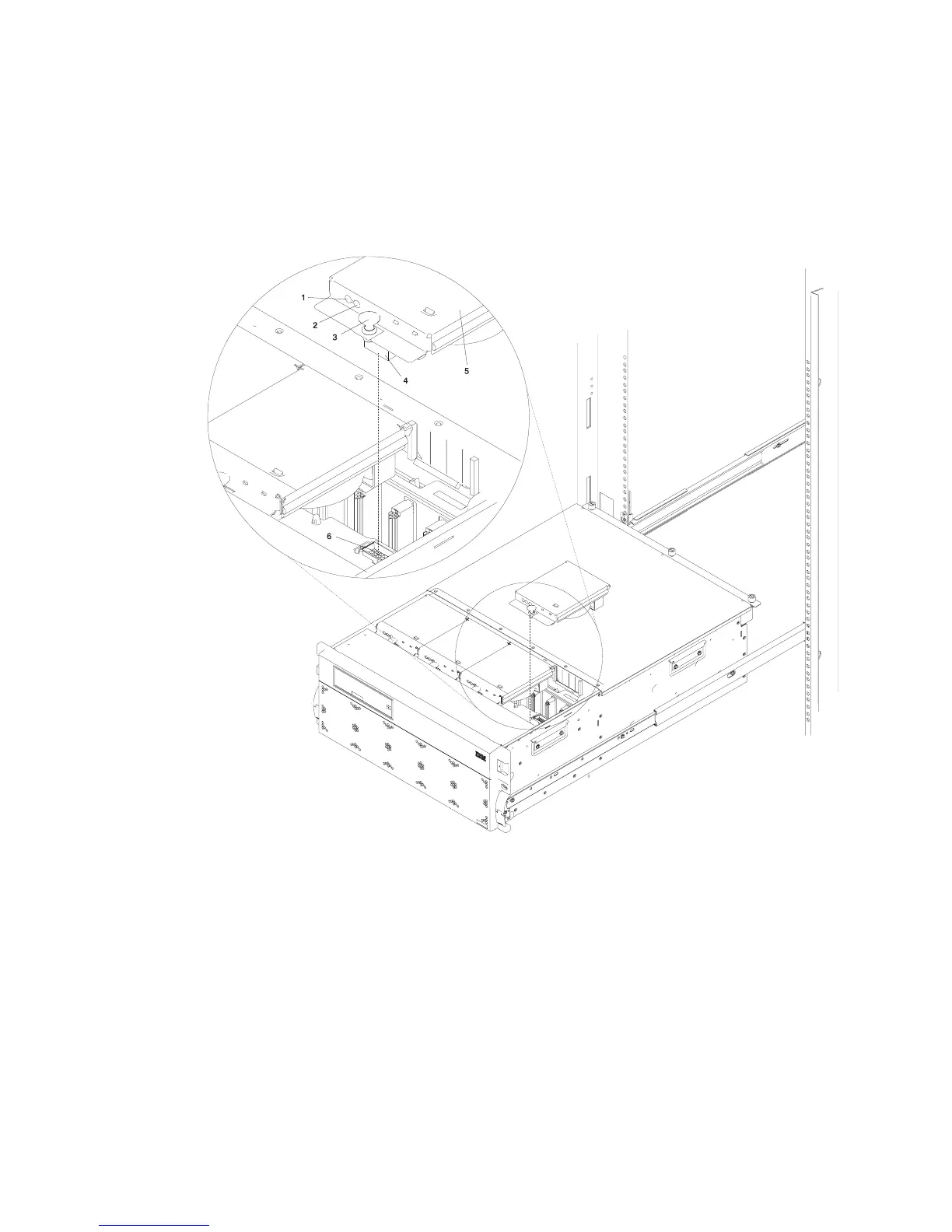Model D20 Blower Locations
The following illustration identifies the I/O subsystem cooling blowers. Each blower has
a green power LED and an amber identify LED located on the front blower housing.
The green LED indicates that a blower has power and is operating properly. The amber
LED is in the identify state when blinking.
1 Green LED 4 Blower Connector
2 Amber LED 5 Hot-Plug Blower Assembly
3 Snap Button 6 Docking Connector
22 Eserver pSeries 7311 Model D10 and Model D20 Service Guide