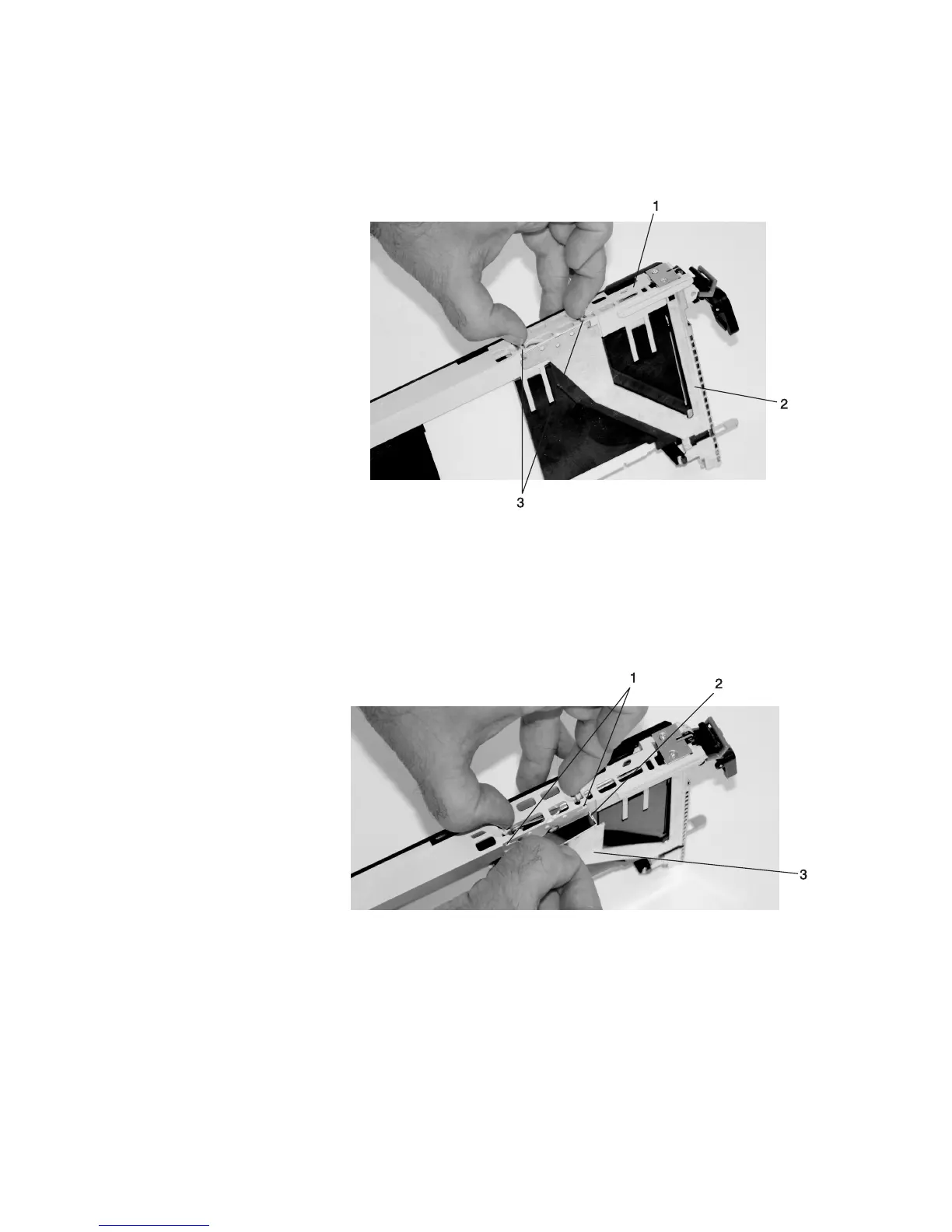5. Remove the bezel, as follows:
a. Locate the plastic latch fingers in the top part of the cassette.
1 Top of Cassette 3 Plastic Latch Fingers
2 Bezel
b. Using one hand, pinch the plastic latch fingers and with your other hand,
carefully lift the top part of the bezel extension out until the tabs clear the slots
in the PCI adapter cassette assembly.
1 Slots 3 Bezel Extension
2 Tab
Chapter 8. Removal and Replacement Procedures
77