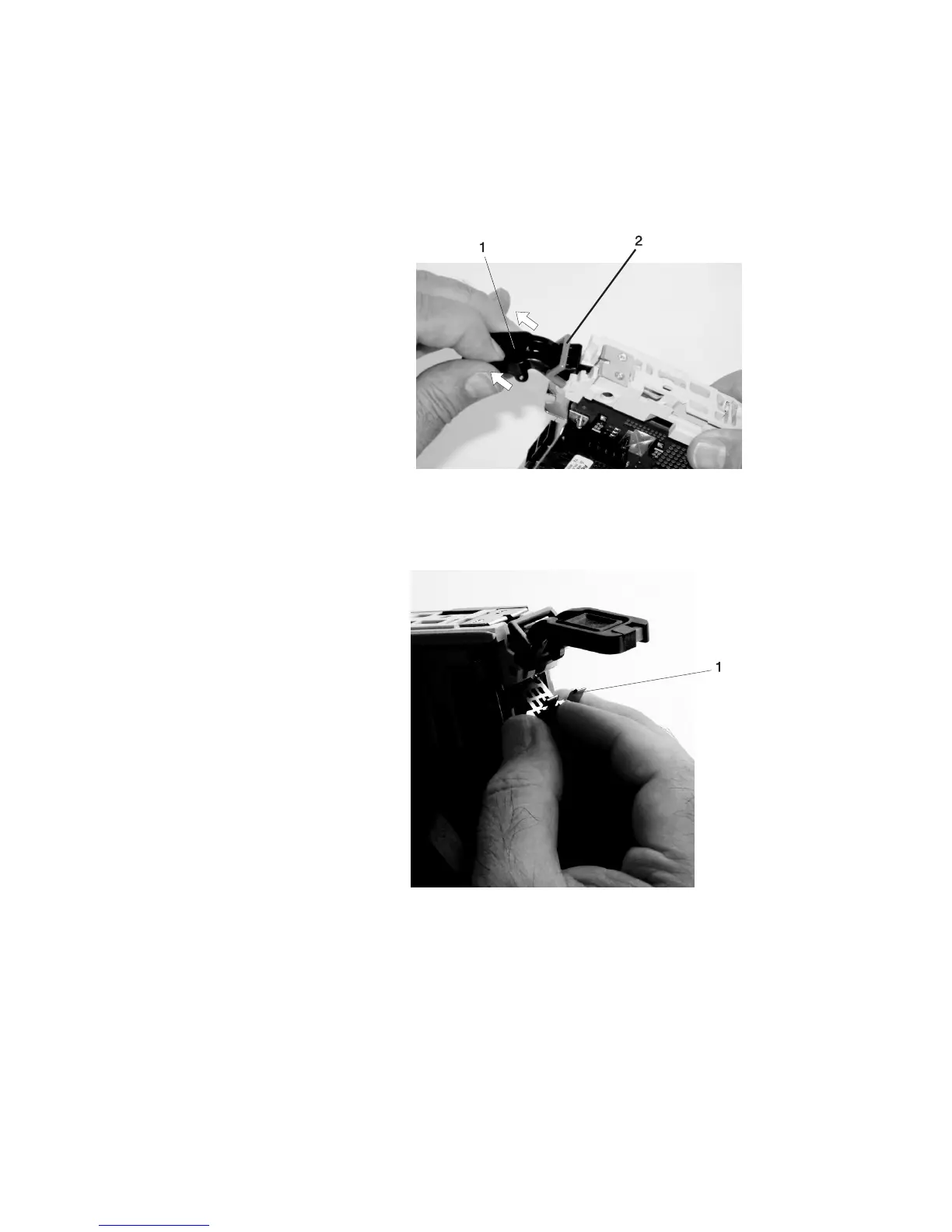c. By pulling on both sides of the gray plastic locking bar, which is located on the
handle, ensure that the handle is pulled into the unlocked position. Raise the
handle on the cassette linkage assembly until it locks into the up position (the
blank filler or adapter moves downward).
1 Handle 2 Gray Plastic Locking Bar
7. Remove the metal EMC shield from the top of the tailstock.
1 Metal EMC Shield
Chapter 8. Removal and Replacement Procedures
81
