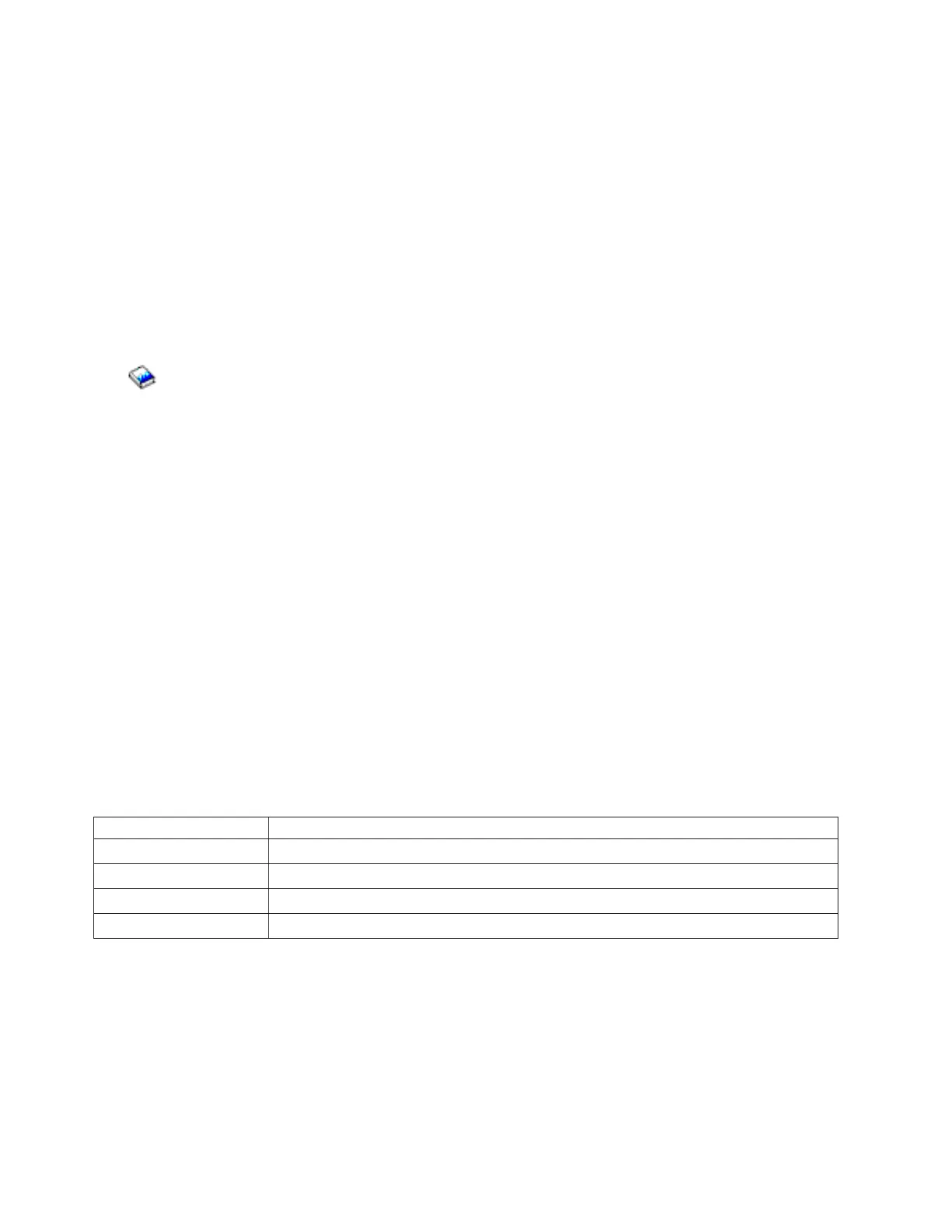v Yes: Go to step 6 (See page 575).
3. Are you using OS/400 communication-diagnostic panels that are displayed by the commands
VFYCMN, WRKPRB, or ANZPRB?
v Yes: Go to step 10 (See page 576).
v No: Continue with the next step.
4. Addressing information is in the Bus/Board/Card format.
Note: This format shows the system bus number in decimal form.
If no address information is available in the console error message, check the product activity log
entry that is associated with the console error message. Figure 1. Product Activity Log display
example (See page 574) below is an example of a product activity log display for a storage device.
Other devices (for example, workstations or communications) have similar displays. For more
information about the product activity log, see Product Activity Log in the iSeries Service Functions
book.
Figure 1. Product Activity Log display example
+--------------------------------------------------------------------------------+
|Display Address Information for Resource |
| |
| Serial Resource |
|Name Type Model Number Name |
|Storage 6607 050 83-00834 DD001 |
| |
|Physical Location |
|Frame ID . . . . . . . : 1 |
| |
|Device Position . . . . : L01 |
| |
|Logical Address: |
|SPD Bus: Storage: |
|System Bus . . . . . . : 1 I/O Adapter . . . . . . : 0 |
|System Board . . . . . : 0 I/O Bus . . . . . . . . : 0 |
|System Card . . . . . . : 1 Controller. . . . . . . : 1 |
| Device . . . . . . . . : 0 |
| |
+--------------------------------------------------------------------------------+
In the above example, the contents of ″Storage″ are defined as follows.
Table 1. Storage definitions
Reference Description
I/O Bus This is the SCSI bus to which the device is connected.
I/O Adapter This is the adapter that the I/O bus connects to on the I/O processor.
Controller This is the logical controller for the addressed device.
Device This is the logical device that is attached to the logical device controller.
5. Use Figure 2. Format conversion (See page 574) below to understand how addresses in the
Bus/Board/Card format relate to the Bus-Bus-Bus-Bus/Card-Card/Board-Board format. You can also
use it to understand how addresses in the Bus/Board/Card format relate to the direct select
addresses used in Locations and addresses.
Figure 2. Format conversion
574 Hardware (Remove and Replace; Part Locations and Listings)