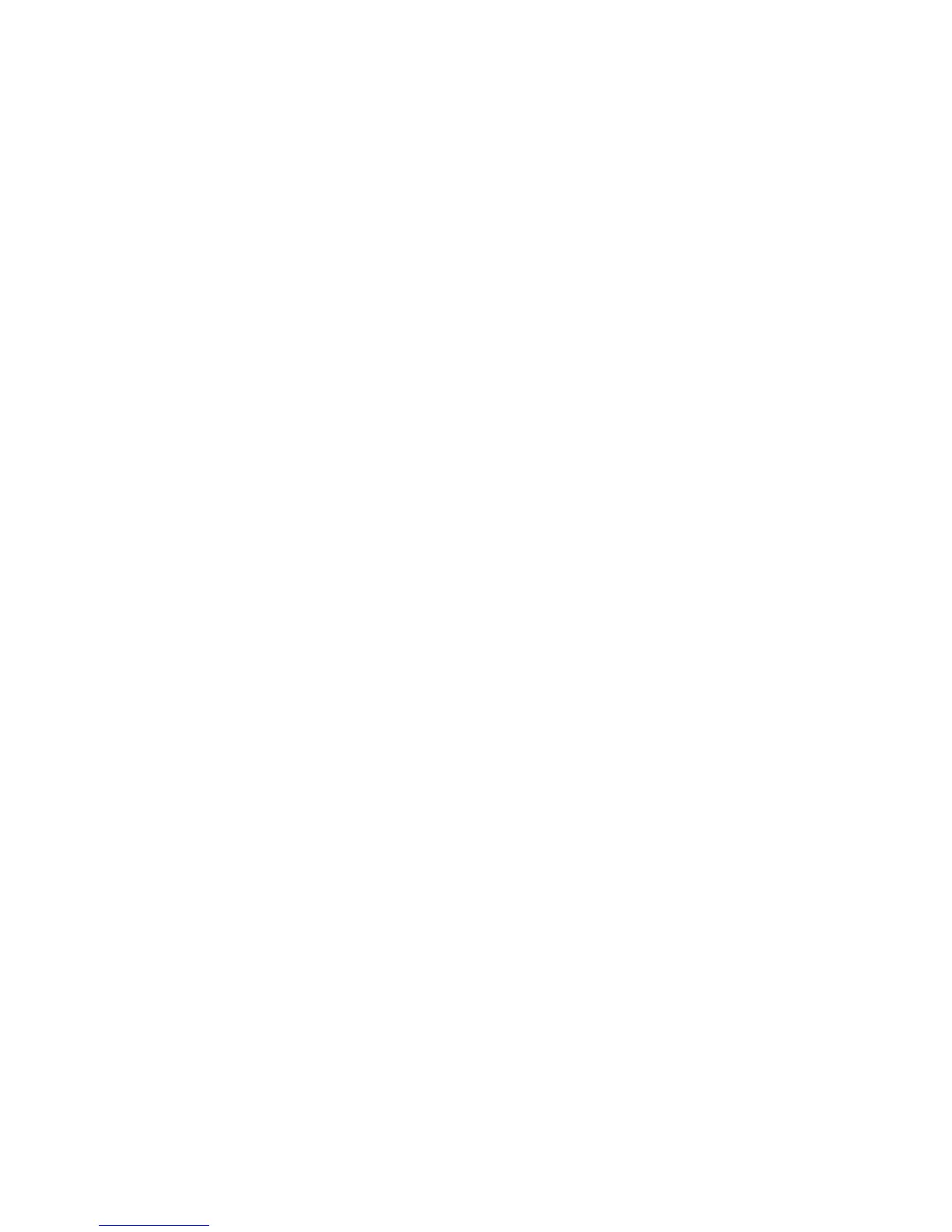Step 1523-4
Use the information in the “I/O Drawer and Power Supply LED Status” on page 25 to answer the following
question.
NO Check the SPCN cabling.
Check internal drawer cabling from power distribution card to secondary I/O backplane. See
“Secondary I/O Drawer Cables” on page 483.
Replace the I/O drawer power supply.
Replace the secondary I/O drawer backplane.
Replace the I/O drawer power distribution card.
This ends the procedure. Go to ″MAP 0410: Repair Checkout″ in the RS/6000 and Eserver
pSeries Diagnostic Information for Multiple Bus Systems.
YES
Replace the power supply with the flashing LED.
This ends the procedure. Go to ″MAP 0410: Repair Checkout″ in the RS/6000 and Eserver
pSeries Diagnostic Information for Multiple Bus Systems.
Step 1523-5
Is there a power supply with a flashing LED?
NO Go to “Step 1523-7” on page 100.
YES Go to “Step 1523-6.”
Step 1523-6
Are both I/O drawer power supply LEDs flashing?
NO Replace the power supply with the flashing LED.
This ends the procedure. Go to ″MAP 0410: Repair Checkout″ in the RS/6000 and Eserver
pSeries Diagnostic Information for Multiple Bus Systems.
YES Check internal drawer cabling from power distribution card to secondary I/O backplane. See
“Secondary I/O Drawer Cables” on page 483.
Replace the following, one at a time:
v Secondary I/O drawer backplane
v Power distribution board
This ends the procedure. Go to ″MAP 0410: Repair Checkout″ in the RS/6000 and Eserver
pSeries Diagnostic Information for Multiple Bus Systems.
Chapter 3. Maintenance Analysis Procedures 99
