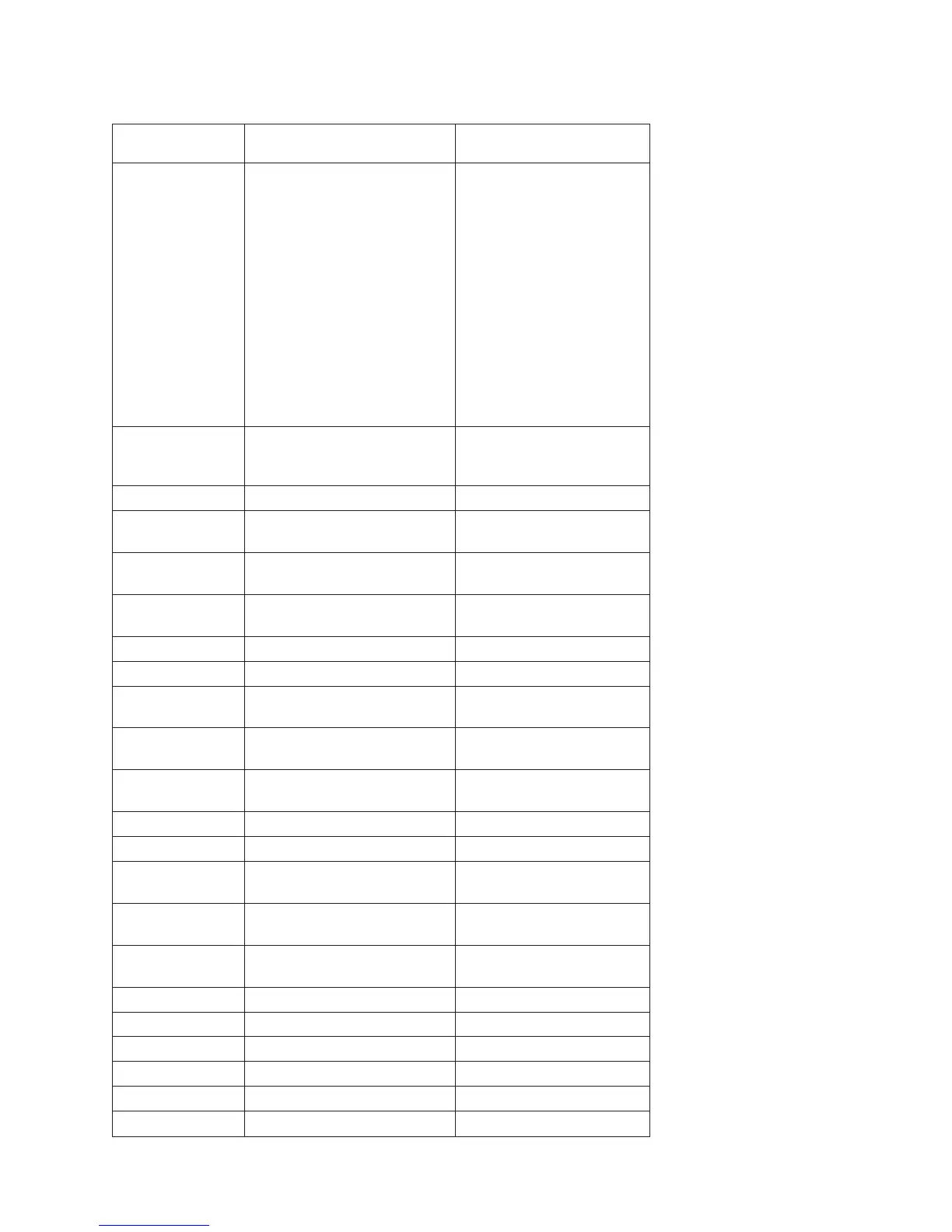Table 1. Service Processor Checkpoints (continued)
Checkpoint Description Action/
Possible Failing FRU
9184 Firmware image being loaded
into service processor’s control
storage during firmware update
1. Remove, then reapply
power to the system. If
the service processor
enters recovery mode,
(indicated by A1FD 0000
in the display), attempt to
update the firmware
again in recovery mode.
If the service processor
comes up to the OK
prompt, try again to
update the firmware using
the service processor
menus.
2. Call service support
91FF Control being handed to system
processor from service
processor
See note 2 on page 142
9380 Built-in-self-test (BIST) See note 2 on page 142
94B0 Wire test faulty driver status
refcode
See note 2 on page 142
94B1 Wire test shorted net status
refcode
See note 2 on page 142
94B2 Wire test L2 cache status
refcode
See note 2 on page 142
94BB Wire test status SRC refcode See note 2 on page 142
9501 Main storage initialization See note 2 on page 142
9502 Main storage L3 cache march
test
See note 2 on page 142
9503 Main storage L3 connections
test
See note 2 on page 142
9504 Main storage L3 cache march
test
See note 2 on page 142
9505 MS extra testing (RIO, etc.) See note 2 on page 142
9506 MS cleanup See note 2 on page 142
99FD Service processor receiving
firmware update module
See note 1 on page 142
99FF Service processor writing
firmware update module
See note 1 on page 142
A800 Start service processor dump
process
See note 1 on page 142
A801 Start dump to debug port See note 1 on page 142
A802 Start dump to debug port See note 1 on page 142
A803 NVRAM not usable See note 1 on page 142
A804 NVRAM dump done See note 1 on page 142
A805 Start dump to flash See note 1 on page 142
A806 Flash dump area done See note 1 on page 142
Chapter 4. Checkpoints 141
