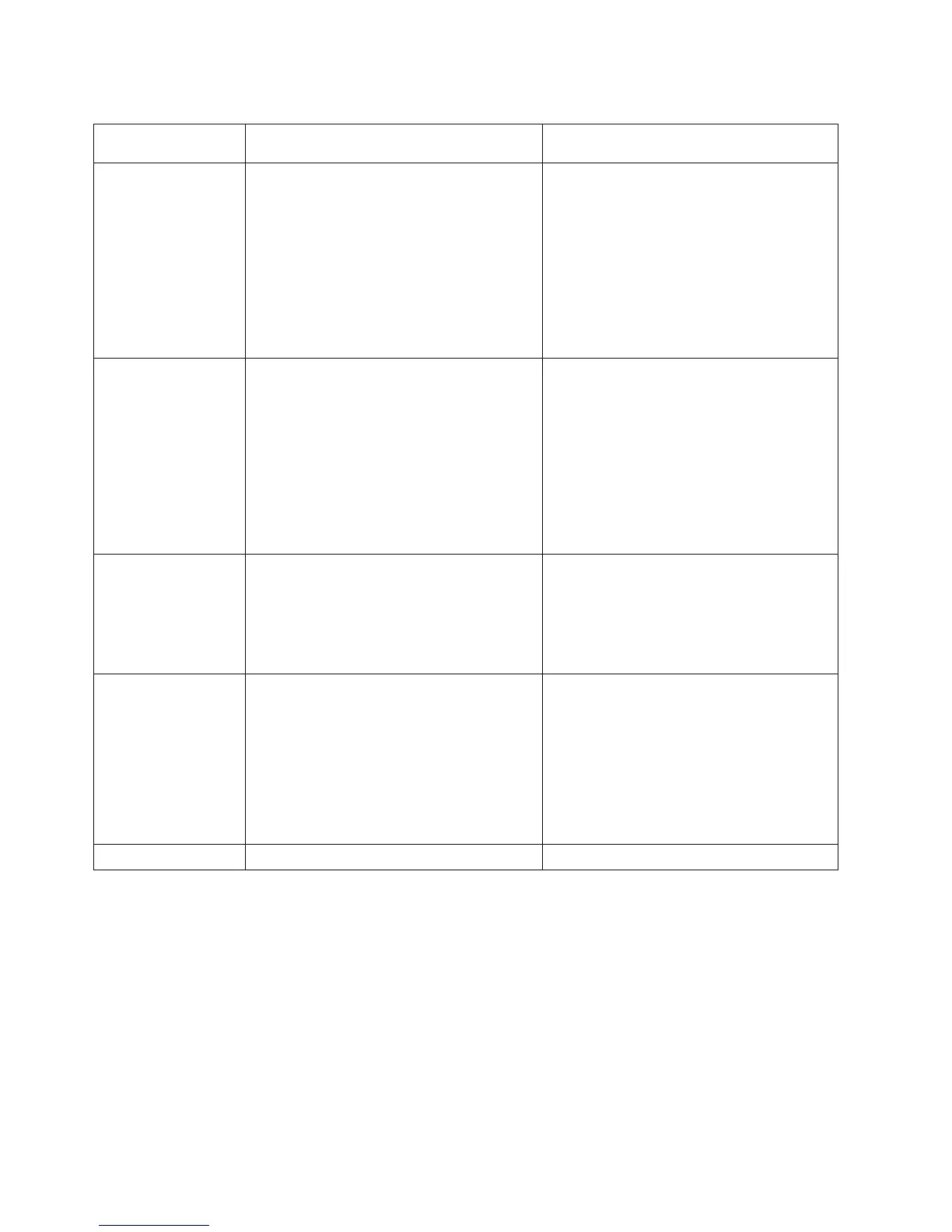Table 6. Firmware Error Codes. (continued)
Error Code Description Action/
Possible Failing FRU
2602 0003 Invalid PCI adapter class code 1. Move adapter to another slot.
2. Check for available firmware updates for
adapter. Apply update if available.
3. Run AIX diagnostics on adapter. Replace
if indicated.
4. Replace adapter.
5. Check for system firmware updates.
Apply if update available.
6. Replace I/O drawer backplane (See notes
on Chapter 5, “Error Code to FRU Index,”
on page 159.)
2602 0007 Failed to allocate bus resources to PCI
adapter
1. Move adapter to another slot.
2. Check for available firmware updates for
adapter. Apply update if available.
3. Run AIX diagnostics on adapter. Replace
if indicated.
4. Replace adapter.
5. Check for system firmware updates.
Apply if update available.
6. Replace I/O drawer backplane (See notes
on Chapter 5, “Error Code to FRU Index,”
on page 159.)
2680 0Axy MX-PCI bridge Bist failure The problem is associated with bridge ″y″ in
I/O drawer ″x.″
1. Replace I/O drawer backplane
“x” indicates the I/O drawer number.
See “AIX and Physical Location Code
Tables” in Chapter 1 for location codes.
2680 0Cxx Machine check occurred 1. Replace the part identified by the location
code associated with this error code.
2. If the location code associated with this
error code identifies an adapter, and
replacing the adapter does not correct the
problem, replace the I/O drawer planar.
See
“Determining Location Code” on page
160 for location code information related to
this error.
2803 0xxx RTC errors
206 Service Guide