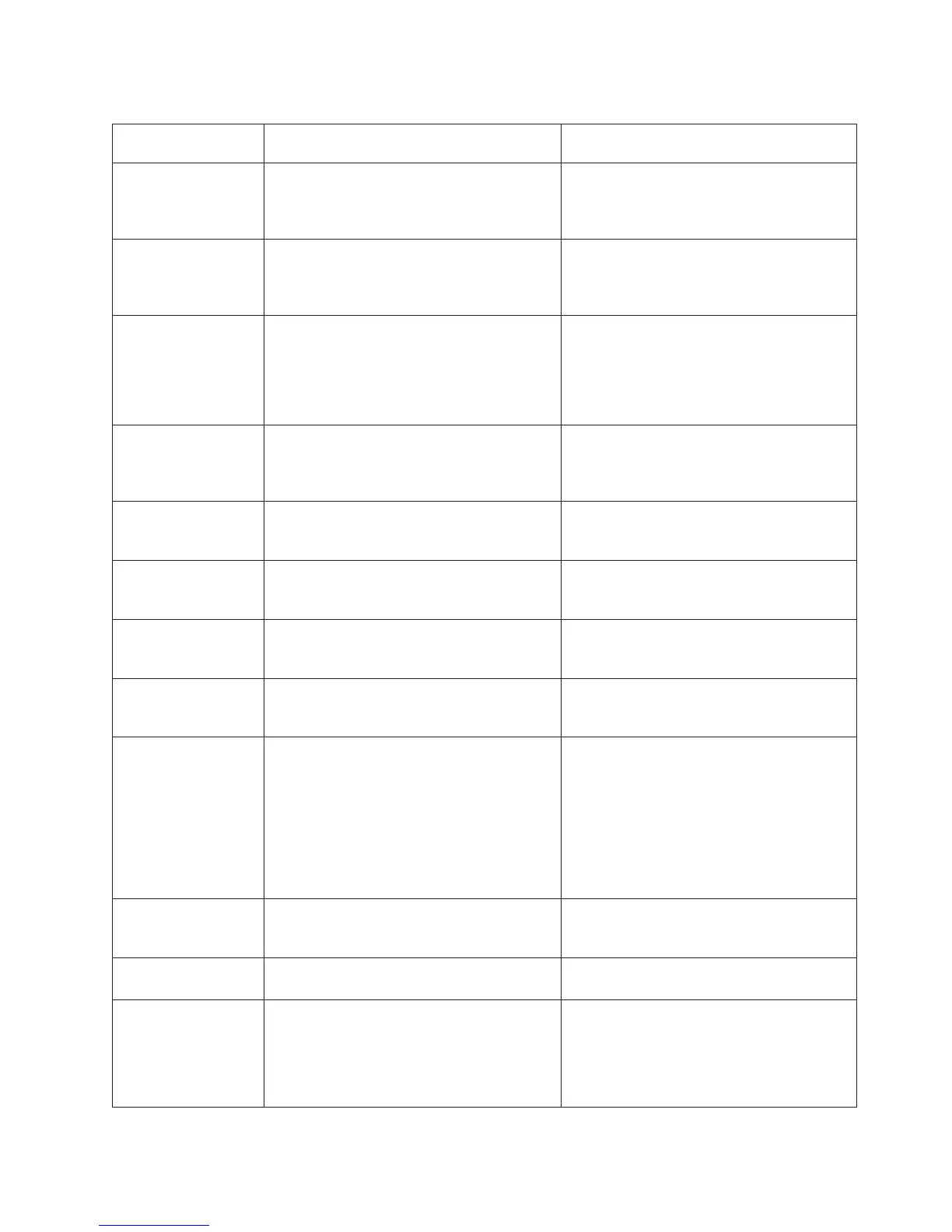Table 9. Common Firmware Error Codes (continued)
Error Code Description Action/
Possible Failing FRU
B1xx 4620 Modem configuration failure (/S1 or /S2) 1. Check modem configuration files
2. Check for system firmware updates
Location: U0.1-P1/Y1
3. Modem
B1xx 4621 Modem disconnect failure (/S1 or /S2) 1. Check modem configuration files
2. Check for system firmware updates
Location: U0.1-P1/Y1
3. Modem
B1xx 4622 Primary I/O drawer operator panel fault 1. Primary I/O drawer operator panel
Location: U0.1-P1-L1
2. Check for system firmware updates
Location: U0.1-P1/Y1
3. Primary I/O drawer backplane Location:
U0.1-P1
B1xx 4633 Service processor/system power control
network firmware fault
1. Check for system firmware updates
Location: U0.1-P1/Y1
2. Primary I/O drawer backplane
Location: U0.1-P1
B1xx 4634 System power control network loop fault 1. Check SPCN cabling
2. Go to “MAP 1540: Minimum
Configuration” on page 110.
B1xx 4644 Processor VPD fault Ignore all location codes.
Go to MAP 1540 and run CEC minimum
configuration.
B1xx 4645 Non-processor VPD fault Ignore all location codes.
Go to MAP 1540 and run CEC minimum
configuration.
B1xx 4646 General VPD fault Ignore all location codes.
Go to MAP 1540 and run CEC minimum
configuration.
B1xx 4647 The machine type and model reported by the
CEC hardware do not match the machine
type and model stored in the VPD module on
the operator panel.
Replace the operator panel, Location:
U0.1-L1. Do not swap the VPD module from
the old operator panel onto the new operator
panel; leave the new, unprogrammed VPD
module on the new operator panel. Call
service support to get instructions on
reprogramming the machine type and model
and the system serial number in the VPD
module.
B1xx 4648 CEC backplane VPD or power source failure Ignore all location codes.
Go to MAP 1540 and run CEC minimum
configuration.
B1xx 4649 Power supply VPD fault CEC power supply
Location: U1.1-V1
B1xx 4650 A system processor failure has been detected
by the service processor. All system
processors have been reset in an attempt to
recover operations.
Information only. If the problem persists,
check the error logs for other fault indicators.
If no other fault indications are found, go to
“MAP 1540: Minimum Configuration” on page
110 and run the CEC minimum configuration.
Chapter 5. Error Code to FRU Index 341
