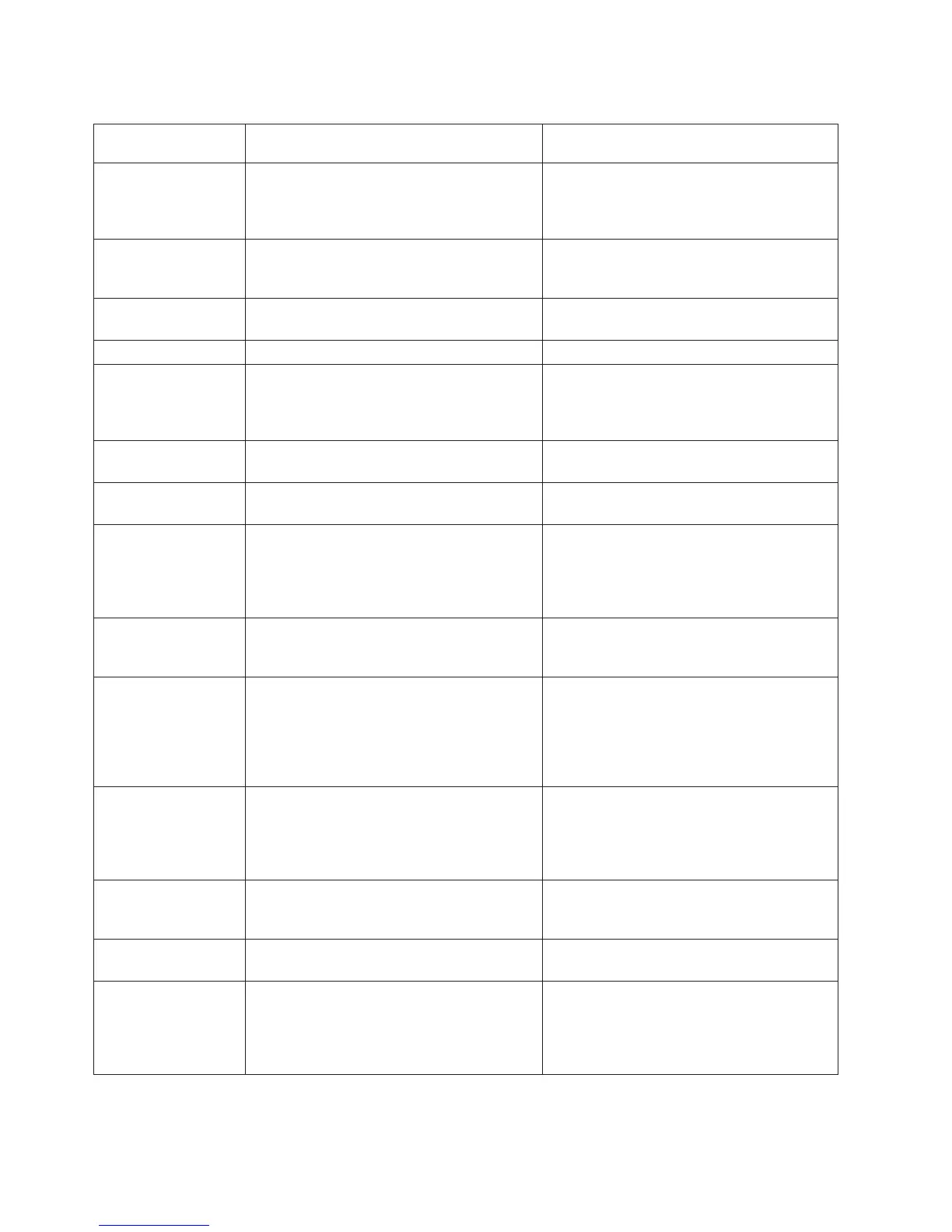Table 9. Common Firmware Error Codes (continued)
Error Code Description Action/
Possible Failing FRU
B1FD 0016 Diskette read error 1. The firmware diskette may be faulty. Try
another diskette.
2. Replace the diskette drive.
3. Replace the primary I/O backplane.
B1FD 001A Service processor firmware update fault Reset the service processor with the pinhole
reset or by disconnecting then reconnecting
power.
B1FD 001E System firmware update Fault Wrong system firmware update diskette.
Insert correct diskette.
B1FD 001F Bad diskette Replace diskette
B1xx 0013 A firmware update has failed because the
update image is invalid. The update was
aborted before any changes were made to
the currently installed firmware.
Install a valid firmware update image for the
specific system type and model.
B1xx 4600 Service processor error Primary I/O drawer backplane
Location: U0.1-P1
B1xx 4601 CPU subsystem problem No isolation possible, contact next level of
support.
B1xx 4602 RIO bus fault 1. Check/reseat RIO cables
2. RIO bus adapter
Location: U0.1-P1.1
3. CEC RIO adapter
Location: U1.1-P1.1
B1xx 4603 CSP firmware corrupted 1. Reload system firmware
2. Primary I/O backplane
Location: U0.1-P1
B1xx 4606 Firmware failure 1. Check for system firmware updates
Location: U0.1-P1/Y1
2. Primary I/O drawer operator panel
Location: U0.1-L1
3. Primary I/O drawer backplane
Location: U0.1-P1
B1xx 4608 CSP early termination 1. Reset the system by disconnecting and
reconnecting system power
2. Reload system firmware
3. Primary I/O backplane
Location: U0.1-P1
B1xx 460A TOD clock has been reset 1. Set TOD Clock
2. Primary I/O Drawer Backplane
Location: U0.1-P1
B1xx 460B TOD battery failure Replace TOD battery
Location: U0.1-P1-V3
B1xx 4611 Service processor fault 1. Primary I/O drawer backplane
Location: U0.1-P1
2. Processor card
Locations: U1.1-P1-C1
U1.1-P1-C2
340 Service Guide