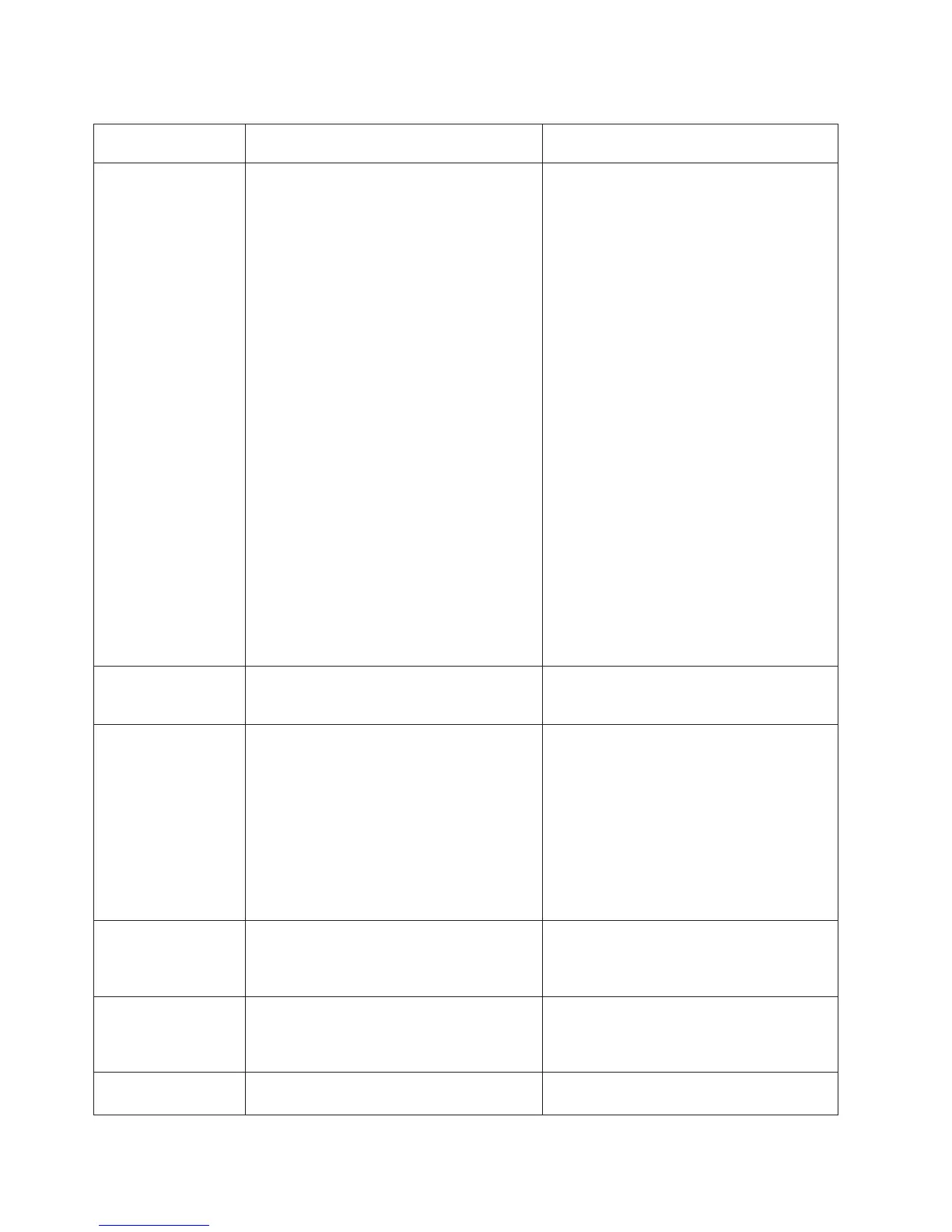Table 9. Common Firmware Error Codes (continued)
Error Code Description Action/
Possible Failing FRU
B1xx 4691 System firmware surveillance time out
(System firmware to service processor
interface failure)
1. Check for system firmware updates
Location: U0.1-P1/Y1
2. If accessible, go to the service processor
main menu and select System
Information Menu. Then, select Read
Progress Indicators From Last System
Boot. Begin your repair action with the
error code (use Chapter 5) or checkpoint
(use Chapter 4) immediately preceeding
B1xx 4691. If a location code appears
with the error code or checkpoint, replace
the part at that location. If no location
code is specified, follow the repair actions
for the error code or checkpoint. If a
location code appears with the error code
or checkpoint, replace the part at that
location. If no location code is specified,
follow the repair actions for the error code
or checkpoint
3. If the service processor menus are not
accessible, reboot the system and watch
the primary drawer operator panel
display. Record the last 4-digit checkpoint
before any 8-digit error code. Use this
checkpoint and go to “Checkpoint and
Error Code Index” on page 161 and
follow the instructions.
4. If the problem is not solved, call the
second level of support.
B1xx 4692 Service processor firmware/operator panel
task interface problem detected
1. Check for system firmware updates
Location: U0.1-P1/Y1
2. Call second level of support
B1xx 4693 Service processor firmware error 1. Check for system firmware updates.
2. The type and model field in the VPD
module may be set incorrectly. The type
and model field can be viewed using the
service processor function ″Read VPD
Image from Last System Boot″, which is
option 1 in the “System Information
Menu” on page 372. If the type and
model field is not set correctly, call
service support.
3. Call service support.
B1xx 4694 Service processor firmware failure 1. Check for system firmware update
Location: U0.1-P1/Y2
2. Primary I/O Drawer Backplane
Location: U0.1-P1
B1xx 4695 Service processor/system power control
network firmware interface problem detected
1. Check for system firmware update
Location: U0.1-P1/Y2
2. Primary I/O drawer backplane
Location: U0.1-P1
B1xx 4696 Firmware problem / AIX interface problem
detected
Call second level of support
344 Service Guide
