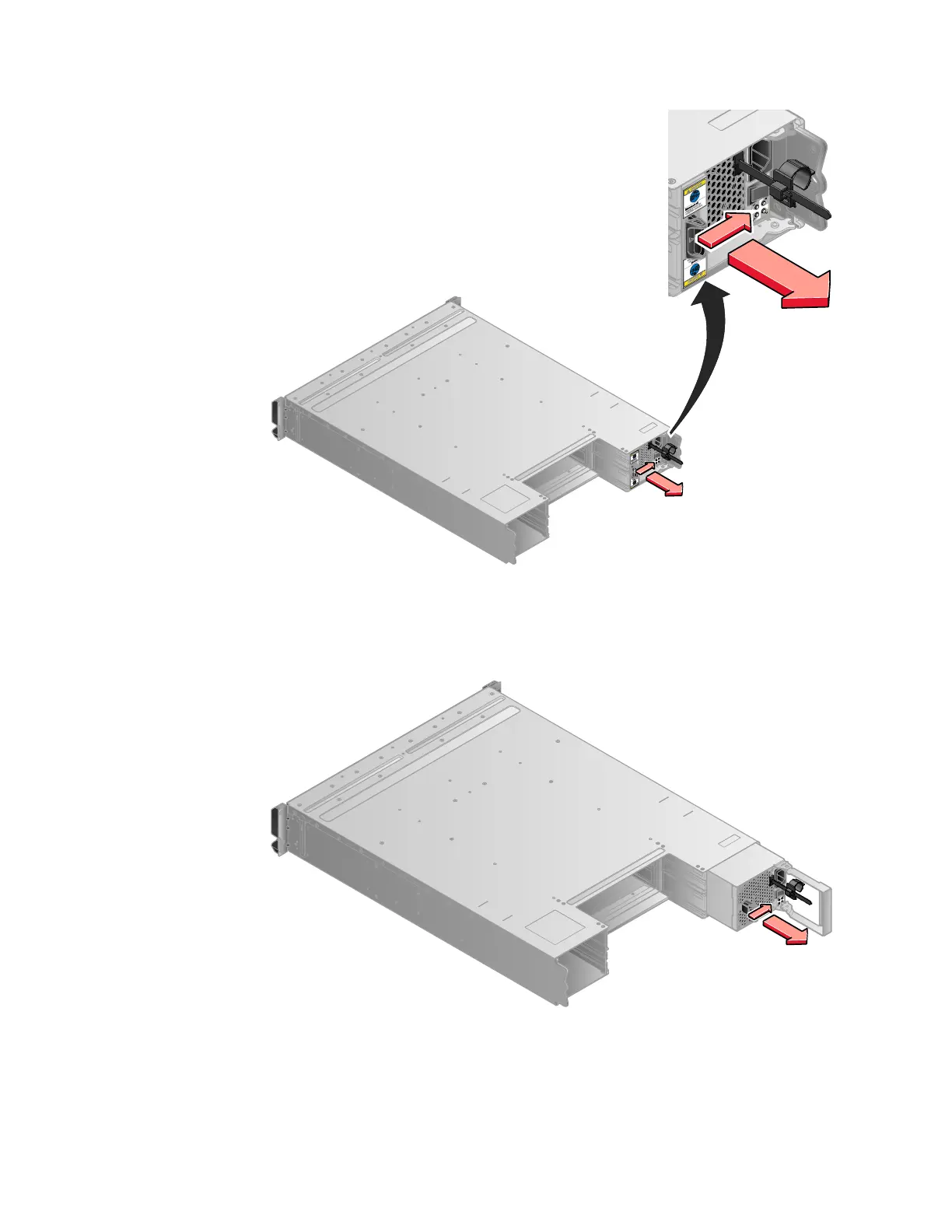b. Grip the handle to pull the power supply out of the enclosure as shown in
Figure 30.
6. Insert the replacement power supply unit into the enclosure with the handle
pointing towards the center of the enclosure. Insert the unit in the same
orientation as the one that you removed.
svc00633
Figure 29. Directions for lifting the handle on the power supply unit
svc00632
Figure 30. Using the handle to remove a power supply unit
Chapter 8. Removing and replacing parts 87
