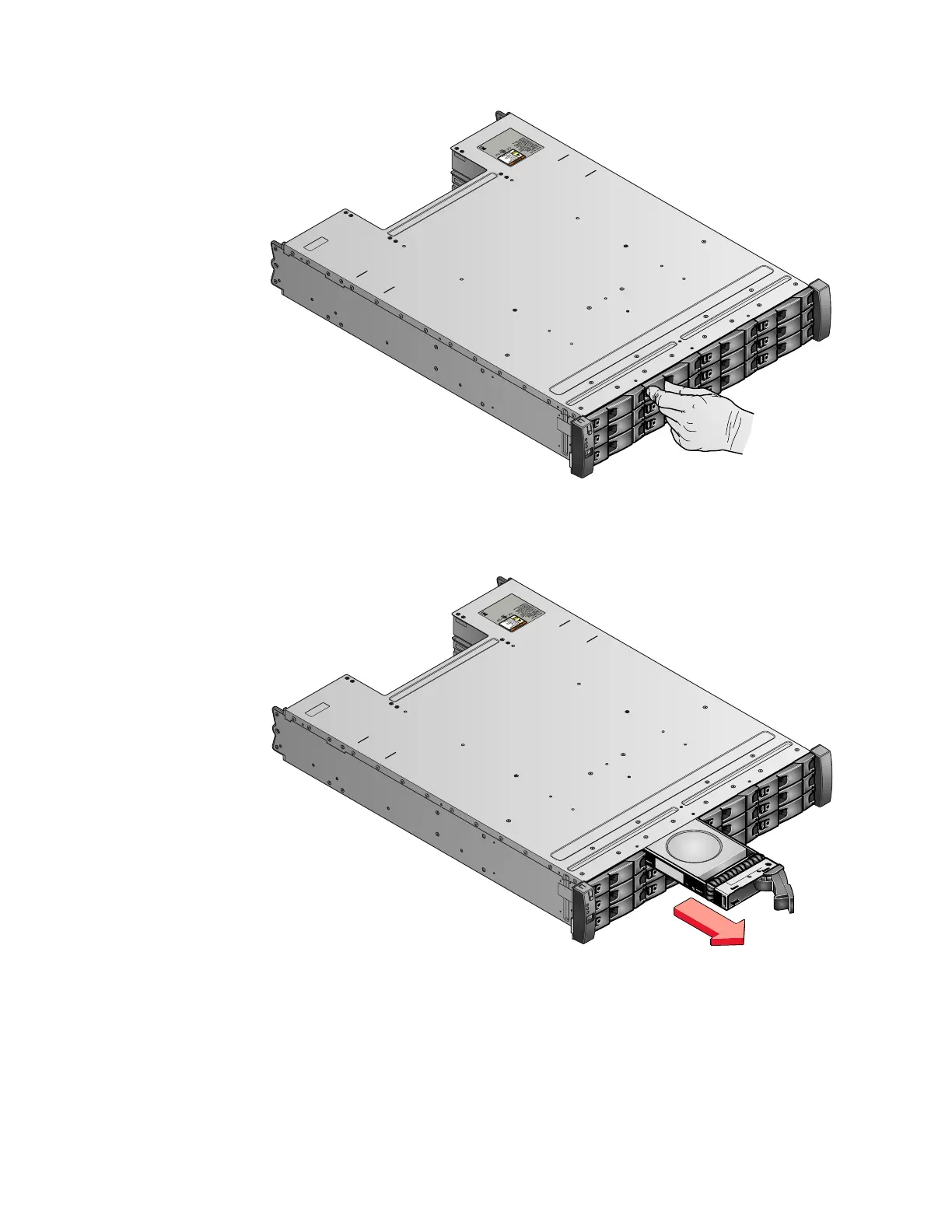3. Open the handle to the full extension.
4. Pull out the drive.
5. Push the new drive back into the slot until the handle starts to move.
6. Finish inserting the drive by closing the handle until the locking catch clicks
into place.
svc00612
Figure 34. Unlocking the 3.5" drive
svc00613
Figure 35. Removing the 3.5" drive
Chapter 8. Removing and replacing parts 97