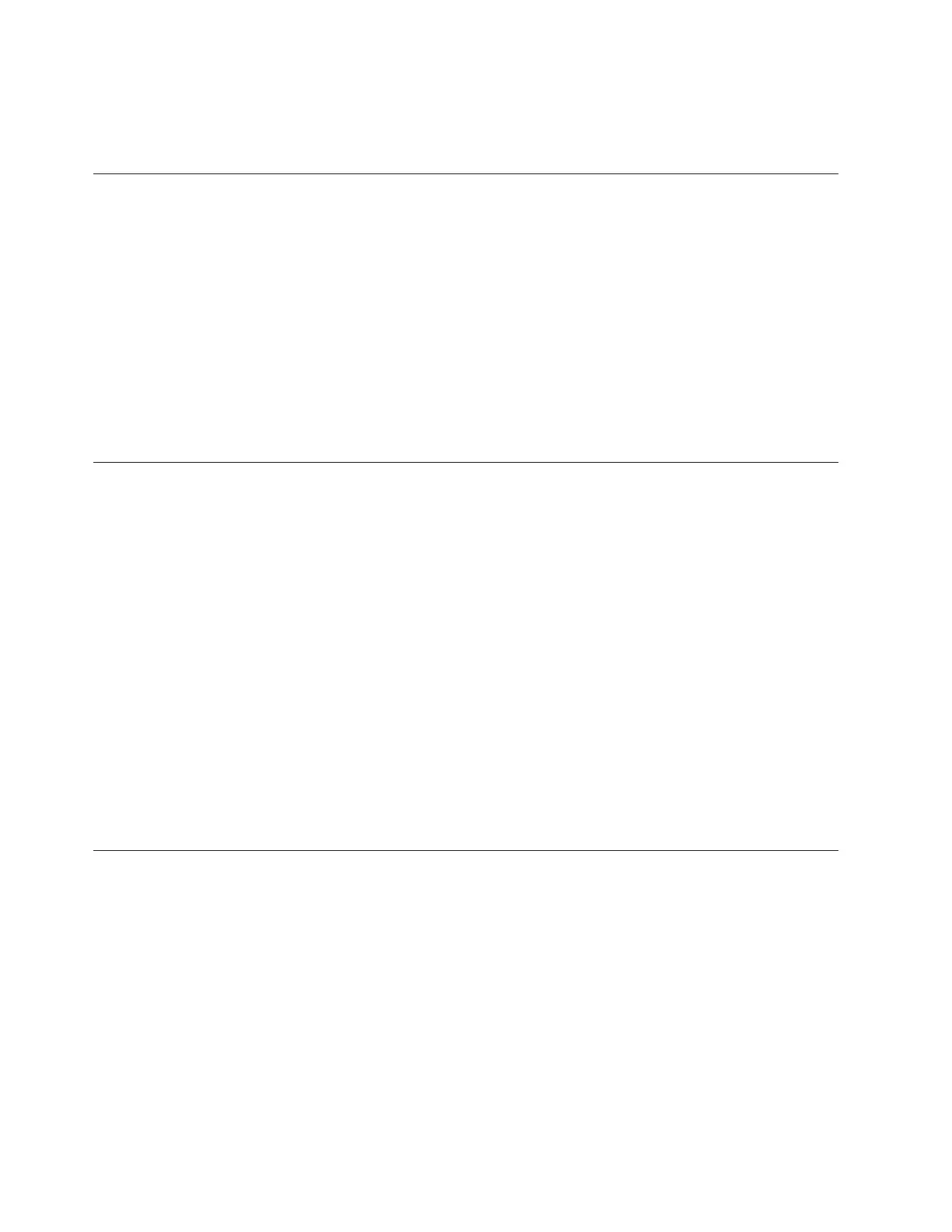If you are unable to change the service address, for example, because you cannot
use a USB key in the environment, see “Procedure: Accessing a canister using a
directly attached Ethernet cable” on page 59.
Problem: Management GUI or service assistant does not display
correctly
This topic provides assistance if the management GUI or the service assistant does
not display correctly.
You must use a supported web browser. Verify that you are using a supported web
browser from the following website:
Support for Storwize V7000 website at www.ibm.com/storage/support/storwize/
v7000
Switch to using a supported web browser. If the problem continues, contact IBM
Support.
Problem: Node canister location error
The node error that is listed on the service assistant home page or in the event log
can indicate a location error.
To find out how to resolve the node error, go to “Procedure: Fixing node errors”
on page 56.
Be aware of the following items:
v Each control enclosure must have two node canisters installed.
v Node canisters and expansion canisters are not interchangeable. A node canister
cannot operate in an expansion enclosure. An expansion canister cannot operate
in a control enclosure.
v After the node has been used in a clustered system, the node canister has saved
information that can identify whether the canister has been moved to a different
enclosure or a different slot in the same enclosure from where it was previously
used. Moving a node canister might compromise its access to storage or access
to volumes by a host application. Do not move the canister from its original
location unless directed to do so by a service action.
Problem: SAS cabling not valid
This topic provides information to be aware of if you receive errors that indicate
the SAS cabling is not valid.
Check the following items:
v No more than five expansion enclosures can be chained to port 1 (below the
control enclosure). The connecting sequence from port 1 of the node canister is
called chain 1.
v No more than four expansion enclosures can be chained to port 2 (above the
control enclosure). The connecting sequence from port 2 of the node canister is
called chain 2.
v Do not connect a SAS cable between a port on an upper canister and a port on a
lower canister.
v In any enclosure, the same ports must be used on both canisters.
44 Storwize V7000: Troubleshooting, Recovery, and Maintenance Guide
|
|
|
