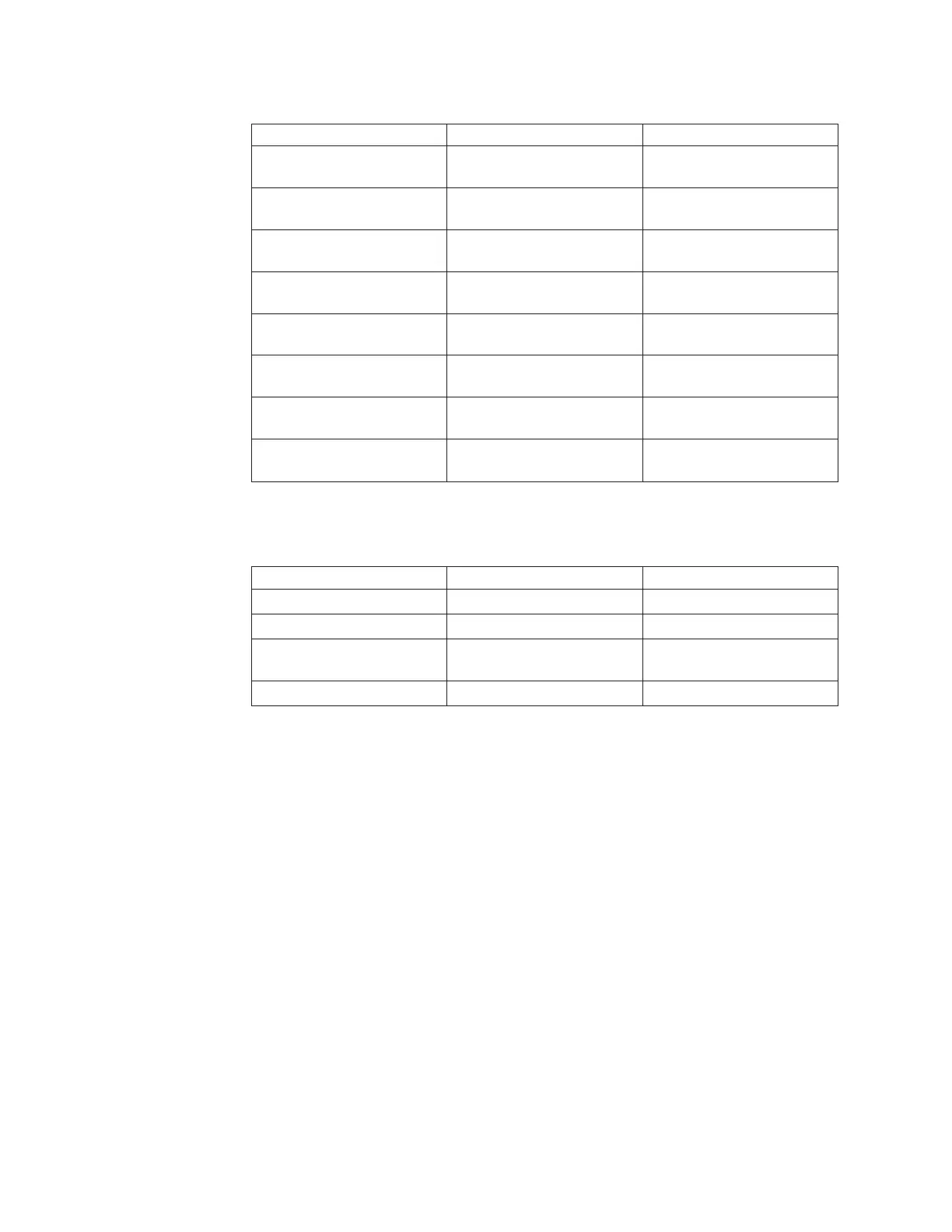Table 8. Fibre Channel port LED locations on canister 1
Associated port LED location LED status
Port 3 3 First LED between ports 1
and 3 1
Speed
Port 1 1 Second LED between ports 1
and 3 2
Speed
Port 3 3 Third LED between ports 1
and 3 3
Link
Port 1 1 Fourth LED between ports 1
and 3 4
Link
Port 4 4 First LED between ports 2
and 4 5
Speed
Port 2 2 Second LED between ports 2
and 4 6
Speed
Port 4 4 Third LED between ports 2
and 4 7
Link
Port 2 2 Fourth LED between ports 2
and 4 8
Link
Table 9 provides the status descriptions for the LEDs on the Fibre Channel ports.
Table 9. Fibre Channel port LED status descriptions
Speed state LED Link state LED Link state
Off Off Inactive
Off On or flashing Active low speed (2 Gbps)
Flashing On or flashing Active medium speed (4
Gbps)
On On or flashing Active high speed (8 Gbps)
Fibre Channel port numbers and worldwide port names:
Fibre Channel ports are identified by their physical port number and by a
worldwide port name (WWPN).
The physical port numbers identify Fibre Channel cards and cable connections
when you perform service tasks. The WWPNs are used for tasks such as Fibre
Channel switch configuration and to uniquely identify the devices on the SAN.
The WWPNs are derived from the worldwide node name (WWNN) that is
allocated to the Storwize V7000 node in which the ports are installed. The WWNN
for each node is stored within the enclosure. When you replace a node canister, the
WWPNs of the ports do not change.
The WWNN is in the form 50050768020XXXXX, where XXXXX is specific to an
enclosure.
The WWPNs are in the form 50050768020QXXXXX, where XXXXX is as
previously stated and Q is the port number.
USB ports
Two USB ports are located side by side on each node canister.
10 Storwize V7000: Troubleshooting, Recovery, and Maintenance Guide