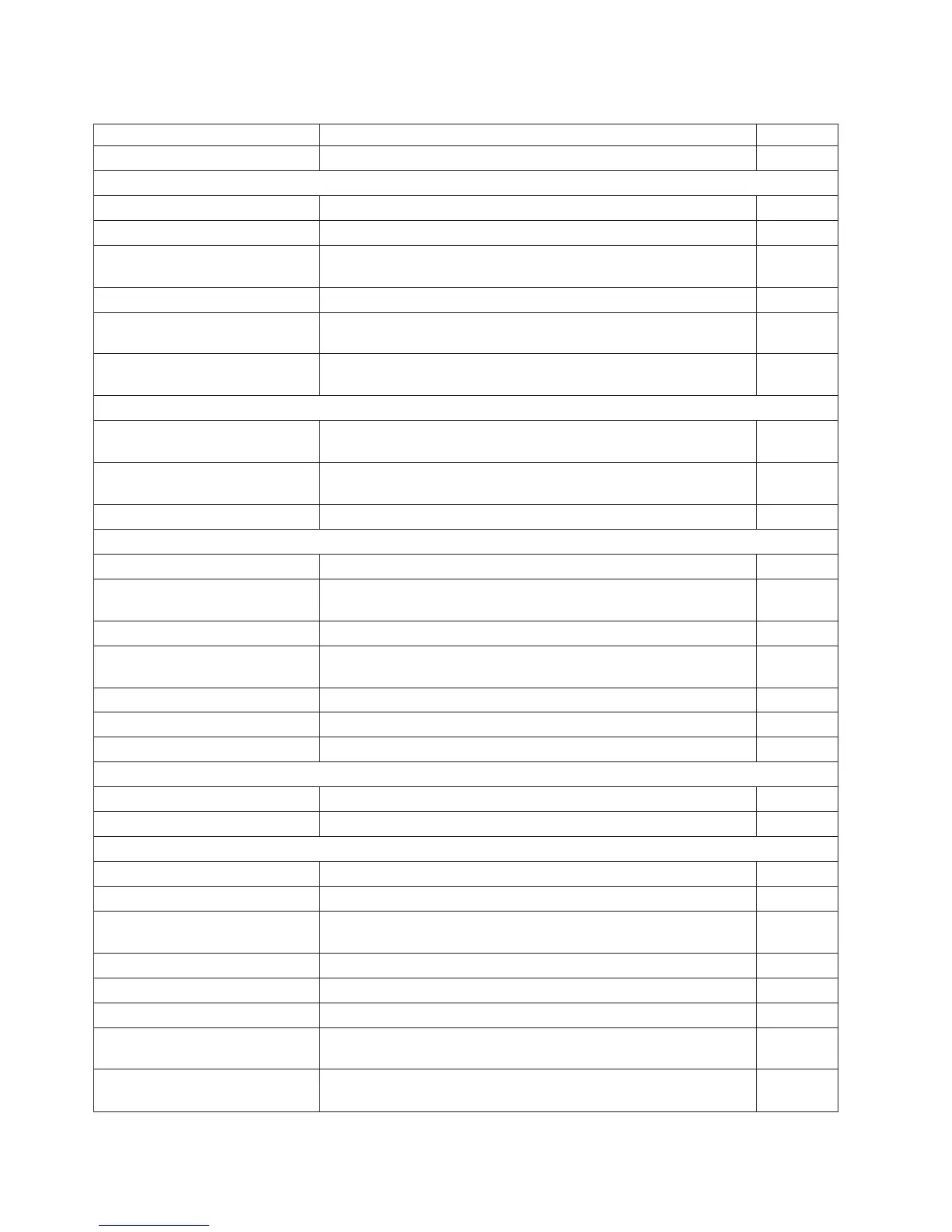Table 14. EIA-232 commands organized by function (continued)
Description Command Page
Enable PDF417 truncation GS T n or X'1D54;n' 155
Print Character Commands
Print and line feed LF or X'0A' 156
Print and line feed CR or X'0D' 156
Print, form feed, and cut the paper
(FF)
FF or X'0C' 156
Print and feed paper n lines ESC d n or X'1B64;n' 156
Print and feed paper using
minimum units
ESC J n X'1B4A;n' 156
Print and feed paper in reverse
using minimum units
ESC K n X'1B4B;n' 157
Print Graphic Messages
Select and print a graphics (logo)
command
ESC * d w h data or X'1B2A;d;w;h;data' 157
Print predefined graphics (logo)
command
GS / m logo# or X'1D2F;m;logo#' 159
Print predefined messages GS ^ message# or X'1D5E;message#' 159.
Miscellaneous Commands
Tab to next tab stop HT or X'09' 160
Return home (select print head
location)
ESC <nor 1B3C;n 160
Paper cut/DI eject ESC i or ESC m -- X'1B69' or X'1B6D' 161
Generate drive pulse for cash
drawer
ESC p mn1n2or X'1B70;m;n1;n2' 161.
Retrieve the flash storage ESC 4 n1 n2 X'1B34;n1;n2' 161
Retrieve size of user flash storage ESC 4 x ’03 FF FF FF’ or X'1B3403FFFFFF' 162
Retrieve printer usage statistics X'1B51 xx' 162
Check Processing Commands
MICR read ESC I or X'1B49' 165
Flip check ESC 5 or X'1B35' 166
Document Scanner Commands
Start scan X'1B3E;n' 166
Print scanned image X'1B30;n1;x;y;dx;dy;s1;s2;n2' 168
Store scanned image X’1B41;n1;x0;y0;dx0;dy0;x1;y1;dx1;dy1;x2;y2;
dx2;dy2;x3;y3;dx3;dy3;tagdata’
169
Retrieve scanned image X'1B39;n1;n2;n3' 172
Scanner calibration GSc0orX'1D 63 30' 173
Retrieve next image location GS N SOH NULL or X'1D4E0100' 174
Retrieve first unread image
location
GS N SOH SOH or X'1D4E0101' 174
Select compression format and
scanned image threshold
X'1B4d;x;n1;n2' 174
Updated April 2, 2009
106 SureMark Printers User’s Guide