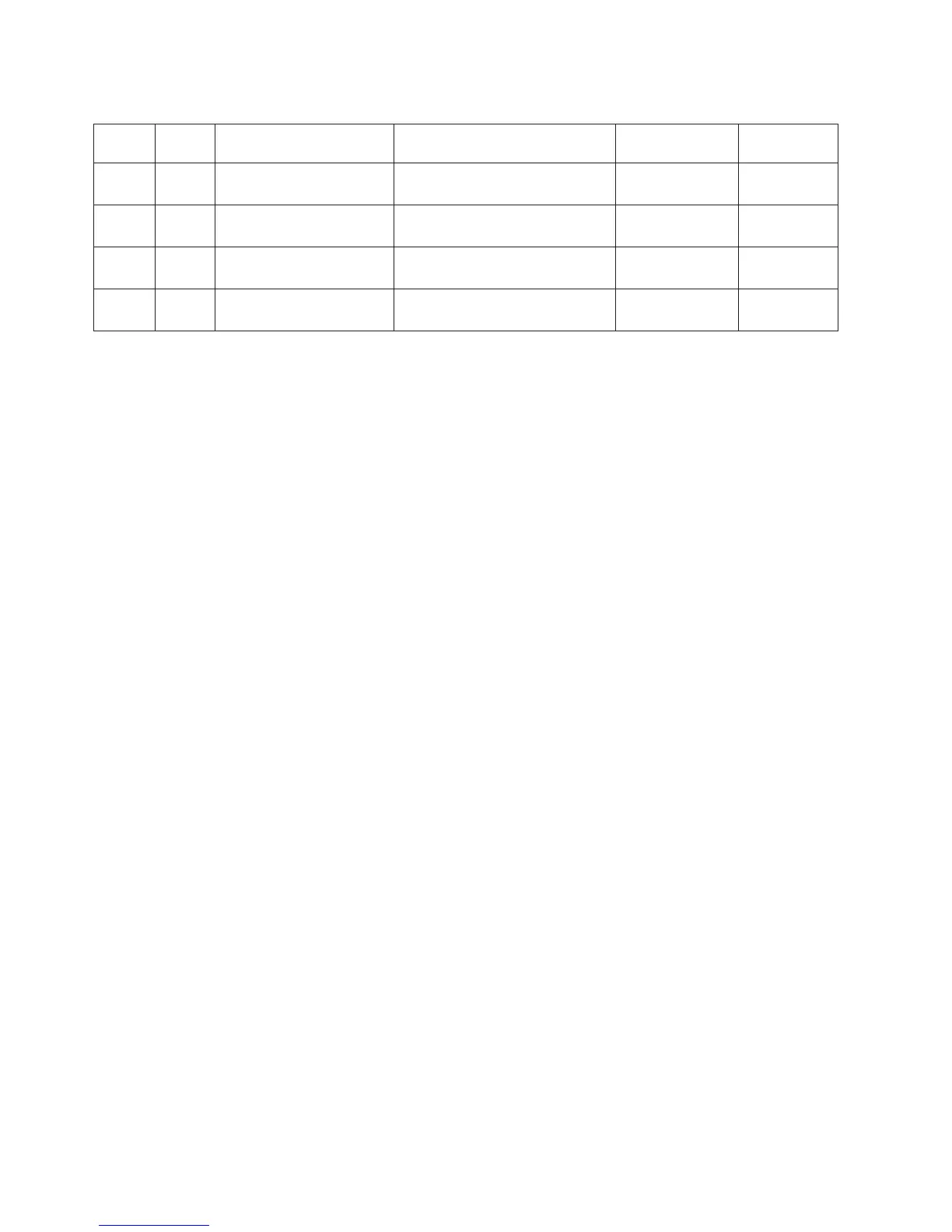Table 19. Fonts for Models TI1 and TI2
Bit 0 Bit 1 User-Defined Thermal
Code Page
User-Defined Impact Code
Page @ Density
Resident
Thermal
Resident
Impact
0 0 Code Page 1 Code Page 1 @ 150 half-dots
per inch
Font A Font A
1 0 Code Page 2 Code Page 1 @ 120 half-dots
per inch
Font B Font B
0 1 Code Page 3 Code Page 2 @ 150 half-dots
per inch
Font A Font A
1 1 Code Page 4 Code Page 2 @ 120 half-dots
per inch
Font B Font B
Default:
n=00
Remarks:
v For thermal printing with resident character sets:
Font A = 10-dots (wide) × 20 dots (high) or 1.25 mm × 2.5 mm
Font B = 12-dots (wide) × 24 dots (high) or 1.5 mm × 3.0 mm
FontC=8dots (wide) × 16 dots (high) or 1.0 mm × 2.0 mm
Font C, starting with level 38 micro code = 8-dots (wide) x 20 dots (high)
or 1.0 mm x 2.5 mm
v For impact printing:
Font A = dot density of 150 half-dots per inch (resident characters = 1.2
mm × 2.5 mm).
Font B = dot density of 120 half-dots per inch (resident characters = 1.5
mm × 2.5 mm).
Emphasized printing enable and disable, and font A or font B selection
must be at the beginning of a print line to be recognized.
User-defined characters greater than 9 dots high can not be printed
double high in landscape mode or in the portrait mode of Models TI1 and
TI2.
Double-high and emphasized characters are not valid in landscape
mode.
v Invert can not be used with overline or underline.
v See “Character fonts” on page 98, “Download user-defined characters”
on page 118, “Set print station” on page 134, and “Select user-defined or
resident character sets” on page 134 for related information.
Example:
Print mode set to font B, emphasized and underlined enabled (n = 89 hex).
Set or cancel double-wide mode
EIA-232 Syntax:
ESC W n or X'1B;57;n'
where:
n=00 Cancel double-wide mode
n=01 Set double-wide mode
Updated April 2, 2009
130 SureMark Printers User’s Guide
