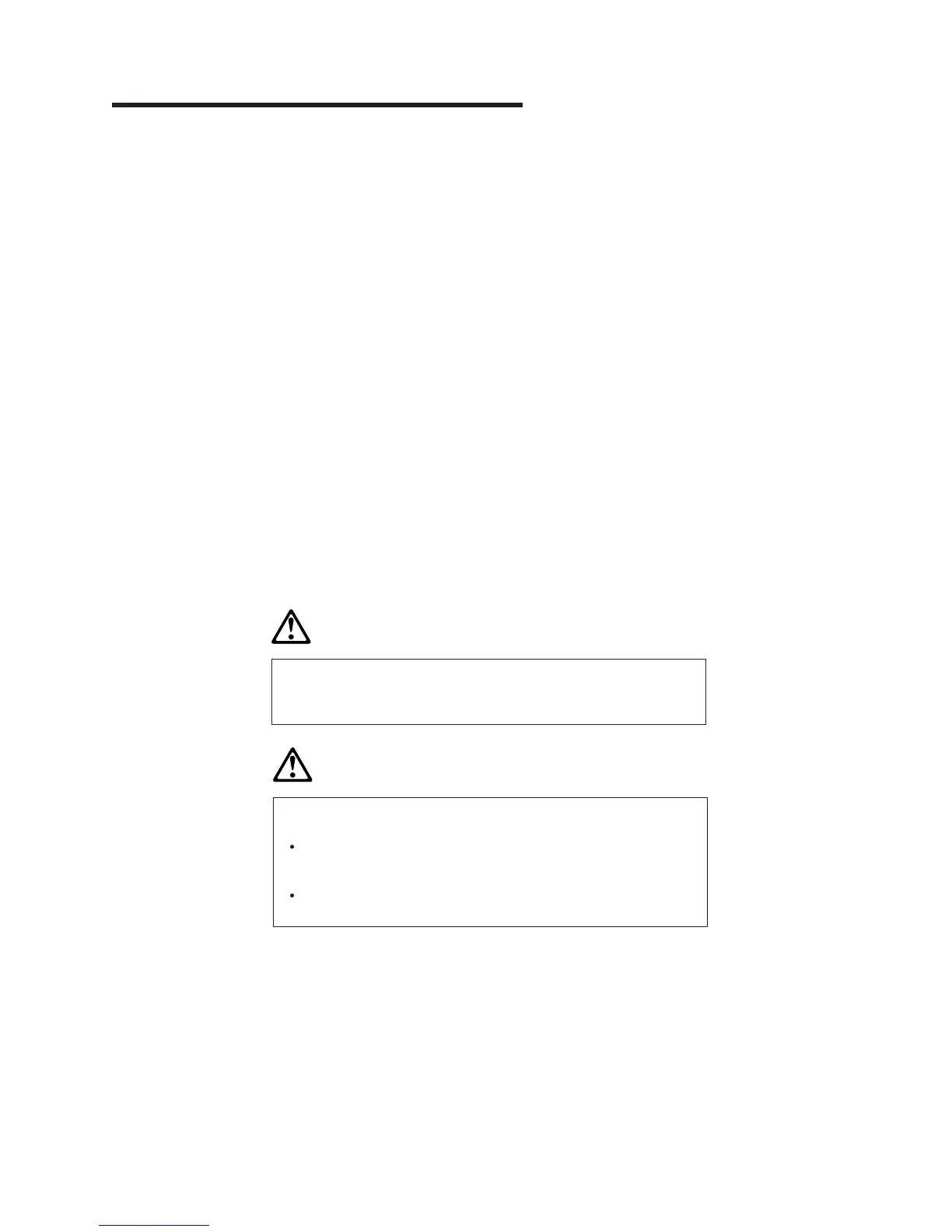Chapter 2. Installation instructions
Unpacking the printer ......................18
Installing a SureMark printer ....................18
Installing for EIA-232/RS-485 communication .............18
Installing SureMark for USB communication .............21
Using the wall mounting feature...................23
Installing the fillers .......................24
Installing fillers for EIA-232/RS-485 printers .............24
Installing fillers for USB printers..................26
EIA-232 communication mode selections (all models except TI8, TI9, TG8, TG9) 28
Baud rate selection ......................28
EIA-232 communications protocol selection .............28
DTR/DSR control ......................29
XON/XOFF control .....................29
EIA-232 communication mode selections (Models TI8, TI9, TG8, TG9) ....30
Baud rate selection ......................30
EIA-232 communications protocol selection .............30
DTR/DSR control ......................30
XON/XOFF control .....................30
USB communication mode ....................31
USB selection .........................31
Before installing an IBM SureMark printer, be sure to read “Electronic emission
notices” on page 205.
DANGER
To avoid a shock hazard, do not connect or disconnect any cables
or perform installation, maintenance, or reconfiguration of this
product during an electrical storm.
DANGER
To avoid shock hazard:
The power cord must be connected to a properly wired and
earthed receptacle.
Any equipment to which this product will be attached must also
be connected to properly wired receptacles.
Note: For translations of these safety notices, see IBM Safety Information—Read
This First, GA27-4004.
Updated April 2, 2009
© Copyright IBM Corp. 1997, 2006 17