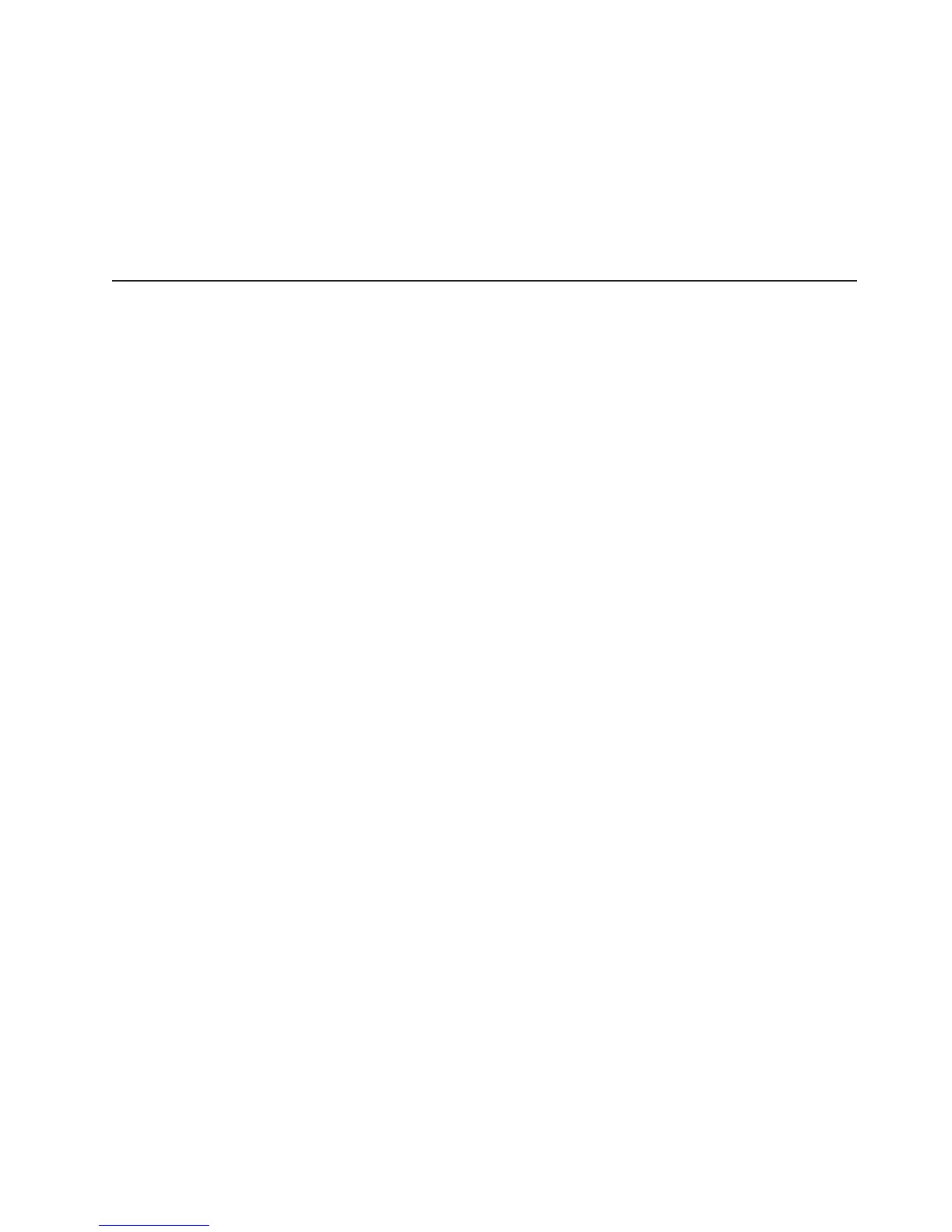Limitation on updating firmware
The following limitation must be considered when updating firmware on the
SureMark printer:
v SureMark firmware update can not be performed if the printer currently has
Model 4 emulation enabled. If emulation is enabled, temporarily disable Model 4
emulation, then start the SureMark firmware update. After the firmware update is
complete, re-enable Model 4 emulation. See “Emulating the IBM Model 3 or
Model 4 printers” for additional information.
Emulating the IBM Model 3 or Model 4 printers
Note: All SureMark firmware levels for Models TI3, TI4, TG3, TG4, TF6 and TM6
support emulation; no other models support this emulation.
It is possible to emulate the IBM Model 3 or Model 4 printer with the SureMark
printer. You must change the configuration to enable the SureMark to emulate the
Model 3 or Model 4 printers.
To set up the Model 3 or Model 4 emulation, use the IBM Diagnostics for POS
Systems and Peripherals package. Refer to the README file in that package for
the Change Printer Type utility.
Note: Model 3 and Model 4 emulation is not supported in firmware levels 43 and
greater. For the latest level of firmware that includes Model 3 and 4
emulation please use the Model 4 Emulation Support diskette.
Limitations for emulation
The following limitations must be considered when using the SureMark printer to
emulate the Model 3 or Model 4 printer.
v Printing the face of checks requires application changes (franking the back of
checks should not).
v Printing wide documents may require changes. The document station on the
Model 4 printer supports 86 characters, the SureMark supports 47 characters.
v Journal commands can be ignored or stored in the flash memory of the printer.
This needs to be decided when the printer is initially configured.
v There is no top document registration (documents must be inserted from the
front).
v User-defined special characters are not supported.
v Because SureMark Models TF6 and TM6 do not have a document insert station,
they do not emulate document station commands.
v Emulation mode does not support the Model 4A double-byte character set.
v For RS-485, emulation mode is currently only supported on 4690 OS and DOS
systems. For USB, emulation mode is currently only supported on 4690 OS.
Emulation is not supported for EIA-232.
v On the DI portrait station, 1 inch = 51 motor steps (1 mm = 2 steps). This is
different from a Model 3 or 4 printer, where 1 inch = 48 steps.
Printing saved data
When the printer is offline in Model 3 or 4 emulation mode and the option for
storing data to the printer is selected, it is possible to fill up the printer flash
memory. When the memory is full, a printer error indicates the journal station is out
Updated April 2, 2009
Chapter 3. SureMark installation, service, and utility software 41
