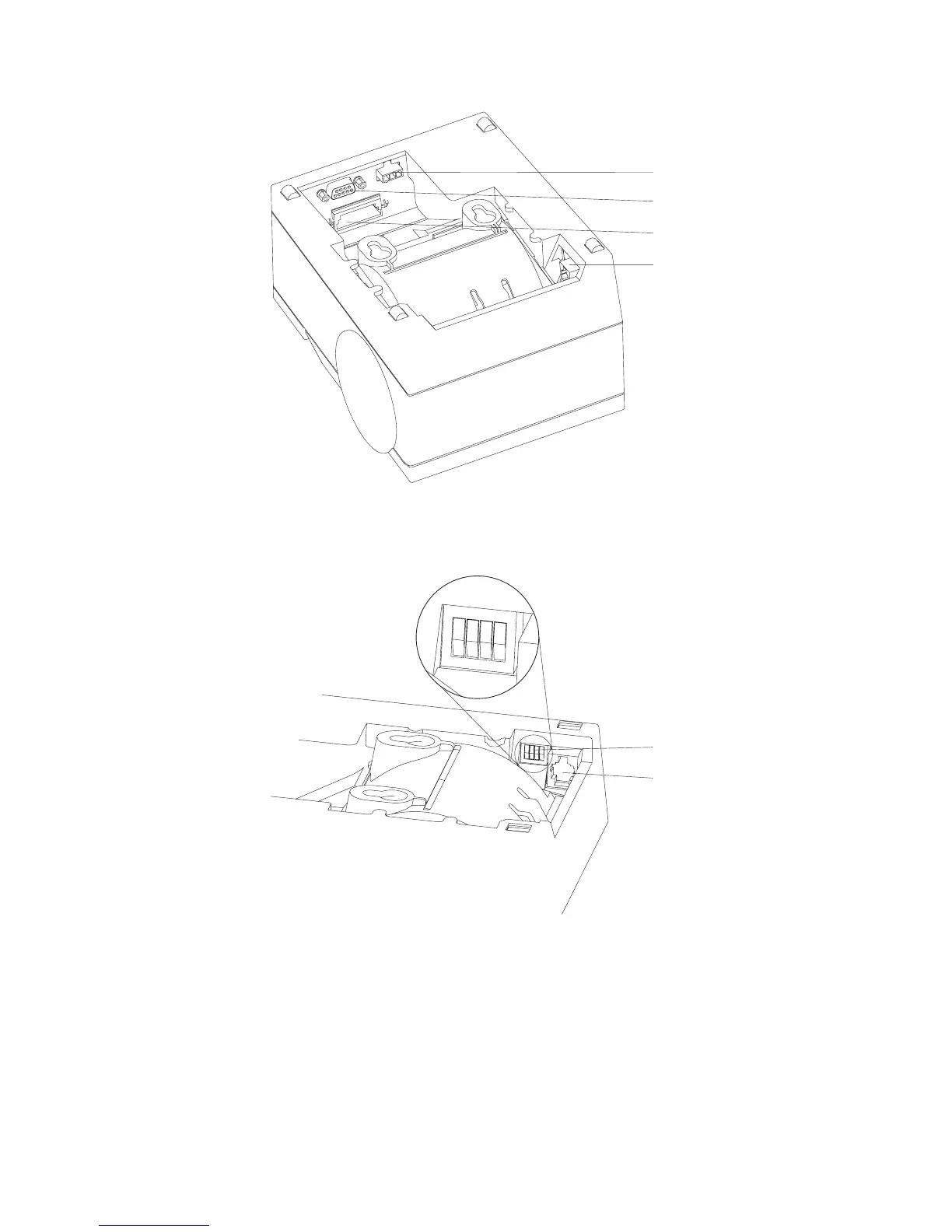4. Connect the RS-485 or EIA-232 communication cable to the correct port.
5. For single-station printers, route any power cord and cables as shown in
Figure 8 on page 20.
Power supply port (EIA-232 only)
EIA-232 port
RS-485 port
Cash drawer connector
Figure 6. Cable connectors for single-station SureMark printers. (View is from the bottom rear
of the printer)
1
2
3
OFF
4
EIA-232 mode switches
Cash drawer connector
Figure 7. EIA-232 mode switches for single-station SureMark printers. (View is from the
bottom rear of the printer)
Updated April 2, 2009
Chapter 2. Installation instructions 19