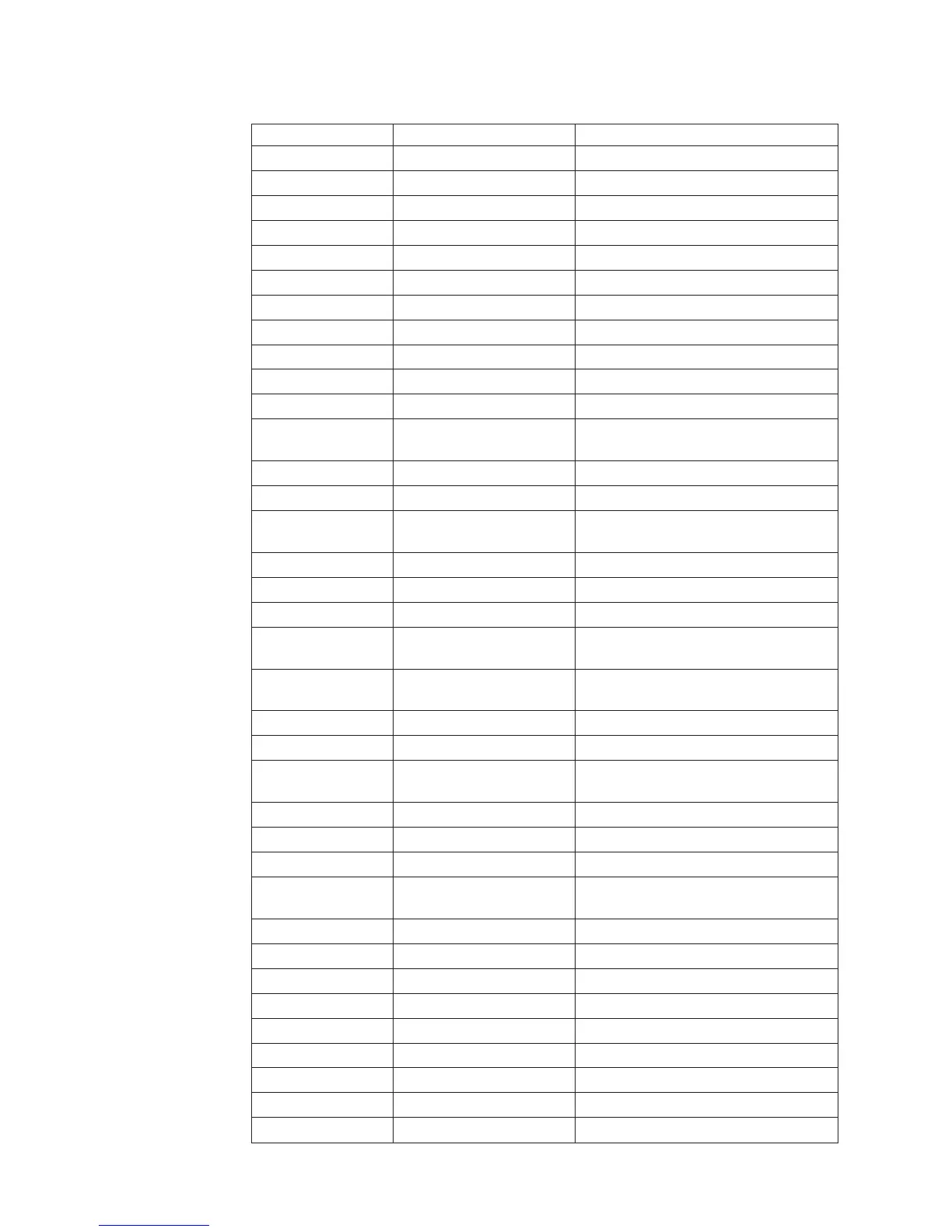Table 28. Commands supported in Epson emulation mode (continued)
Hex Command ASCII Command Description
1B 2A m nL nH dl..k ESC*mnLnHdl...k Select bit-image mode
1B 32 ESC 2 Select default line spacing
1B 33 n ESC 3 n Set line spacing
1B 3D n ESC = n Set peripheral device
1B 3F n ESC ? n Cancel user-defined characters
1B 40 ESC @ Initialize printer
1B 45 n ESC E n Turn emphasized mode on or off
1B 47 n ESC G n Turn double-strike mode on or off
1B 4A n ESC J n Print and feed paper
1B 52 n ESC R n Select an international character set
1B 53 ESC S Select standard mode
1B 56 n ESC V n Turn 90° clockwise rotation mode on or
off
1B 5C nL nH ESC \ nL nH Set relative print position
1B 61 n ESC a n Select alignment
1B6333n ESCc3n Select paper sensor to output paper end
signals
1B6335n ESCc5n Enable or disable panel buttons
1B 64 n ESC d n Print and feed n lines
1B70mt1t2 ESCpmt1t2 Generate pulse
1B 7B n ESC { n Turn upside-down printing mode on or
off
1C 67 32 m a1 a2
a3 a4...
FSg2ma1a2a3a4... Read from user NV memory
1C70nm FSpnm Print NV bit image
1D 21 n GS ! n Select character size
1D 2A xydl
...d(x*y*8)
GS * xydl ...d(x*y*8) Define user-defined bit image
1D 2F m GS / m Print user-defined bit image
1D 3A GS : Start or end user-defined message
1D 42 n GS B n Turn white/black reverse printing mode
1D 48 n GS H n Select printing position for HRI
characters
ID 49 n GS I n Transmit printer ID
ID 4C nL nH GS L nL nH Set left margin
1D 50 x y GS P x y Set horizontal and vertical motion units
1D56mn GSVmn Select cut mode and cut paper
ID 57 nL nH GS nL nH Set printing area width
1D 61 n GS a n Enable or disable automatic status back
1D 66 n GS f n Select font for HRI characters
1D 68 n GS h n Select bar code height
1D 72 n GS r n Transmit status
Updated April 2, 2009
194 SureMark Printers User’s Guide