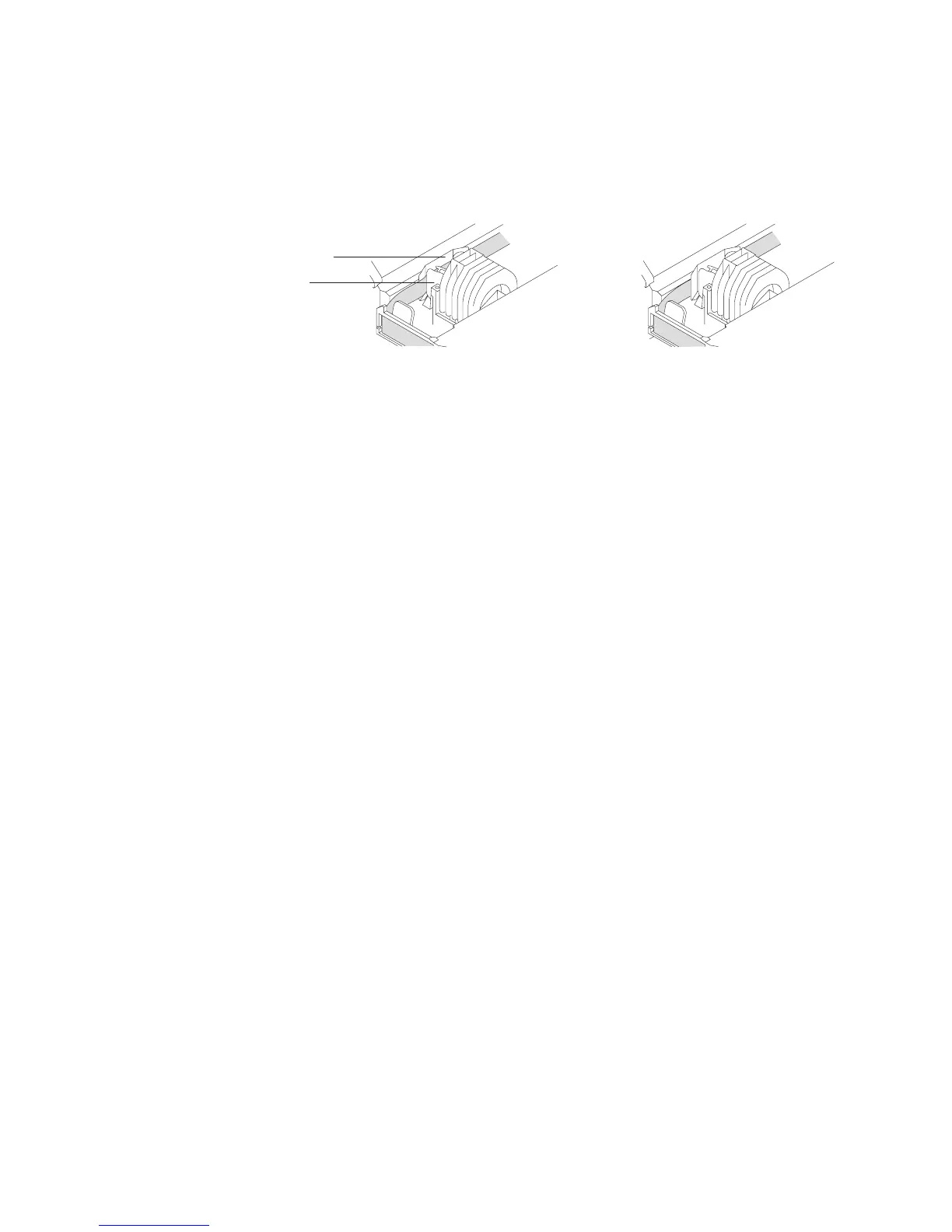3. Maintain ribbon tension by turning the ribbon cartridge knob as shown in
Figure 26 on page 51. Lower the cartridge into position until the notches on its
sides snap into place on the printer guides. Once the cartridge is in place, turn
the knob until the ribbon slides into place between the print head and the ribbon
shield. See Figure 27 for correct ribbon positioning.
4. Close the ribbon cover.
Correct
Not Correct
Ribbon Shield
Printhead
Figure 27. Ribbon path around the print head
Updated April 2, 2009
52 SureMark Printers User’s Guide