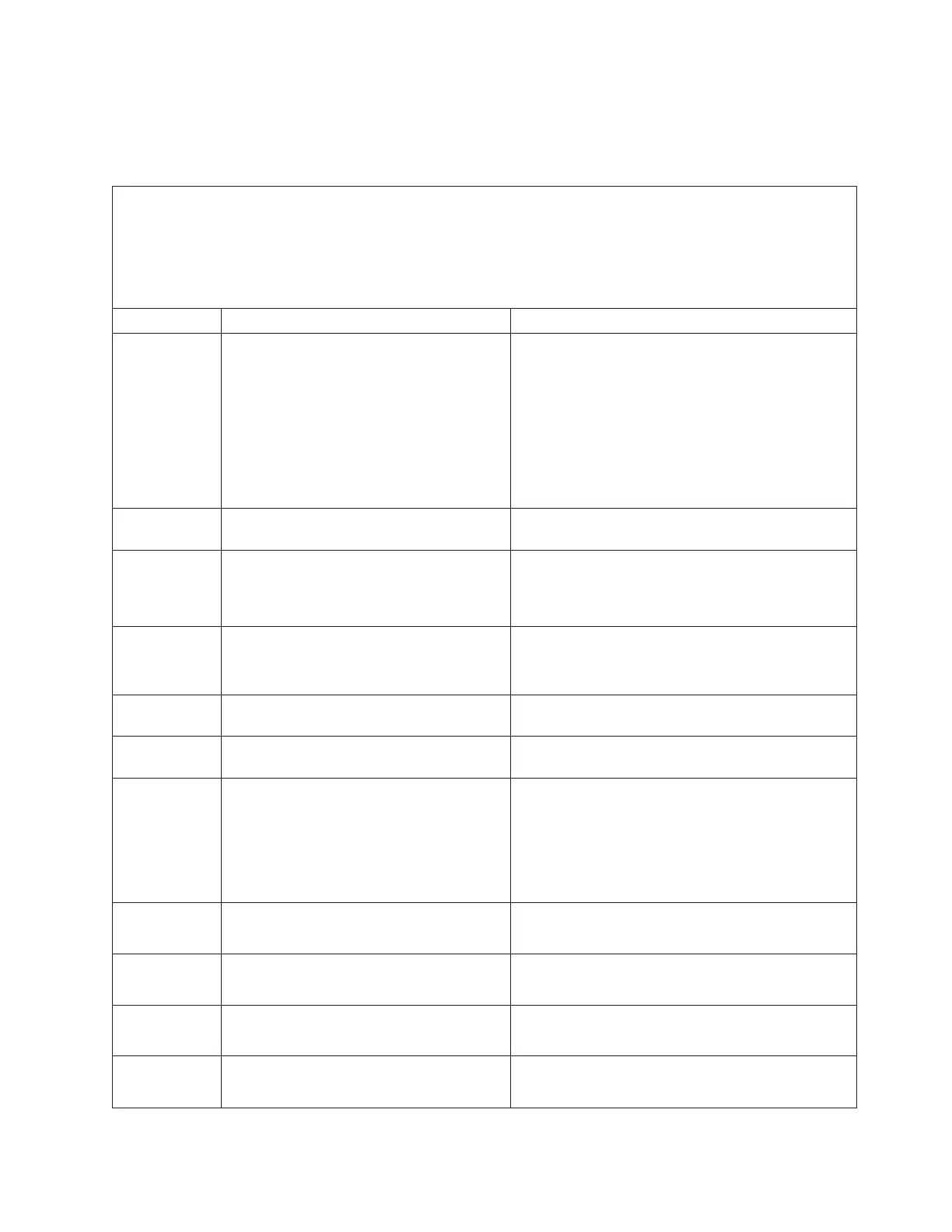197 This is a warning error, but it does not indicate a hardware failure; do not
replace a CRU or FRU. Take the action that is indicated in the Action
column, but do not replace a CRU or a FRU. See the description of
Warning in “Diagnostic text messages” on page 140 for more information.
v Follow the suggested actions in the order in which they are listed in the Action column until the problem
is solved.
v See Chapter 3, “Parts listing, System x3500 Type 7977,” on page 41 to determine which components are
customer replaceable units (CRU) and which components are field replaceable units (FRU).
v If an action step is preceded by “(Trained service technician only),” that step must be performed only by a
trained service technician.
Error code Description Action
001-198-000 Test aborted.
1. Check the diagnostic logs for messages that
indicate the cause of the error, and take the
indicated action.
2. From the diagnostic programs, run Quick Memory
Test All Banks; then, if an error is detected, take
the indicated action.
3. Reinstall and, if necessary, update the BIOS code
on the server; then, run the test again (see
“Updating the firmware” on page 13).
001-250-001 Failed system board ECC (Trained service technician only) Replace system
board.
001-292-000 Core system: failed/CMOS checksum failed. Load the BIOS default settings by using the
Configuration/Setup Utility program, and run the test
again (see “Using the Configuration/Setup Utility
program” on page 14).
005-xxx-000 Failed video test.
1. Reseat the video adapter, if one is installed.
2. (Trained service technician only) Replace the
system board.
011-xxx-000 Failed COM1 serial port test. (Trained service technician only) Replace the system
board.
015-xxx-001 Failed USB test. (Trained service technician only) Replace the system
board.
015-xxx-198 Remote Supervisor Adapter II SlimLine
installed or USB device connected during
USB test.
1. If a Remote Supervisor Adapter II SlimLine is
installed as an option, remove it and run the test
again.
2. Remove all USB devices and run the test again.
3. (Trained service technician only) Replace the
system board.
035-285-001 Adapter Communication Error
1. Update the RAID controller firmware.
2. Reseat, and if necessary replace the controller.
035-286-001 Adapter CPU Test Error
1. Update the RAID controller firmware.
2. Reseat, and if necessary replace the controller.
035-287-001 Adapter Local RAM Test Error
1. Update the RAID controller firmware.
2. Reseat, and if necessary replace the controller.
035-288-001 Adapter NVSRAM Test Error
1. Update the RAID controller firmware.
2. Reseat, and if necessary replace the controller.
Chapter 5. Diagnostics 141
