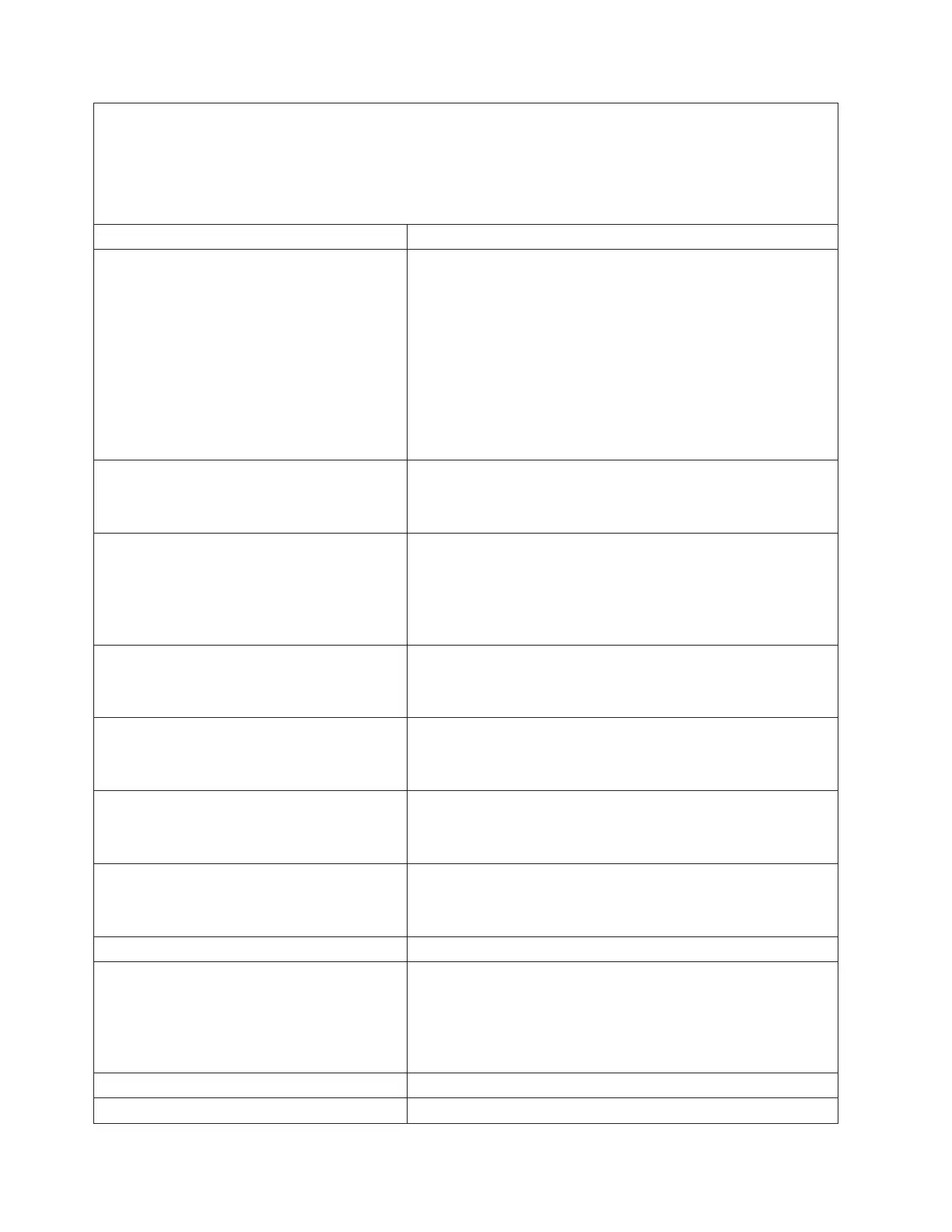v Follow the suggested actions in the order in which they are listed in the Action column until the problem
is solved.
v See Chapter 3, “Parts listing, System x3500 Type 7977,” on page 41 to determine which components are
customer replaceable units (CRU) and which components are field replaceable units (FRU).
v If an action step is preceded by “(Trained service technician only),” that step must be performed only by a
trained service technician.
System-error log message Action
Power Supply X DC Good Fault
1. If the system power present LED is lit, reduce the server to the
minimum configuration (see “Solving undetermined problems”
on page 161) and replace components one at a time to isolate
the fault.
2. Reseat the following components:
a. Power supply
b. power-supply docking cable
3. Replace the following components:
a. Power supply
b. (Trained service technician only) System board
Power Supply X Removed
1. Reseat power supply X.
2. Replace power supply X.
3. (Trained service technician only) Replace the power backplane.
Power Supply X Temperature Fault
1. Make sure that the fan air intake areas are clear and well
ventilated.
2. Make sure that all fans are installed and functioning.
3. Reseat power supply X.
4. Replace power supply X.
QA Cache 1.8V Power Good Fault
1. (Trained service technician only) Reseat the microprocessors.
2. Reseat the microprocessor VRMs, if any are present.
3. (Trained service technician only) Replace the system board.
QA Vcc PLL Power Good Fault
1. (Trained service technician only) Reseat the microprocessors.
2. Reseat the microprocessor VRMs, if any are present.
3. (Trained service technician only) Replace the system board.
QB Cache Power Good Fault
1. (Trained service technician only) Reseat the microprocessors.
2. Reseat the microprocessor VRMs, if any are present.
3. (Trained service technician only) Replace the system board.
QB Vcc PLL Power Good Fault
1. (Trained service technician only) Reseat the microprocessors.
2. Reseat the microprocessor VRMs, if any are present.
3. (Trained service technician only) Replace the system board.
Remote Login Successful. Login ID: Information only
Resetting system due to an unrecoverable error Check the following light path diagnostics LEDs for faults:
1. Microprocessors
2. DIMMs
3. Memory card
4. System board
SCSI 1.8V Power Good Fault (Trained service technician only) Replace the system board.
Single fan failure Replace any missing or failed fans or power supplies.
158 IBM System x3500 Type 7977: Problem Determination and Service Guide
