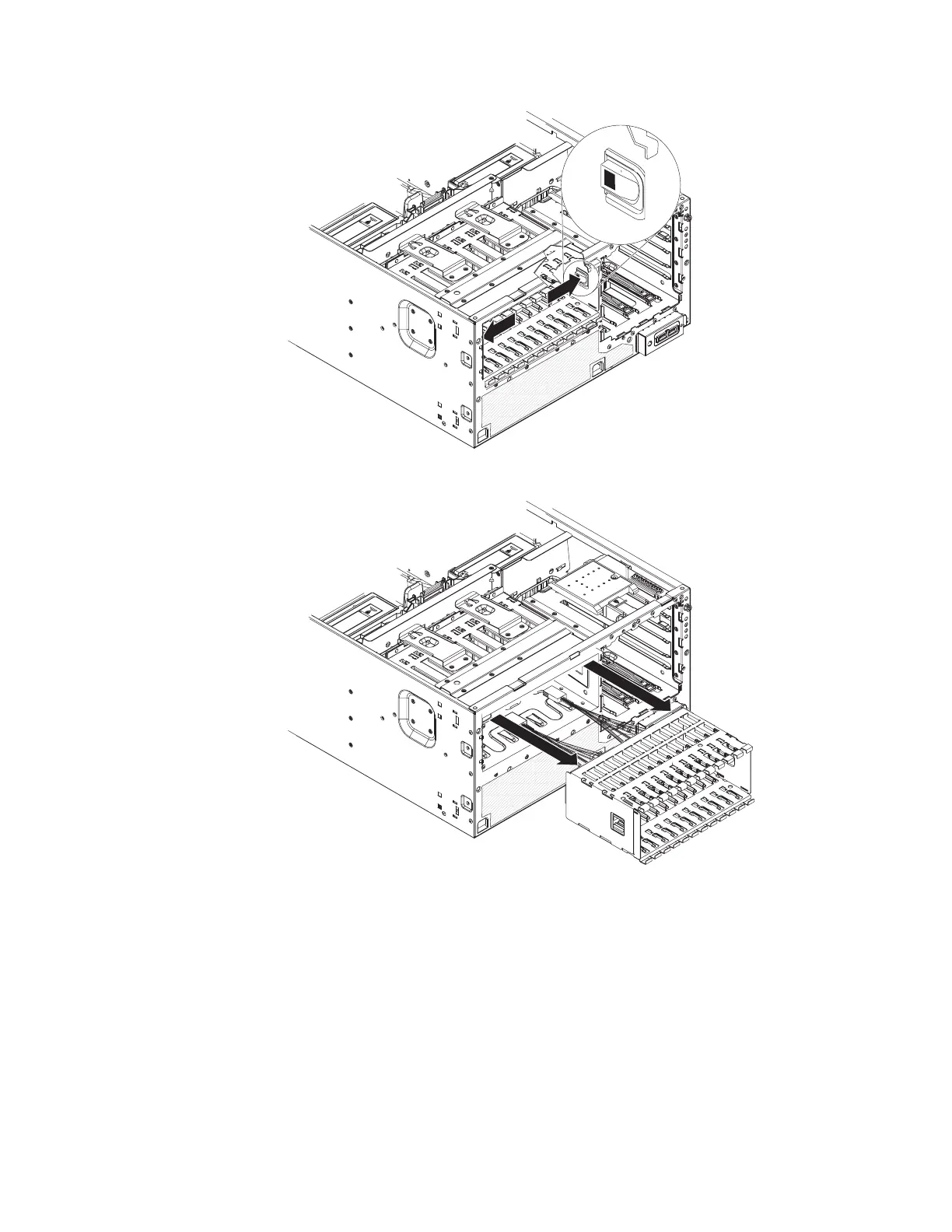8. Using your thumbs, press in on the retention tabs on the inside of the inner
hard disk drive cage while you pull the cage out of the server. While you
remove the cage, use your free hand to guide the SAS signal and power
cables out of the server.
9. Note where the SAS signal and power cables are connected to the backplane;
then, disconnect the cables from the backplane.
10. Remove the screws that secure the backplane to the inner cage assembly and
set them aside for future use.
To install the 2.5-inch SAS backplane, complete the following steps:
1. Position the replacement backplane on the back of the inner hard disk drive
cage; then, using the screws that you removed in step 10 secure the backplane
to the inner hard disk drive cage.
88 IBM System x3500 Type 7977: Problem Determination and Service Guide
