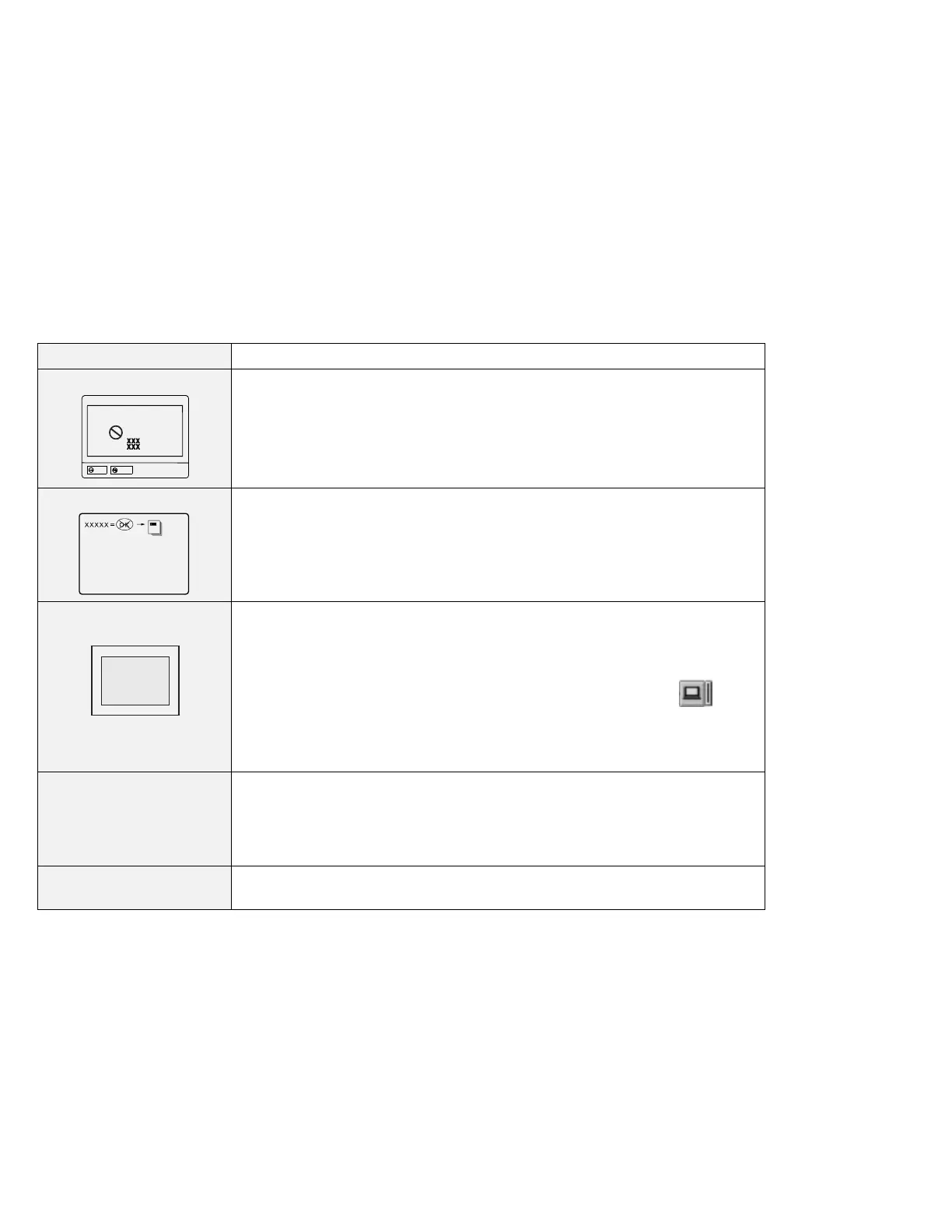Message Action
A POST error prompt
ERROR
OK
Cancel
An error was found during POST. Press Enter; then select Start from the
“Test” submenu and run the test.
If the test ends in an error, note the error code and have the computer serviced.
An error prompt Turn off the computer and start Easy-Setup; then select Test to test the
computer.
If the test ends in an error, note the error code and have the computer serviced.
You can start the operating system by pressing F1 instead, and ignore the error.
The DOS full-screen looks
smaller.
640 x 480
When you use a DOS application that supports only the 640x480 resolution
(VGA mode), the screen image might look slightly distorted or might appear
smaller than the display size. This is to maintain compatibility with other DOS
applications. To expand the screen image to the same size as the actual
screen, start the ThinkPad Configuration program and click on LCD (
);
then select the Screen expansion function. (The image might still look slightly
distorted.)
Note: You can use the Fn+F8 keys to do the same thing.
A panel or message that
is not listed.
Turn off the computer and start Easy-Setup; then select Test to test the
computer.
If the test ends in an error, note the error code and have the computer serviced.
If you cannot start Easy-Setup, have the computer serviced.
xxxxx
KB OK appears
and the computer stops.
Have the computer serviced.
106 IBM ThinkPad 600 Online Book