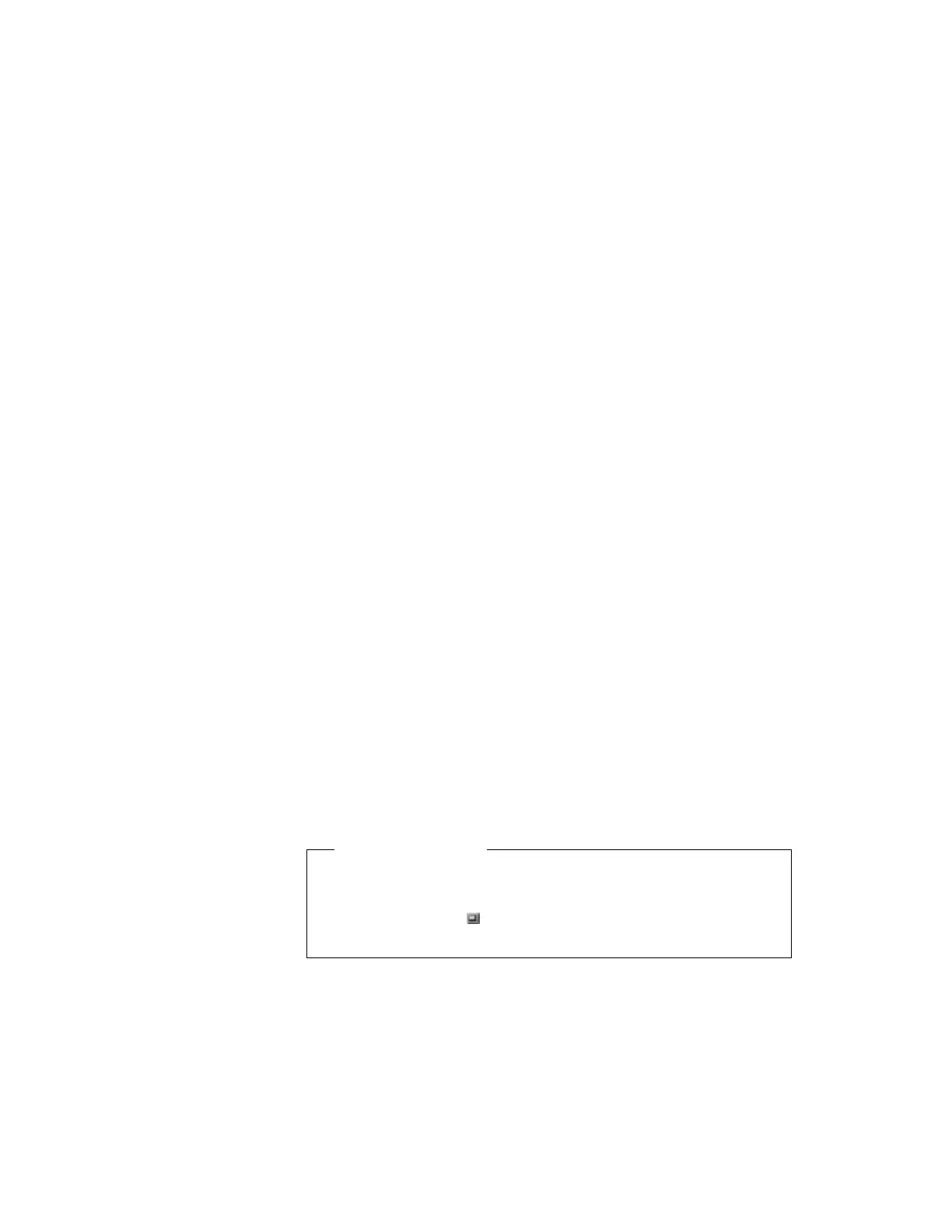Installing the ThinkPad Configuration Program for OS/2
To install the ThinkPad Configuration program for OS/2:
1
Start OS/2; then insert the Utility Diskette for OS/2 into the
diskette drive.
2
Install the ThinkPad System Management device driver:
a
Open OS/2 System, System Setup, and then
Install/Remove.
b
Select Device Driver Install and click on the Install...
button.
c
Click on ThinkPad System Management Device Driver;
then click on OK.
3
Open the OS/2 screen command prompt.
4
Type A:\INSTALL2 and press Enter.
Follow the instructions on the screen.
Installing the Display Device Driver for OS/2
The display driver enables you to use various screen resolutions and
colors for the LCD and external monitor. The display driver also
takes advantage of the computer's video capability.
Before Installation
Before you begin installing the display driver, set the display
device mode to
LCD
: open the ThinkPad Configuration program
and select the LCD ( ) icon, or at the command prompt, type
PS2 SC LCD and press Enter.
To install the ThinkPad display device driver for OS/2:
1
Start OS/2.
2
Insert Video Features Diskette III for OS/2 into the diskette
drive:
3
Open the OS/2 full screen or OS/2 window and go to the A:
prompt.
Chapter 8. Installing Software 171
