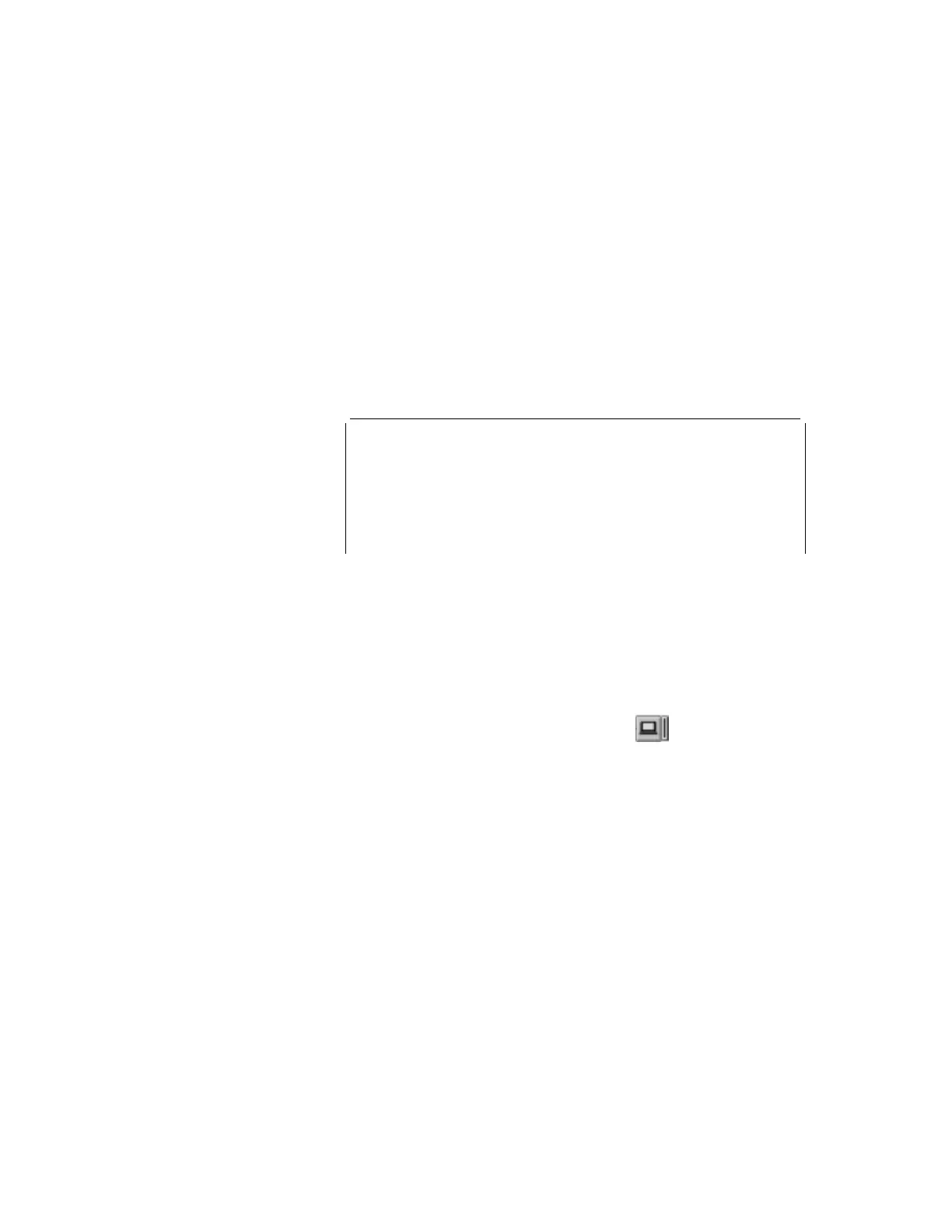5
Verify that the item Computer has changed to
MS-DOS System with APM on the screen. If not, return to
step 3.
Windows Setup
===============
If your computer or network appears on the Hardware Compatibility List
with an asterisk next to it, press F1 before continuing.
System Information
Computer: MS-DOS System with APM
Display: MagicGraph128XD 8 ×6 256 small font
Mouse: Microsoft, or IBM PS/2
6
Press Enter to install APM.
7
Restart the system to make APM effective.
Using Other Battery-Saving Methods
Another battery-saving method is to decrease the LCD brightness.
You can use the ThinkPad Configuration program to decrease the
brightness of the LCD by clicking on the LCD (
) button and
selecting Normal for Brightness (battery operation) in the window
that appears.
Chapter 4. Using Your Computer with a Battery Pack 35