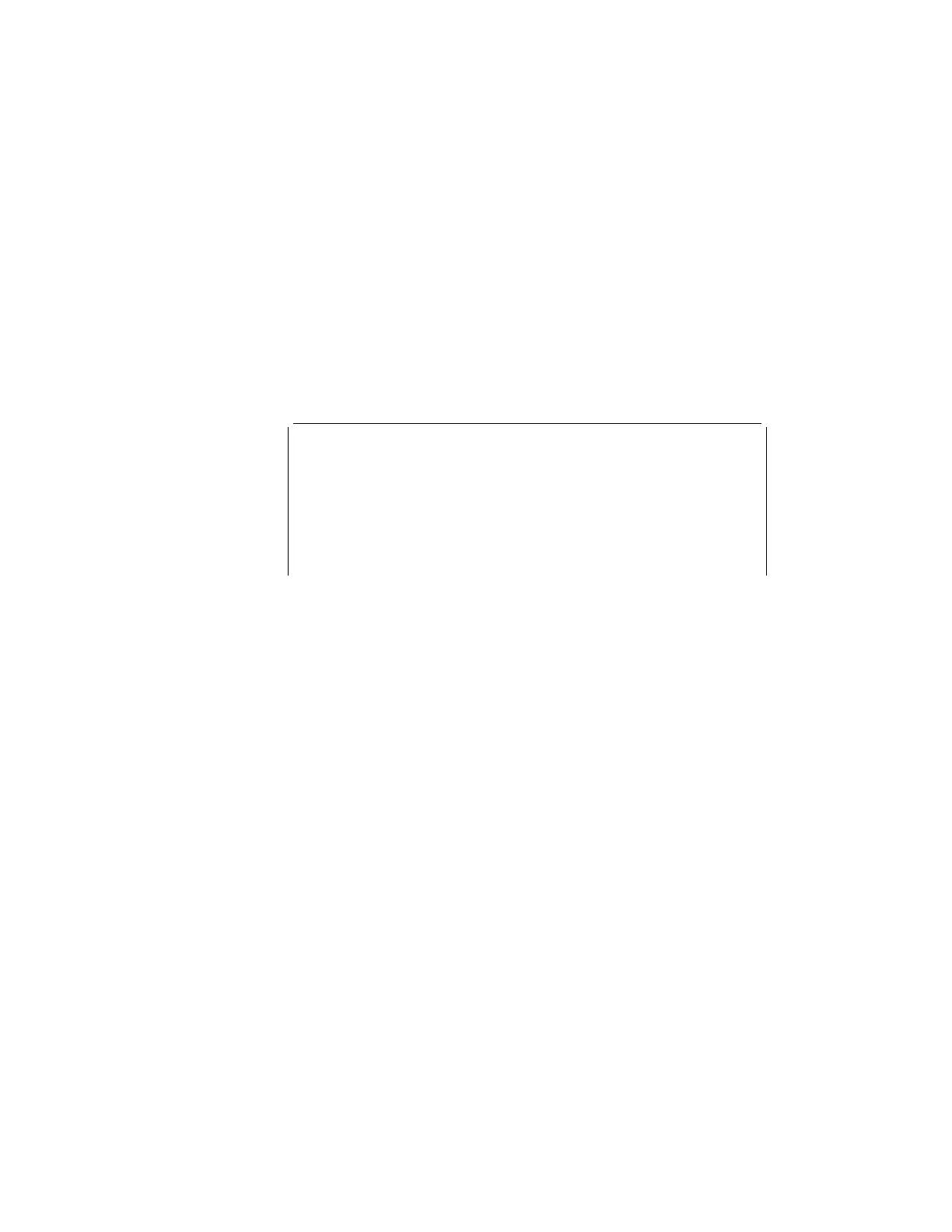Verify that Display has changed to your desired resolution type
(an example is shown in the following window). If the item has
not changed, return to step 3.
Windows Setup
===============
Setup has determined that your system includes the following hardware
and software components. If your computer or network appears on the
Hardware Compatibility List with an asterisk, press F1 for Help.
Computer: MS-DOS System with APM
Display: MagicGraph 128XD 8 x6 256 small font
Mouse: Microsoft, or IBM PS/2
8
Press Enter to continue the installation.
Installing PC Card Support Software for Windows 3.11
To install the PC Card support software for Windows 3.11:
1
Start Windows.
2
Select File from the “Program Manager” window; then select
Run... from the pull-down menu.
3
Insert the CardWizard for Windows 3.11 Diskette into the
diskette drive.
4
Type A:\SETUP in the “Run” window that appears on the screen.
5
Click on OK.
Follow the instructions on the screen.
Installing the Audio Device Driver for Windows 3.11
To install the audio device driver for Windows 3.11:
1
Start Windows.
2
Select File from the “Program Manager” window; then select
Run... from the pull-down menu.
166
IBM ThinkPad 600 Online Book
