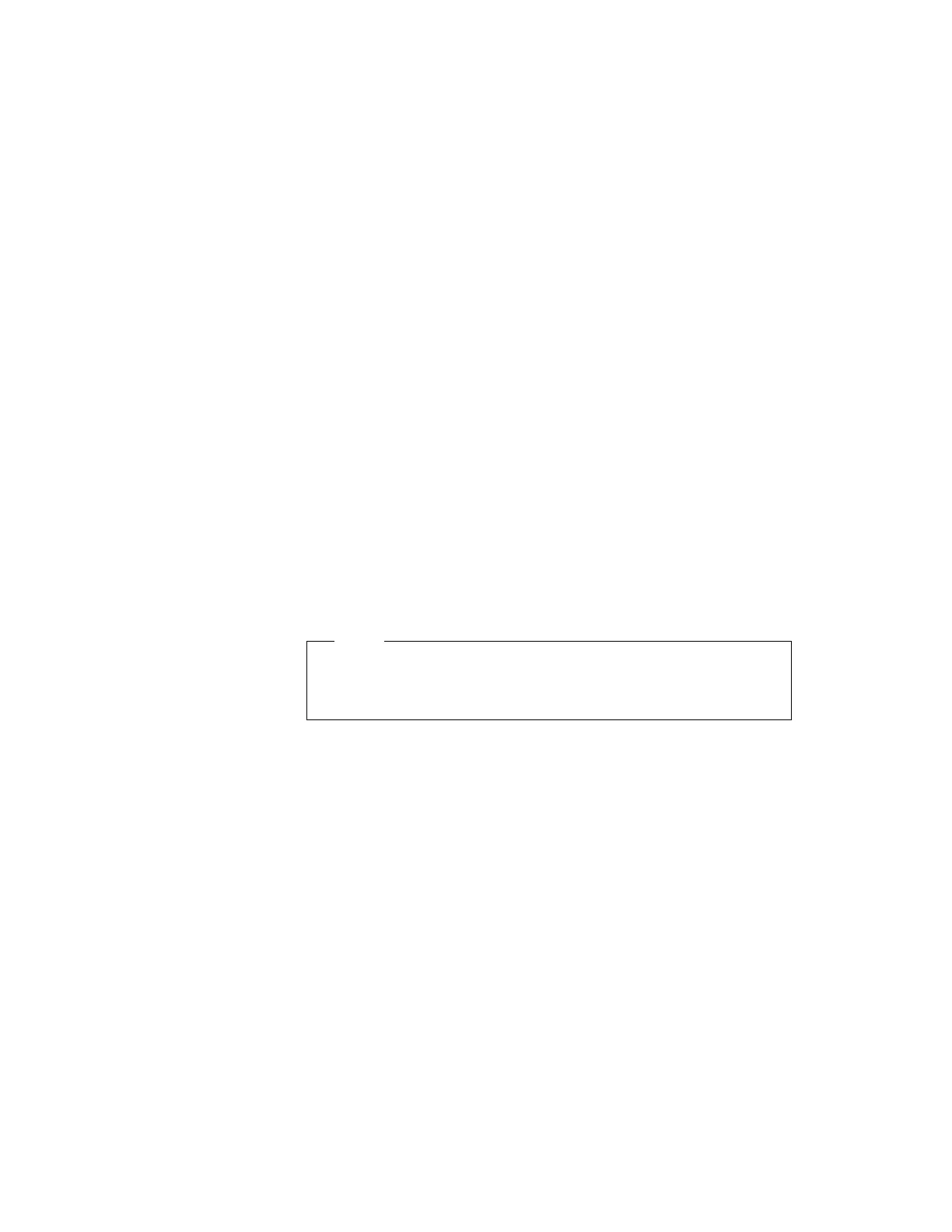Downloading of diagnostics
LCCM manages the PC and end-user profiles on the server and
provides an easy way to ensure that clusters of IBM PCs have
identical software configurations. Typical environments include help
desk and call centers, educational classrooms, and many
transaction-oriented environments found throughout many
businesses worldwide.
Your computer with the SelectaDock III system supports the following
LAN cards for the LCCM function:
IBM 100/10 EtherJet PCI Adapter with Wake on LAN
IBM Auto Wake Token Ring ISA Adapter
Note
For updated LAN cards, see the following Web site:
http://www.pc.ibm.com/register
You can obtain LCCM with no charge from the following Web site:
http://www.pc.ibm.com/register
Notes:
1. You must install LCCM in the server computer, not in the client
computer.
2. If you are using the IBM 100/10 EtherJet PCI Adapter with Wake
on LAN card, you must set the Remote Program Load ROM to
use LCCM. For more details, see the manual for your LAN card.
Setting Up System-Management Features
This section describes how to configure the network interface in your
computer. You can change the settings of system-management
features in Easy-Setup. Easy-Setup contains the following functions:
Enabling or disabling Wake on LAN
Automatic power-on startup sequence
Enabling or disabling Flash (POST/BIOS) update from the
network
Appendix A. Using System Management 189