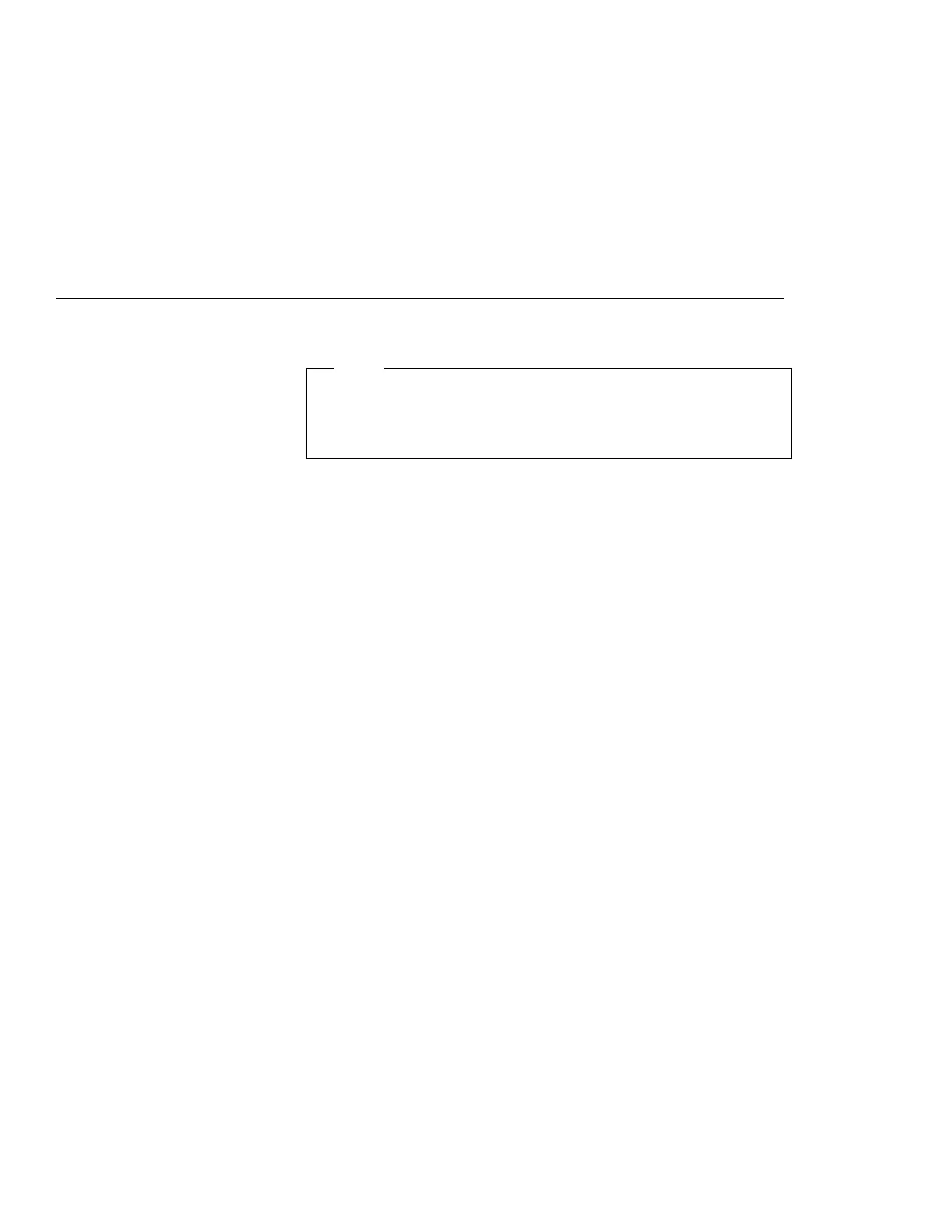Chapter 7. Solving Computer Problems
Note
You should print the information in this chapter, so that in case
you have a problem with your computer, you will have access to
the information.
Frequently Asked Questions .................... 92
Hints, Tips, and Limitations ..................... 99
Troubleshooting Guide . . . . . . . . . . . . . . . . . . . . . . . . 101
Troubleshooting Charts . . . . . . . . . . . . . . . . . . . . . . . 102
Error Codes or Messages .................... 103
No Error Codes or Messages .................. 107
Input Problems . . . . . . . . . . . . . . . . . . . . . . . . . . 108
Suspend or Hibernation Problems ............... 109
LCD Problems . . . . . . . . . . . . . . . . . . . . . . . . . . . 113
An Indicator Problem ....................... 114
Battery Problems . . . . . . . . . . . . . . . . . . . . . . . . . 114
CD-ROM Drive Problems .................... 114
Infrared Communication Problems ............... 116
Audio or Telephony Problems .................. 117
A Universal Serial Bus (USB) Problem ............. 117
Modem Problems . . . . . . . . . . . . . . . . . . . . . . . . . 118
PC Card Problems ........................ 120
Docking Station Problems .................... 122
A Printer Problem ......................... 124
External Monitor Problems .................... 124
A Port Replicator Problem .................... 126
Other Option Problems ...................... 126
Software Problems . . . . . . . . . . . . . . . . . . . . . . . . 128
Other Problems . . . . . . . . . . . . . . . . . . . . . . . . . . 128
Testing Your Computer ....................... 130
Recovering Lost or Damaged Software .............. 132
Using the Diskette Factory .................... 133
Using the ThinkPad Customization CD ............. 134
Using the Recovery CD ..................... 134
Copyright IBM Corp. 1998 91