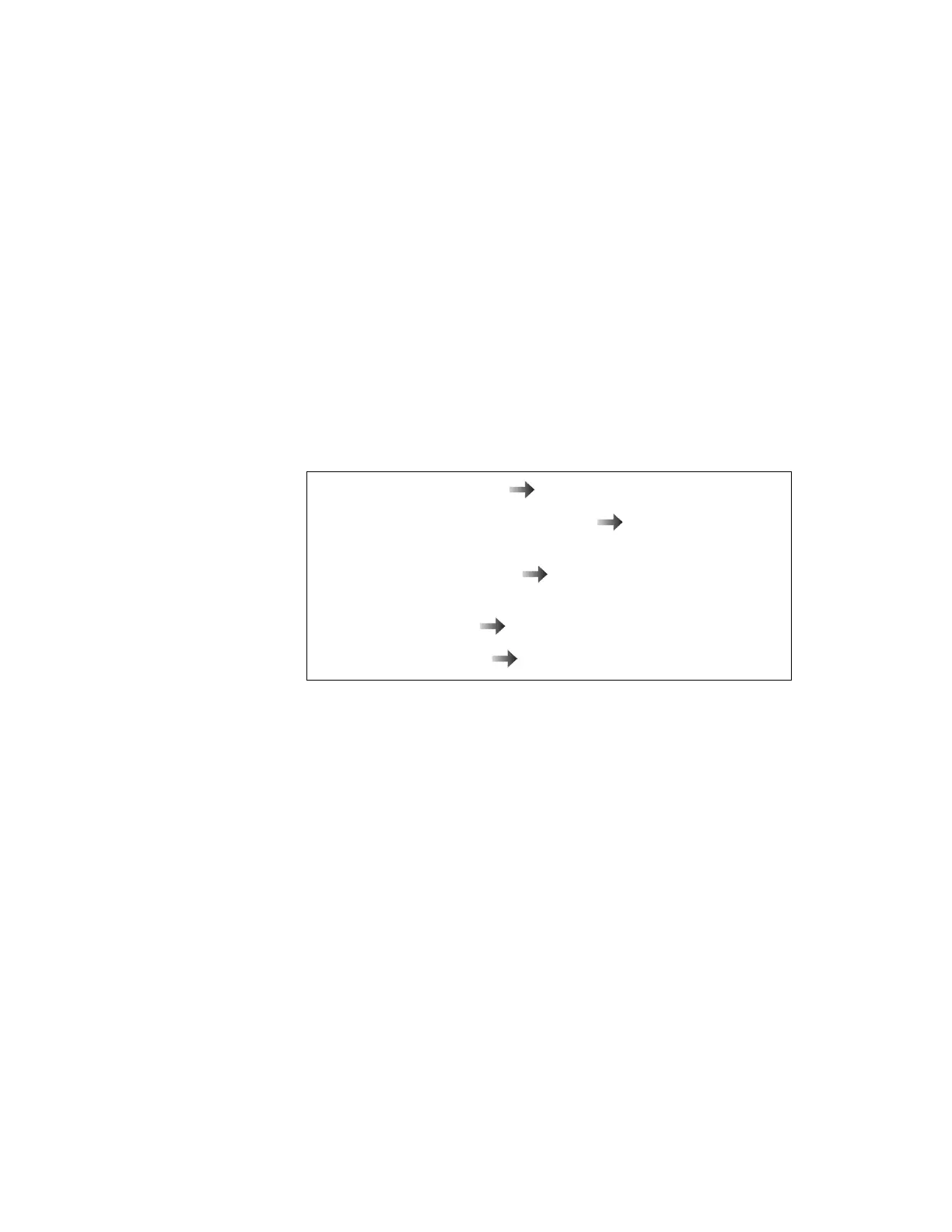Installing a New Operating System and Its Device Drivers
If you want to install a new operating system in your computer, you
need to install the ThinkPad device drivers for it at the same time.
Your computer supports the following operating systems:
Microsoft Windows 95 Installing Software for Windows 95
Microsoft Windows NT Version 4.0
Installing Software for
Windows NT
Microsoft Windows 3.11
Installing Software for Windows
Version 3.11
IBM OS/2 Warp 4
Installing Software for OS/2 Warp 4
DOS (PC-DOS 7.0)
Installing Software for DOS
Chapter 8. Installing Software 137
