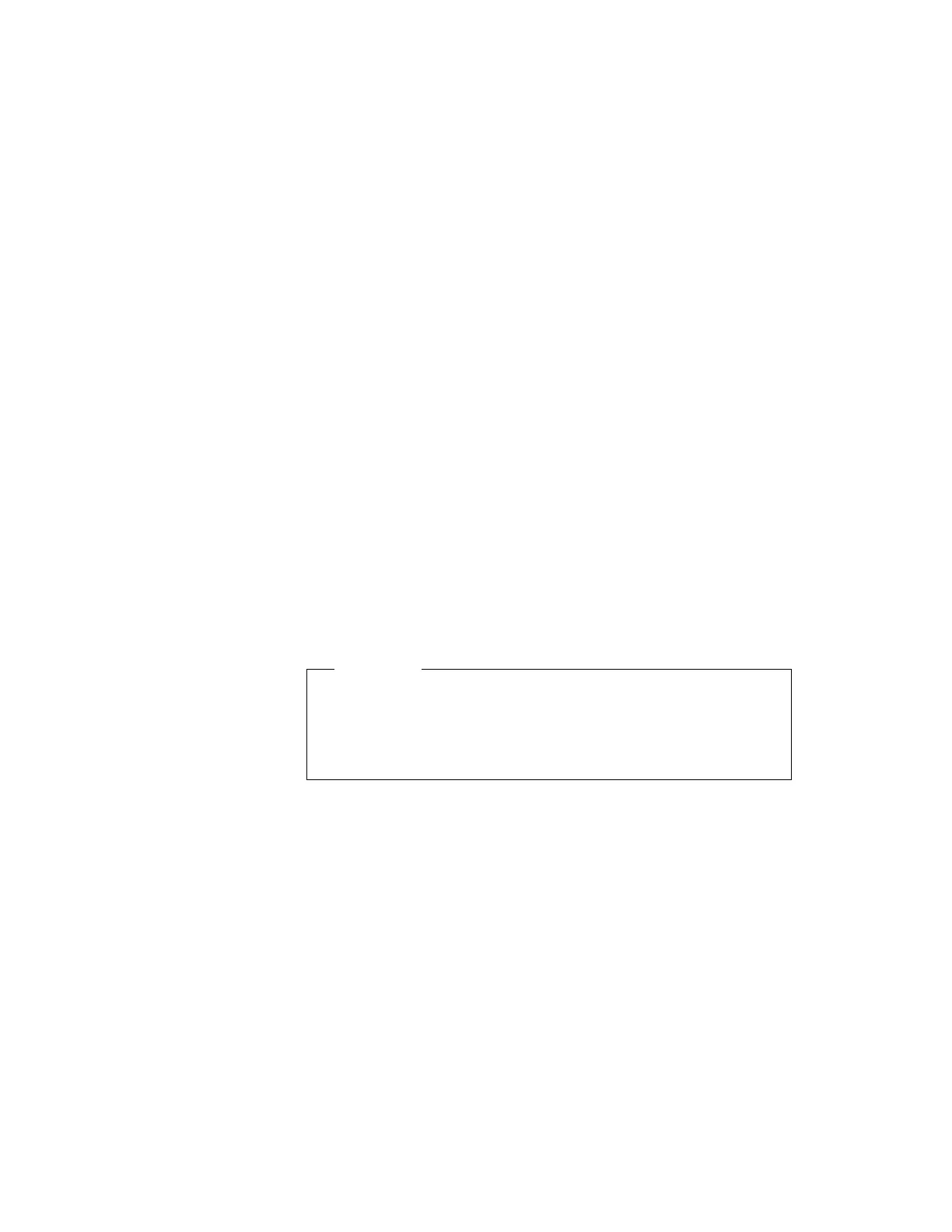To install the TrackPoint driver for OS/2:
1
Start OS/2.
2
Insert the TrackPoint Driver Diskette for OS/2 into the diskette
drive.
3
Go to the OS/2 command prompt and type A:\INSTALL
Then press Enter.
Follow the instructions on the screen.
4
If you are prompted for a location to install the files, select the
drive where OS/2 is installed.
5
Restart your computer to make the new settings effective.
Installing the CD-ROM Device Driver for OS/2
Important
If you installed a CD-ROM device driver (Non-Listed IDE
CD-ROM in the System Configuration window) when installing
OS/2 Warp, you do not need to install the CD-ROM device driver.
Go to Installing the ThinkPad Configuration Program for OS/2.
To install the CD-ROM device driver, have ready the diskette that
came with OS/2 Warp.
1
Start OS/2; then open OS/2 System, System Setup,
Install/Remove, and Selective Install.
2
Select CD-ROM Device Support.
3
Select Non-listed IDE CD-ROM or IDE CD-ROM and click on
OK.
4
Click on Next in the “System Configuration” window.
5
Click on Next in the “OS/2 Setup and Configuration” window.
6
Select Install; then follow the instructions on the screen.
Chapter 8. Installing Software 175