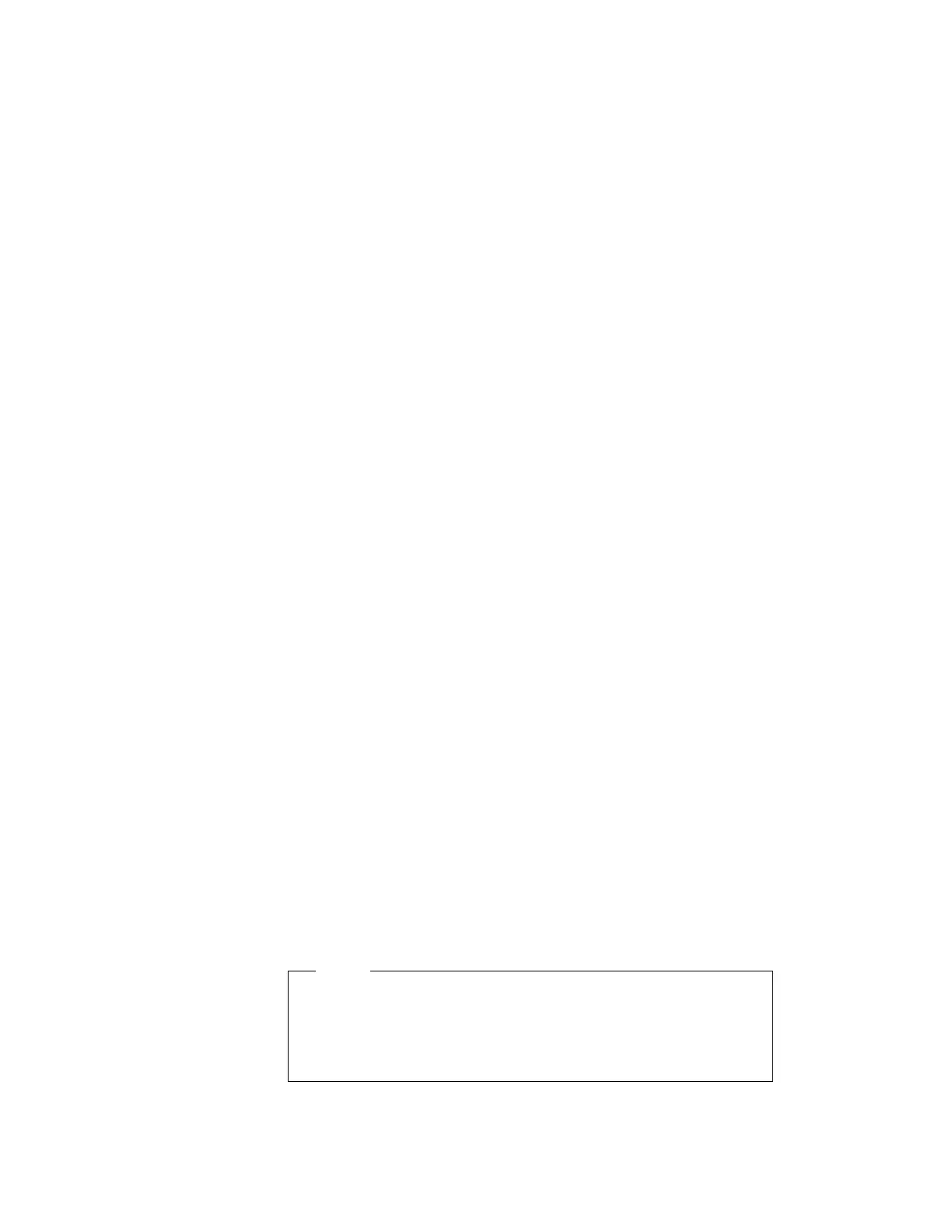1
Double-click on the Multimedia in the Control panel. The
“Multimedia Properties” window appears.
2
Click on the Devices tab and then on the Add button.
3
Select Unlisted or Updated Driver.
4
Insert the Audio Features Diskette for Windows NT into the
diskette drive. A window appears, prompting for the path of the
drivers to be installed.
5
Enter A:\
The audio driver is displayed on the window.
6
Select the audio driver and click on OK. When the installation
program prompts you for existing files for new files, select
“new.”
7
Press OK in the “CrystalWare Configuration” panel. When the
installation program prompts you, restart Windows NT to make
the change effective.
Installing the ThinkPad Modem Software for Windows NT
To install the ThinkPad Modem software for Windows NT:
1
Start Windows NT and insert the ThinkPad Modem for
Windows NT Disk 1 in the diskette drive.
2
Select Run from the Start menu.
3
Type A:\SETUP in the window.
4
Click on OK and follow the instructions on the screen.
Note.
Non-U.S. users must run the Country Selection program in the
ThinkPad Modem window after the ThinkPad Modem installation
is complete. Restart the computer after you run Country
Selection.
156 IBM ThinkPad 600 Online Book
