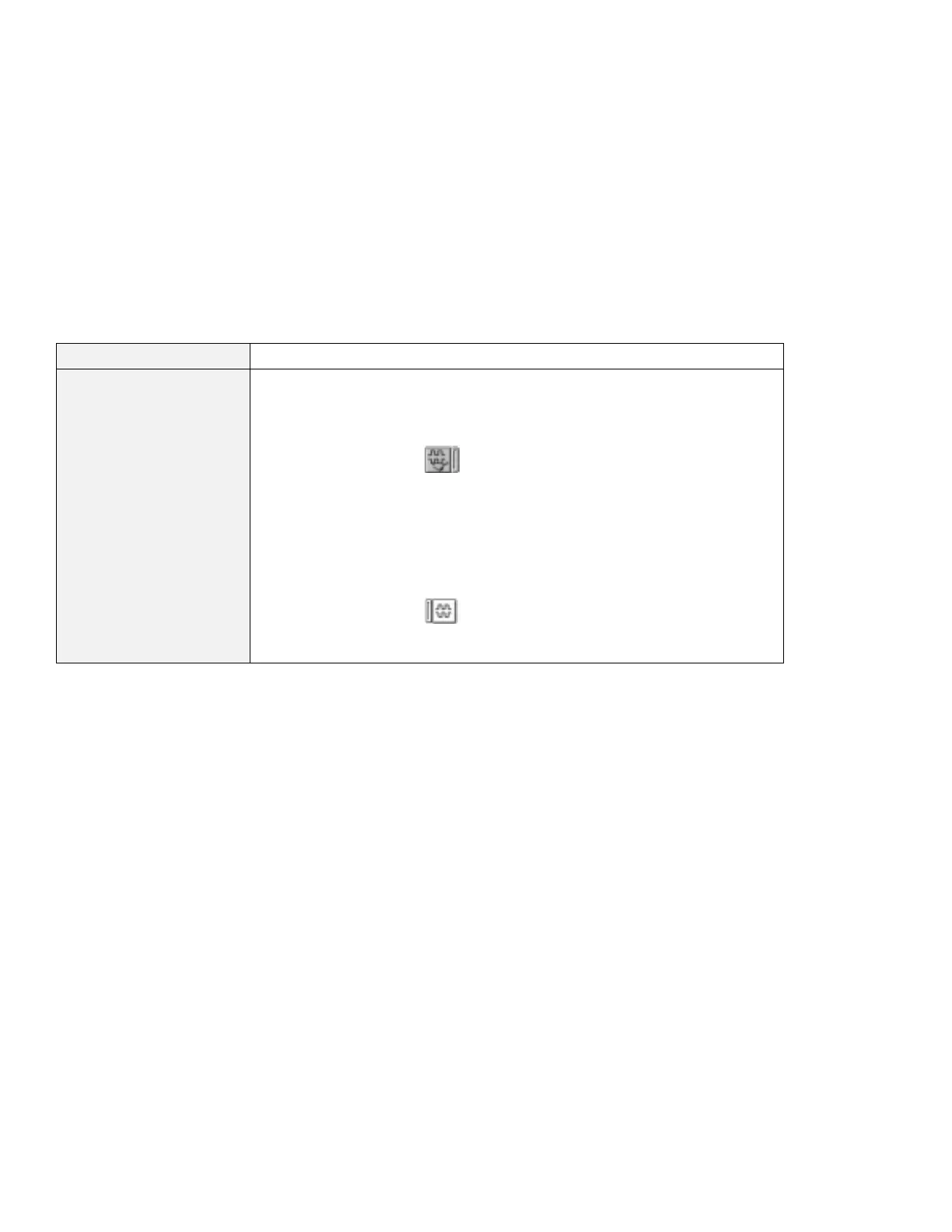Problem Action
The serial port does not
work.
Make sure that the serial port is enabled by doing the following:
For Windows 95:
1. Start the ThinkPad Configuration program.
2. Click on Serial Port (
).
3. Select Enable.
4. Click on Device Manager.
5. Set up the port in the “Device Manager” window.
6. Click on OK.
For Windows NT:
1. Start the ThinkPad Configuration program.
2. Click on Serial Port (
).
3. Select Enable; then select COM1, COM2, COM3, or COM4.
4. Click on OK.
Chapter 7. Solving Computer Problems 127