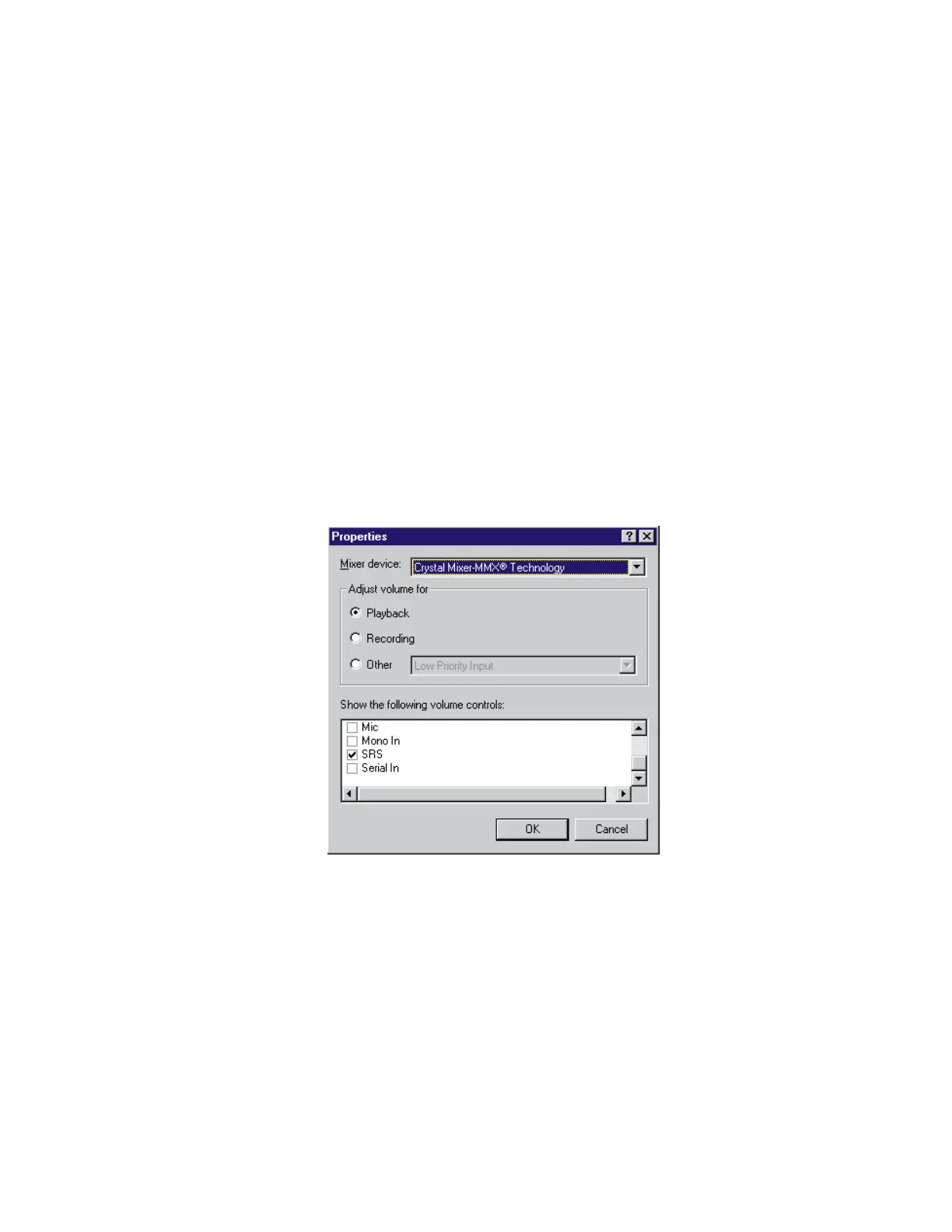If the column is displayed and the check box is not checked,
exit the window. You can use the SRS function; skip the
remaining steps.
If the column is not displayed, go to the next step.
3
Select Options on the upper left corner of the window.
4
Select Properties.
The “Properties” window appears:
5
Put a check mark on SRS and press OK.
You return to the “Master Out” window.
6
Make sure that there is no check mark in the Mute check box
in the SRS Balance column.
7
Exit the “Master Out” window.
Now you can use the SRS function.
8 IBM ThinkPad 600 Online Book