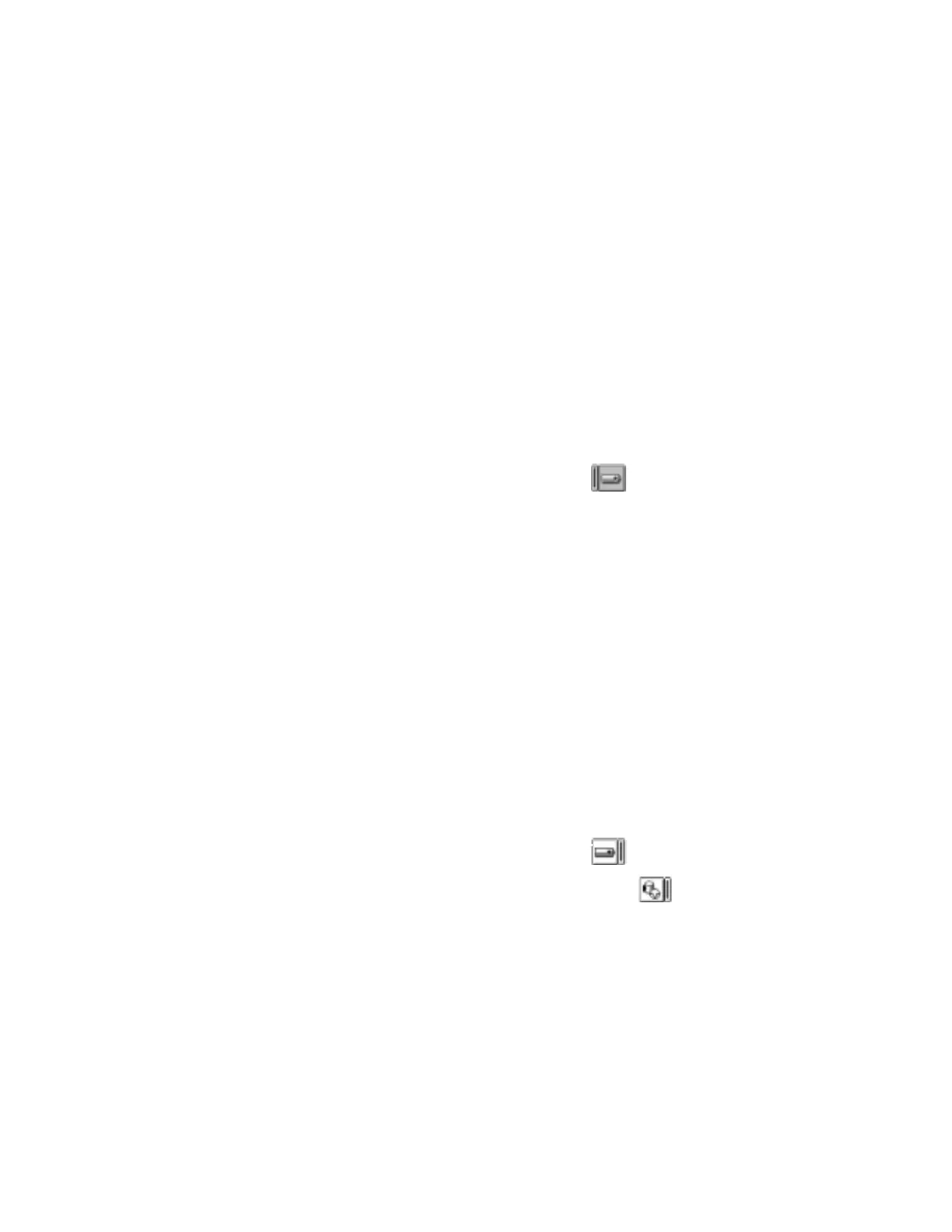Enabling Hibernation Mode
To enable hibernation mode, do the following:
For Windows 95:
1
Start the ThinkPad Configuration program.
2
Click on the Power Management ( ) button.
The “Power Properties” window appears.
3
Select the Hibernation tab.
The “Hibernation” subwindow appears.
4
Click on Enable Hibernation. (If you have already created a
hibernation file, this button appears in gray and you cannot
click on it.)
The “Enable Hibernation” subwindow appears.
5
Click on Create Now.
6
Click on Close; then OK.
For Windows NT, Windows 3.11, or OS/2:
1
Start the ThinkPad Configuration program.
2
Click on the Power Management ( ) button.
3
Click on the Suspend/Resume Options ( ) button.
The “Suspend/Resume Options” window appears.
4
Click on the Enable Hibernation.. button.
5
Click on OK.
Chapter 4. Using Your Computer with a Battery Pack 29