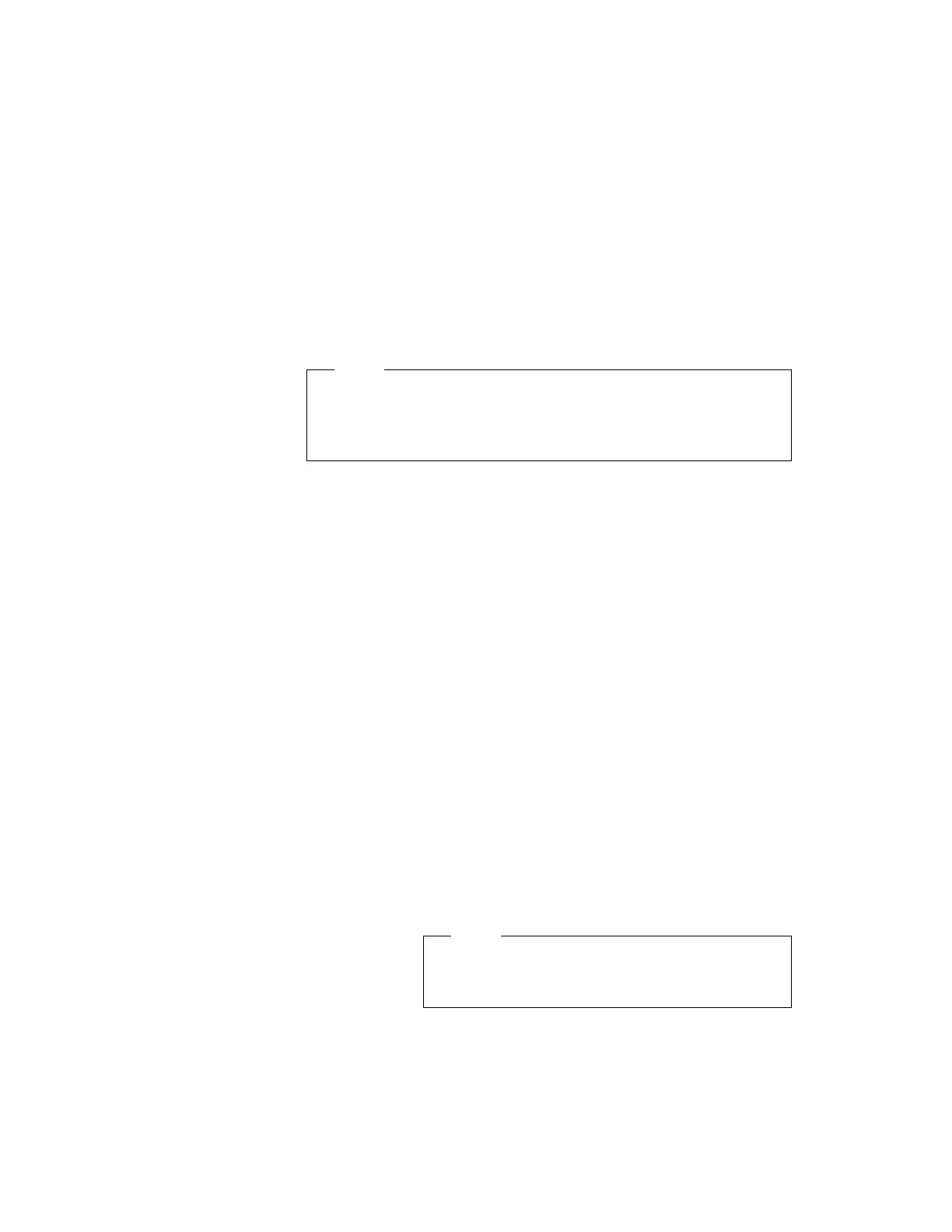Drivers
Note
CardWizard determines the type of device driver being used. It
also displays whether the card is configured by Windows 95 or by
CardWorks.
Card driver: Indicates whether Plug-and-Play mode or CardSoft
mode is used in configuring the PC Card. This field
is enabled only if the Change card driver box is
checked. You should
not
change drivers if your
card has been identified and configured
successfully.
Change card driver:
If this item is enabled (checked), you can select
either Plug and Play (if available) or the CardWorks
device drivers.
Remove from the Plug-and-Play hardware list:
If this item is enabled (checked), you can delete the
Plug-and-Play device driver assigned to a card.
This applies only if the card is handled by Windows
95 (Plug-and-Play mode). Later, when you reinsert
the same PC Card, CardWorks configures the card
as if it were the first insertion.
Memory Card Utility:
This item appears only if you insert an SRAM card
or a Flash memory card. You can format the SRAM
card or Flash memory card as follows:
Note
You can also format these card from the file
system with the DOS FORMAT command.
1.
Open the “PC Card Properties” window.
2.
Select the Memory Card Utility tab.
3.
Enter a Volume Label (if desired).
4.
Click on Format Drive/Partition.
Chapter 5. Using Your Computer with a PC Card 49