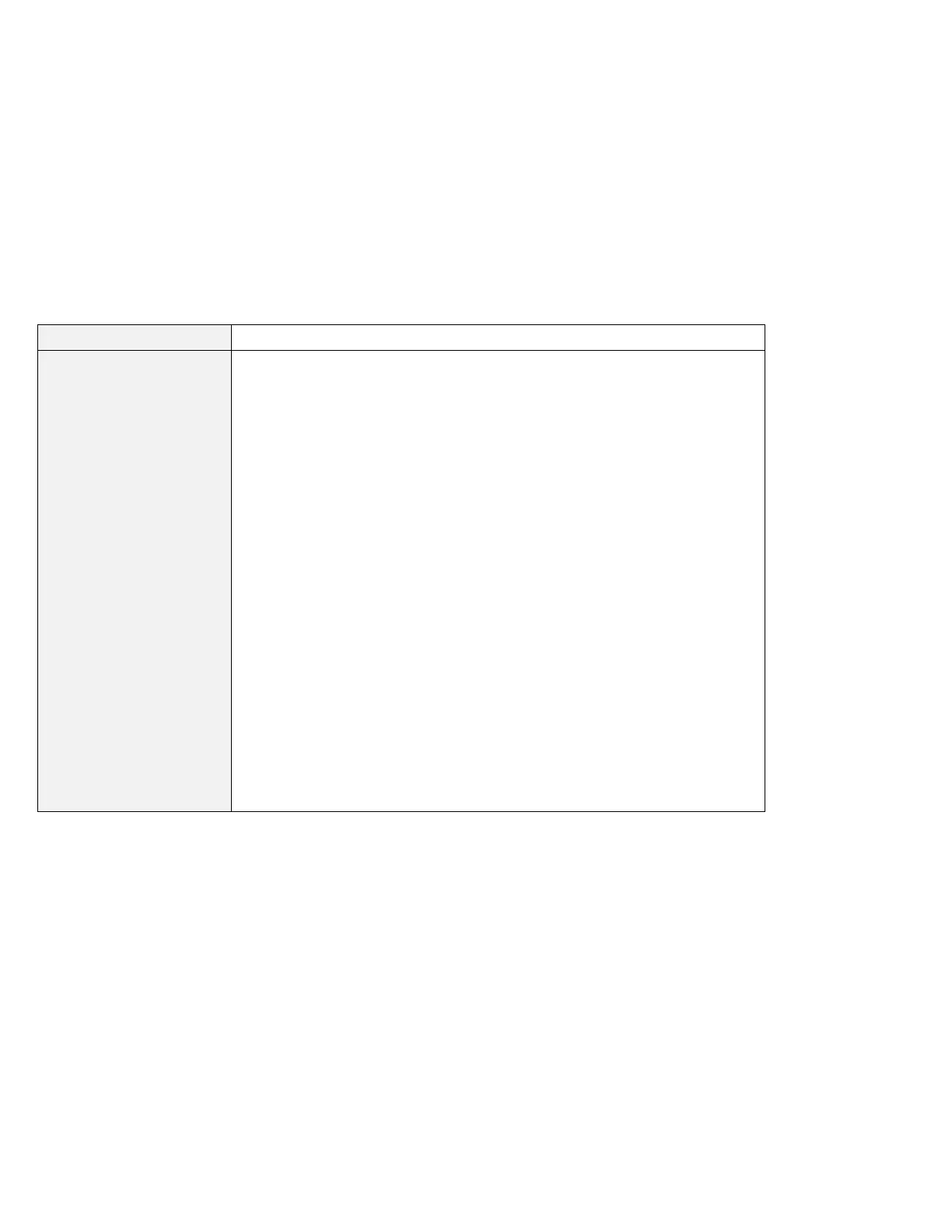Troubleshooting guide
Problem Cause and action
You cannot set a higher
resolution than the
present one on your
external monitor.
Make sure that:
The display driver is installed correctly by doing the following:
For Windows 98:
1. Click Start.
2. Move the cursor to Settings and Control Panel.
3. Click Control Panel, and then double-click Display.
4. Click the Settings tab.
5. Click Advanced...
6. Click the Adapter tab.
Make sure that “NeoMagic MagicMedia 256ZX” is shown in the adapter
information window.
7. Click OK.
If you are not sure that the display driver is installed correctly, reinstall it.
For Windows NT:
1. Click Start.
2. Move the cursor to Settings and Control Panel.
3. Click Control Panel, and then double-click Display.
4. Click the Settings tab.
5. Click Display Type...
Make sure that “NeoMagic MagicMedia 256ZX” is shown in the “Display
Type” window.
6. Click OK.
If you are not sure that the display driver is installed correctly, reinstall it.
(Continued on the next page.)
148 IBM ThinkPad 600X User's Reference
