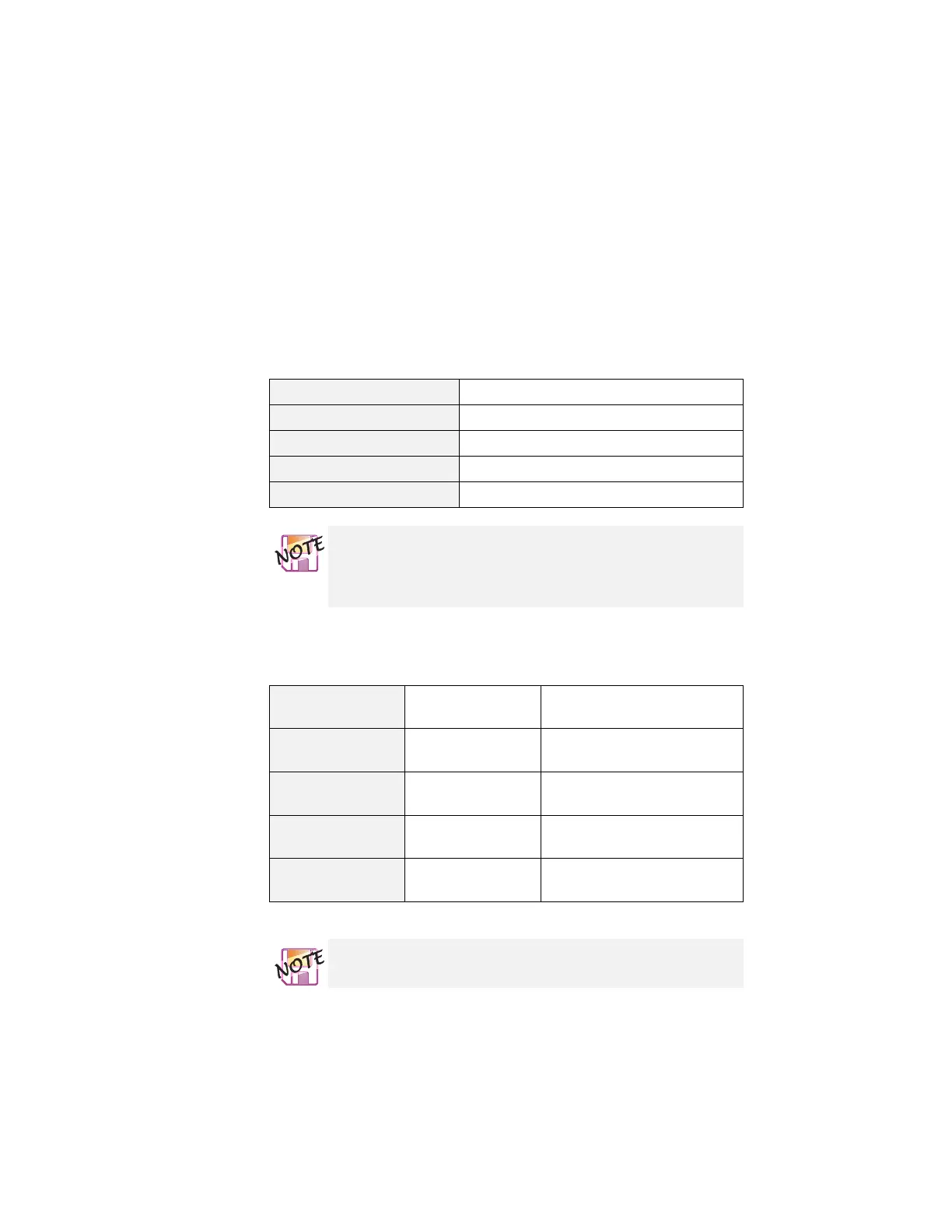Attaching an external monitor
Displaying output on the LCD or on both the LCD and the
external monitor (LCD Only or Both LCD and CRT Display)
Displaying output only on the external monitor (CRT Display
Only)
Resolution Supported color depth
640 x 480 (VGA) 256, 64K, and 16M
800 x 600 (SVGA) 256, 64K, and 16M
1024 x 768 (XGA) 256, 64K, and 16M
1280 x 1024 (SXGA) 256 (virtual screen)
You can use the
virtual screen
function to display a part
of the high-resolution screen image produced by your
computer. You can see other parts by moving the
screen with the TrackPoint or other pointing device.
Resolution
Supported color
depth
Refresh rate
640 x 480 (VGA)
256, 64K, and
16M
60 Hz, 75 Hz, or 85 Hz
800 x 600
(SVGA)
256, 64K, and
16M
60 Hz, 75 Hz, or 85 Hz
1024 x 768
(XGA)
256, 64K, and
16M
60 Hz, 70 Hz, 75 Hz, or 85
Hz
1280 x 1024
(SXGA)
256 60 Hz
If you are using an old external monitor, the resolution
and refresh rate might be limited.
Chapter 2. Extending the features of your computer 67