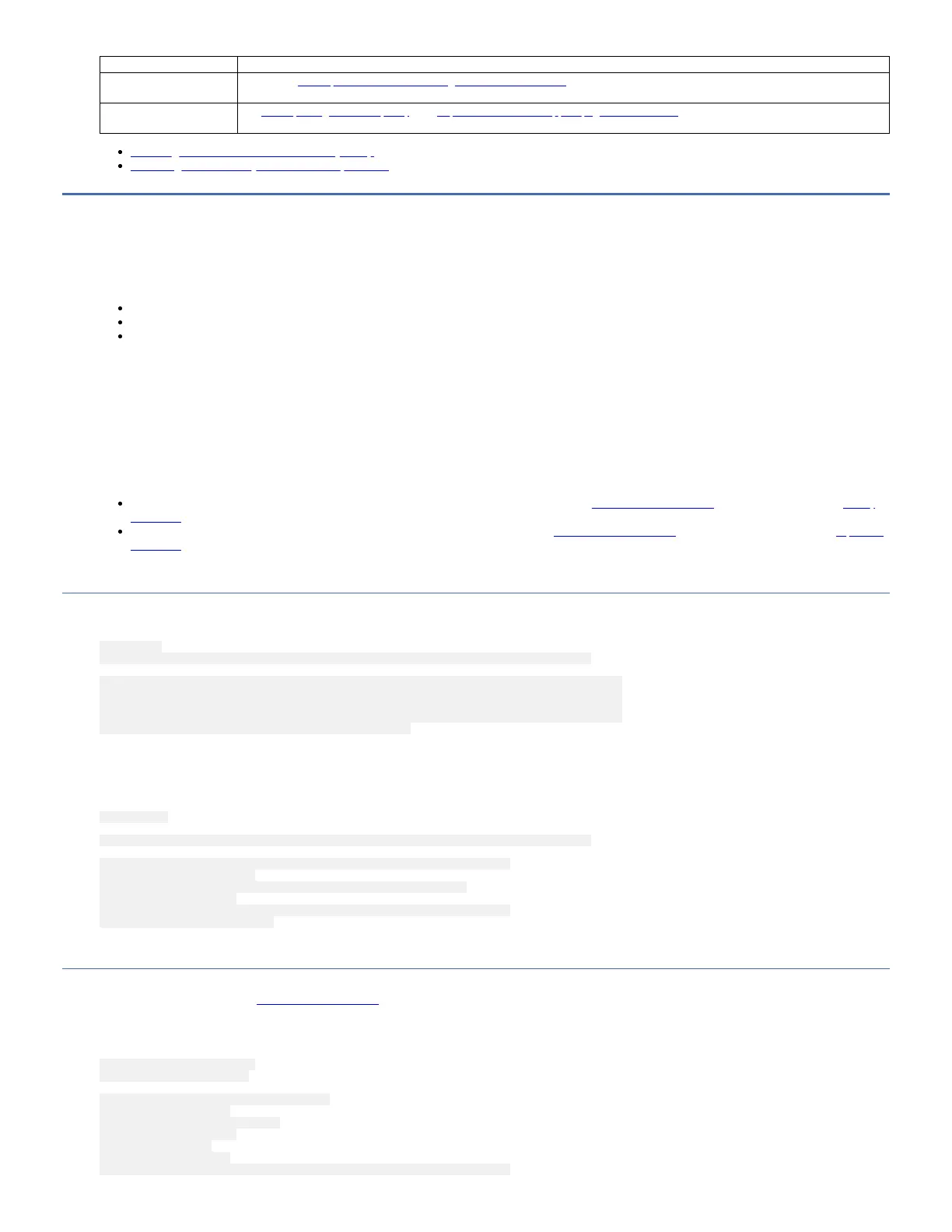If you are... Then...If you are... Then...
Using an IBM® device driver Refer to the IBM Tape Device Drivers and Diagnostic Tool User's Guide for problem determination information specific to your host
operating system.
Using a non-IBM device
driver
See IBM Tape Diagnostic tool (ITDT). Visit https://www.ibm.com/support/pages/node/651133 to download the diagnostic tool.
Obtaining error information from an IBM System p
Retrieving from an IBM System i with RISC processor
Obtaining error information from an IBM System p
IBM® device drivers, for the System p operating system, logs error information when an error occurs on a tape drive or library.
The error information includes the following.
Device VPD
SCSI command parameters
SCSI sense data (if available)
The AIX® Tape and Media Changer Device Driver for System p provides logging to the system error log for various errors. You can view the error log by following this
procedure.
1. At the AIX command line, type errpt |pg to display a summary report, or type errpt -a |pg to display a detailed report. Press [Enter].
Note: Use the summary report to find the date and time of any errors that are related to library devices. Then, use the detail report to obtain the sense data that is
needed to identify the cause of the error.
2. Press [Enter] to scroll through the error log.
3. Type q and press [Enter] to quit the error log at any time.
To correct a problem you noticed in the errpt report, determine the type of error by using the examples that follow:
For library errors [Resource Name = smcn (for example, smc0) and Resource Type = 3572-TL]), see SCSI sense data definition and the SCSI sense data in Library
sense data.
For drive errors [Resource Name = rmtn (for example, rmt0) and Resource Type = LTO], see SCSI sense data definition and locate the SCSI sense data in Tape drive
sense data.
SCSI sense data definition
The following example is of a tape drive communication failure while attached to an Open Systems host through a SAS link, with SCSI protocol. When the host detected
the failure, it built the following SCSI Sense Data record. An explanation of the SCSI Sense Data breakout in this example follows.
SENSE DATA
aabb xxxx ccdd eeee eeee eeee eeee eeee ffgg hhxx ssss ssss ssss ssss ssss ....
0600 0000 1200 0000 0000 0000 0000 0000 0200 0300 0000 0000 0000 0000 0000 0000 0000
0000 0000 0000 0000 0000 0000 0000 0000 0000 0000 0000 0000 0000 0000 0000 0000 0000
0000 0000 0000 0000 0000 0000 0000 0000 0000 0000 0000 0000 0000 0000 0000 0000 0000
0000 0000 0000 0000 0000 0000 0000 0000 0000 0000 0000 0000 0000 0000 0000 0000 0000
0000 0000 0000 0000 0000 0000 0000 0000 0000 0000
Note: The bold area represents the SCSI Sense Data that are presented by the host. The regular font data (in this case many bytes of "zero"), designated by "ssss" would
normally contain device sense data. However, with the kind of failure in this example (COMMAND TIMEOUT), the host cannot collect valid device sense data, so zeros are
the result and are ignored. If the host was able to collect valid sense data from the drive, the first byte “ss” would be "70", "71", "F0", or "F1", and valid device sense data
would be listed.
Detail Data
aabb xxxx ccdd eeee eeee eeee eeee eeee ffgg hhxx ssss ssss ssss ssss ssss ....
aa Length of the Command Descriptor Block (CDB) sent by the host.
In this case, “06” bytes.
bb SCSI target address. In this example, SCSI address “00”.
xx Unused or reserved.
cc Start of CDB, cc is the operation code (byte 0). In this case,
“12” which was an “Inquiry”.
SCSI sense data - library error
The following example of SCSI Sense Data was received from a System p Open System host and shows a Tape Drive Failure and what the sense data would look like.
Unlike the previous situation with SCSI sense data definition, this data contains valid sense data as defined by the hex "70" in the first sense byte position. Therefore,
instead of all zeros as in the previous example, there is valid data to rely on. While the data shows a TAPE_ERR2, it might be caused by a library failure. When you attempt
a Move Medium command ("A5"), the ASC/ASCQ points to a "Mechanical Positioning Error". For more information about sense data, see the IBM LTO Ultrium Tape Drive
SCSI Reference.
LABEL: TAPE_ERR2
IDENTIFIER: 476B351D
Date/Time: Fri May 04 42:26 DFT
Sequence Number: 1665
Machine Id: 0046083B4C00
Node Id: risc4
Class: H
Type: PERM
Resource Name: smc0 Resource Class: tape Resource Type: 3572