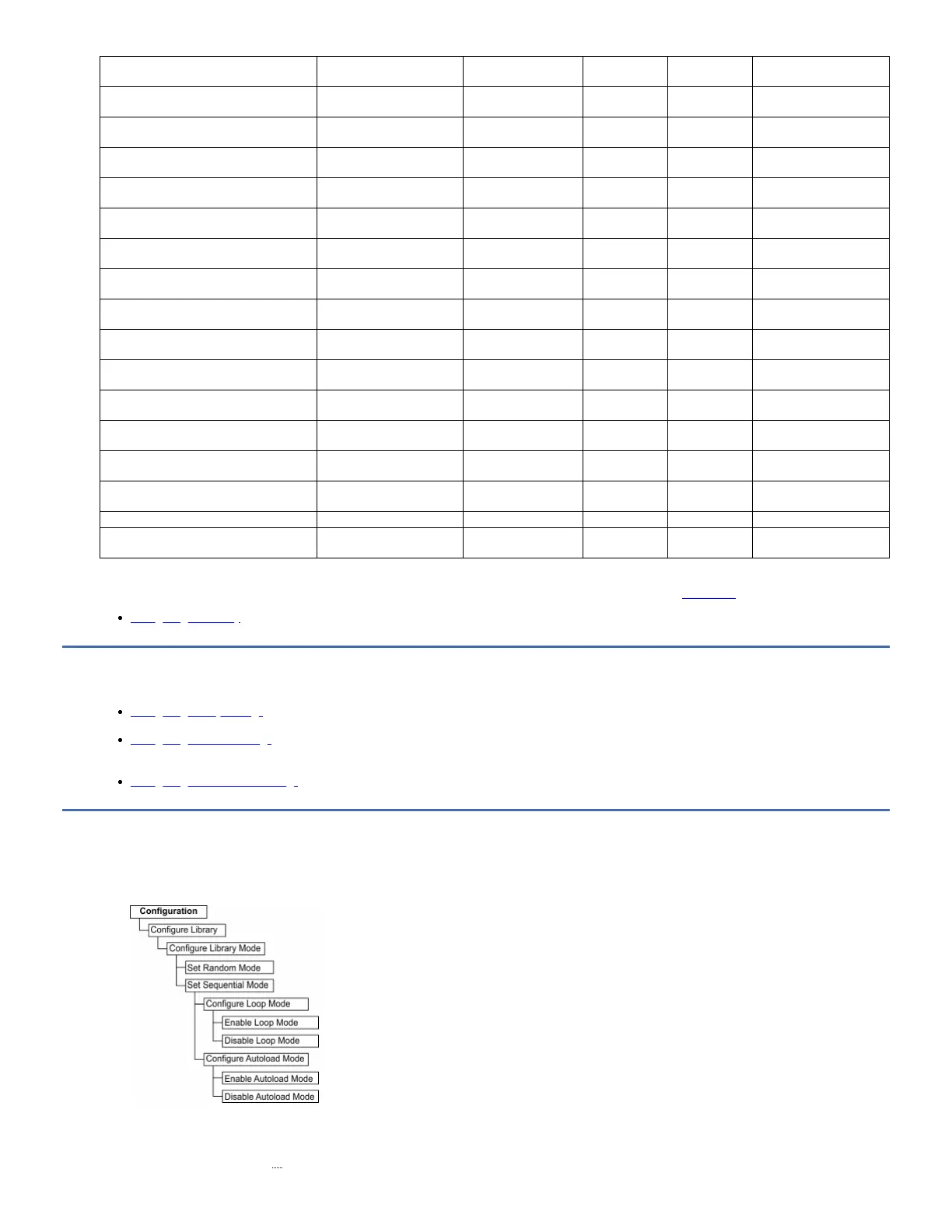Library Condition Ready/Activity LED Cleaning LED Attention LED Error LED
Message on the LCD
screen
Library is online and ready to receive a
command
ON OFF OFF OFF READY
Magazine open Flashes 2 times every 3
seconds
OFF OFF OFF PLEASE INSERT MAGAZINE
Magazine unlocked Flashes 2 times every 3
seconds
OFF OFF OFF MAGAZINE UNLOCKED
I/O Station open Flashes 2 times every 3
seconds
OFF OFF OFF PLEASE CLOSE I/O
STATION
I/O Station unlocked Flashes 2 times every 3
seconds
OFF OFF OFF N/A
Library firmware is being updated Flashes 2 times every 3
seconds
OFF OFF OFF LOADER FIRMWARE
UPDATING!
Drive firmware is being updated Flashes 2 times every 3
seconds
OFF OFF OFF DRIVE FIRMWARE
UPDATING!
Drive dump is being uploaded to host
computer
Flashes 2 times every 3
seconds
OFF OFF OFF DRIVE DUMP DATA
UPLOADING!
Library is offline Flashes 2 times every 3
seconds
OFF OFF OFF OFFLINE
Cartridge is being moved Flashes 2 times every 3
seconds
OFF OFF OFF READY
Library error occurred ON OFF OFF ON *** CHK ***
CODE: [XXXX]
Drive error occurred ON OFF OFF ON DRIVE FAULT
CODE: [X]
Cartridge error occurred ON OFF ON OFF MEDIA FAULT
CODE: [X]
Cleaning cartridge expired ON OFF ON OFF REPLACE CLEANING
MEDIA
Drive requested cleaning ON ON OFF OFF CLEAN DRIVE
Drive is being cleaned ON Flashes 1 time per
second
OFF OFF CLEANING...
Any error that is detected by the library or drive controller and not recoverable through predetermined firmware algorithms is considered unrecoverable. When an error
occurs, an error code is displayed on the Operator Panel display and the error LED is ON. The error code remains on the Operator Panel until a key is pressed, which
causes the Operator Panel to return to the Home Screen. Numeric error codes and or text status messages are displayed. See Error codes.
Configuring the library
Configuring the library
Configuring library settings
To configure the library settings, complete this procedure.
Configuring network settings
In many environments, the default network settings might be sufficient to access your tape library on a network. To change the default network settings with the
Operator Panel, complete this procedure.
Configuring date and time settings
Configuring library settings
To configure the library settings, complete this procedure.
Figure 1. Library access mode settings
1. From the top menu screen, press the Minus key to select Configuration, and press Enter.
2. Select Configure Library, and press Enter.
3. Active Slots (Default: All)
a. Select Configure Library > Set Active Slots Count.