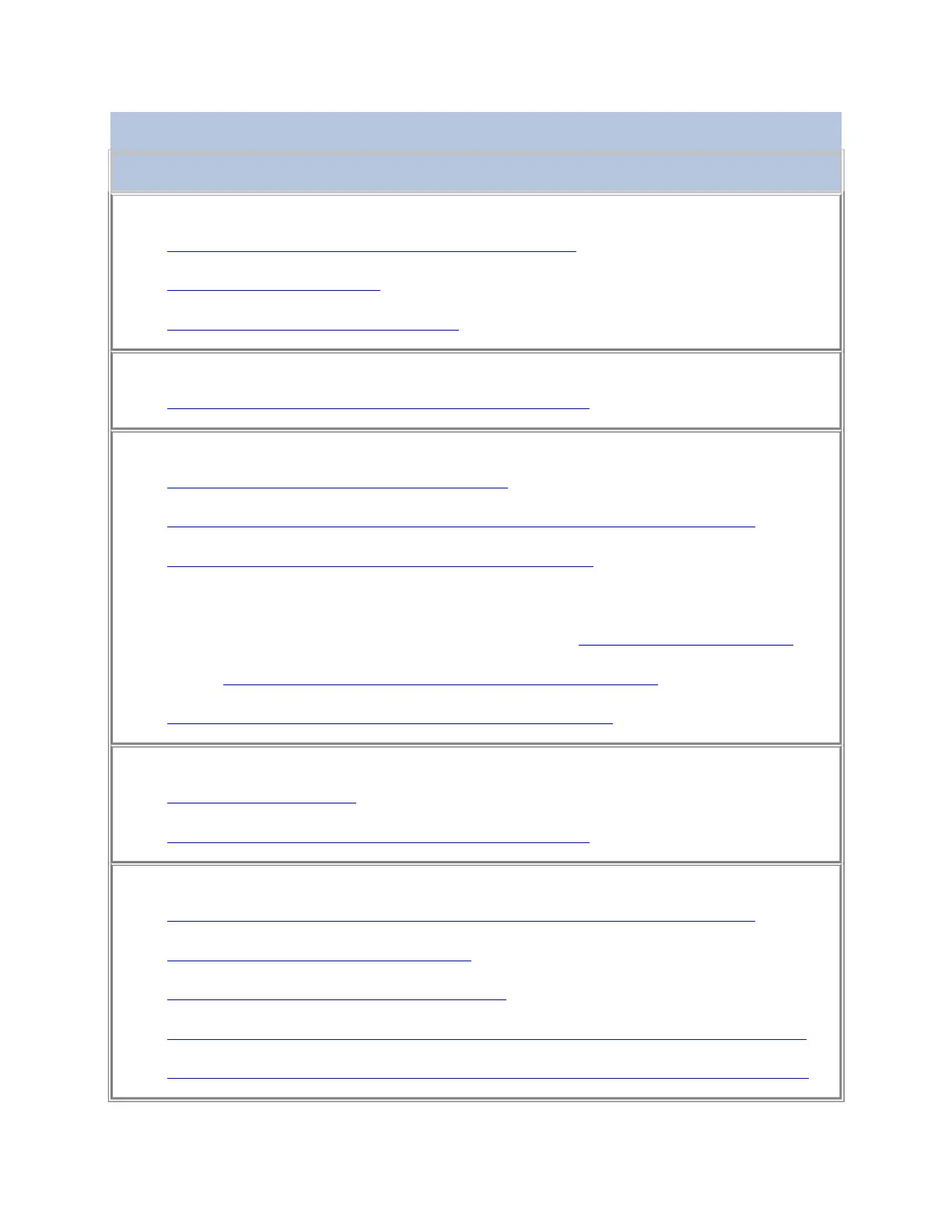Table 1. Managing the TS3500 Tape Library
Managing the TS3500 Tape Library
Advanced Library Management System (ALMS) :
• Enabling the Advanced Library Management System
2
• Managing licensed features
1,2
• Creating or removing a logical library
2
Accessors:
• Setting or changing the preferred zone of an accessor
1, 2
Configuring the Library:
• Displaying the existing library configuration
1, 2
• Enabling or disabling the reporting of a 6-character or 8-character VOLSER
2
• Discovering new hardware in the TS3500 Tape Library
1
• Library IP addresses:
• Configuring the library DHCP Server settings Using DHCP server settings
1
• Enabling stateless autoconfiguration for IPv6 addresses
1
• Enabling or disabling Secure Socket Layer (SSL) settings
2
Control paths:
• Displaying control paths
1, 2
• Enabling or disabling a control path in a logical library
2
Data cartridges:
• Enabling or disabling the reporting of a 6-character or 8-character VOLSER
2
• Assigning cartridges to a logical library
2
• Working with a cartridge assignment policy
2
• Using the I/O stations to insert data cartridges when virtual I/O slots are enabled
2
• Using the I/O stations to insert data cartridges when virtual I/O slots are disabled
1