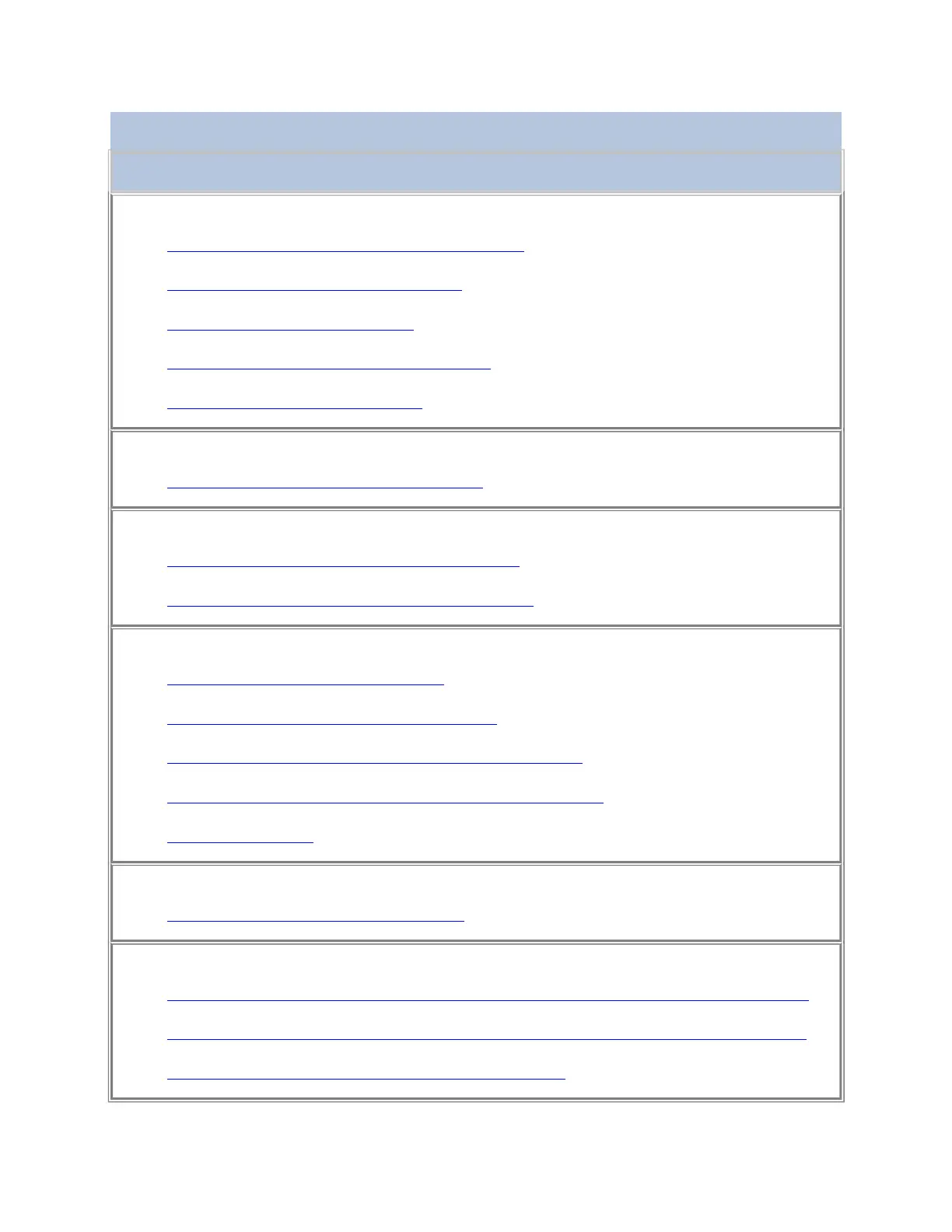Table 3. Managing Tape Cartridges
Managing Cartridges
Encryption:
• Determining whether a cartridge is encrypted
2
• Working with key manager addresses
2
• Testing a key manager address
1, 2
• Working with a barcode encryption policy
2
• Rekeying an encrypted cartridge
2
I/O station status:
• Determining the status of an I/O station
1, 2
Cleaning cartridges:
• Inserting a cleaning cartridge into the library
1, 2
• Removing a cleaning cartridge from the library
1, 2
Data and scratch cartridges:
• Inserting data or scratch cartridges
• Removing data cartridges from the library
1, 2
• Removing a data cartridge from a drive in the library
• Removing data cartridges from an HD slot in the library
• Moving a cartridge
1, 2
Location:
• Determining the location of cartridges
1,2
Logical library cartridges:
• Using the I/O stations to insert data cartridges when virtual I/O slots are disabled
• Using the I/O stations to insert data cartridges when virtual I/O slots are enabled
• Enabling or disabling the Insert Notification setting
1, 2
