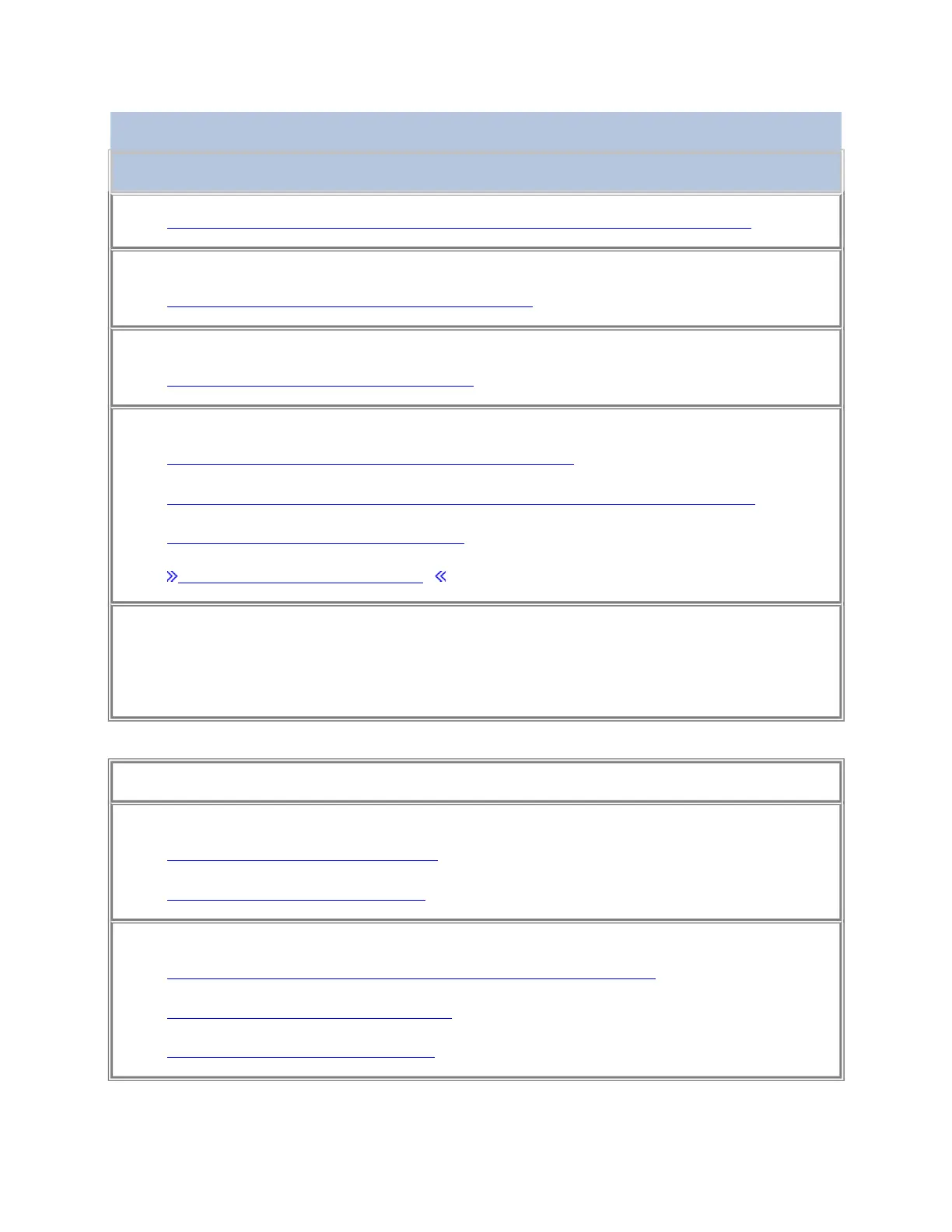Table 3. Managing Tape Cartridges
Managing Cartridges
• Changing the maximum allowable quantity of cartridges in a logical library
2
Mount history:
• Accessing the mount history of tape cartridges
2
Storage slot status:
• Determining the status of storage slots
1, 2
Volume serial number (VOLSER):
• Initializing a tape's volume serial (VOLSER) number
• Enabling or disabling the reporting of a 6-character or 8-character VOLSER
2
• Determining the location of cartridges
1, 2
• Enabling bar code compatibility
1
Notes:
1. This procedure can be performed from the operator panel.
2. This procedure can be performed from the Tape Library Specialist Web interface.
Table 4. Managing Ports
Managing Ports
Ethernet:
• Viewing Ethernet Address Settings
1, 2
• Disabling an Ethernet connection
1
Fibre Channel:
• Viewing or changing Fibre Channel port speeds and topologies
1, 2
• Displaying Fibre Channel port status
1, 2
• Viewing a World Wide Node Name
1, 2
